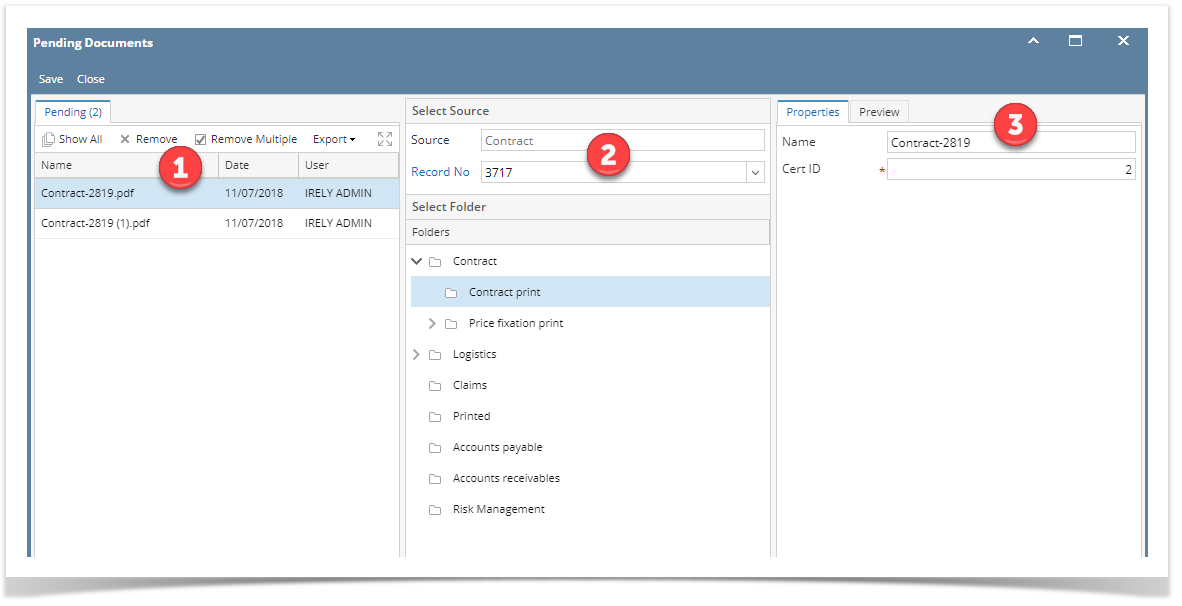The Pending Documents screen is where the files from a watched folder gets uploaded to.
- On the user's menu panel, click the Document Management menu
- Open Pending Documents screen
- Select the document, Record No. and Folder
- If the folder is associated with Document Type, required fields should also be filled.
- Click the Save button once done. The document will be attached to the selected transaction under the DMS tab.
- To preview how the file looks, open the Preview tab
Overview
Content Tools