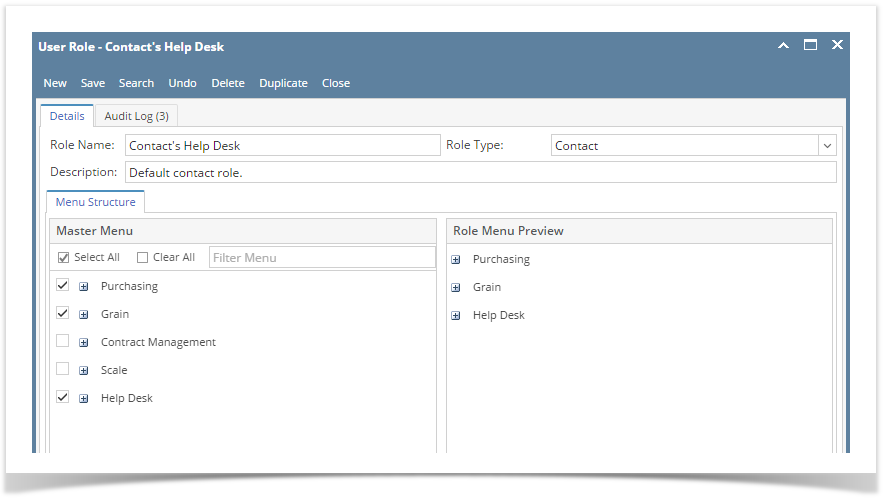Note: All the menus assigned to the Portal Admin will be cascaded to the contact list user role, except for the System Manager menu.
- Login as a Portal Admin
- On user's menu panel, expand the System Manager folder and click User Roles
- Select the menus that should be included in the role:
- Click the Save button
Overview
Content Tools