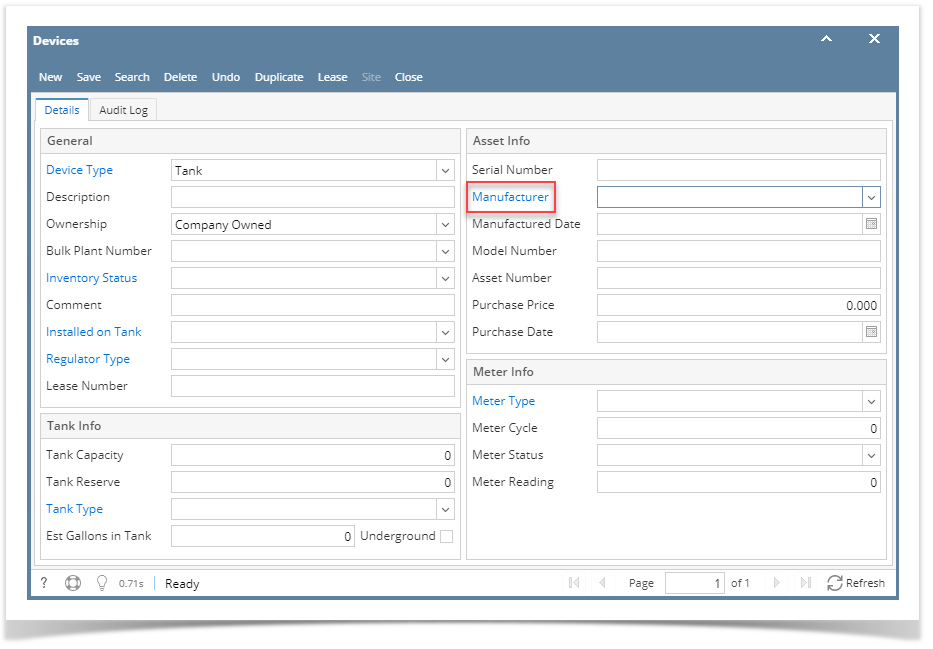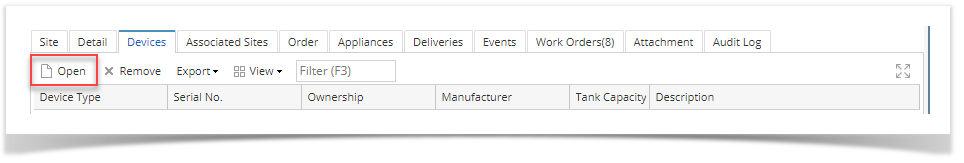- From Menu panel:
- On the Menu panel, click the Devices menu.
- On the Devices screen, click the Manufacturer Label.
- From Consumption Site screen:
- Consumption Sites record.
- Navigate to Devices tab and select any attached device.
- Click Open button. This will open Devices screen.
- On the Devices screen, click the Manufacturer Label.
Overview
Content Tools