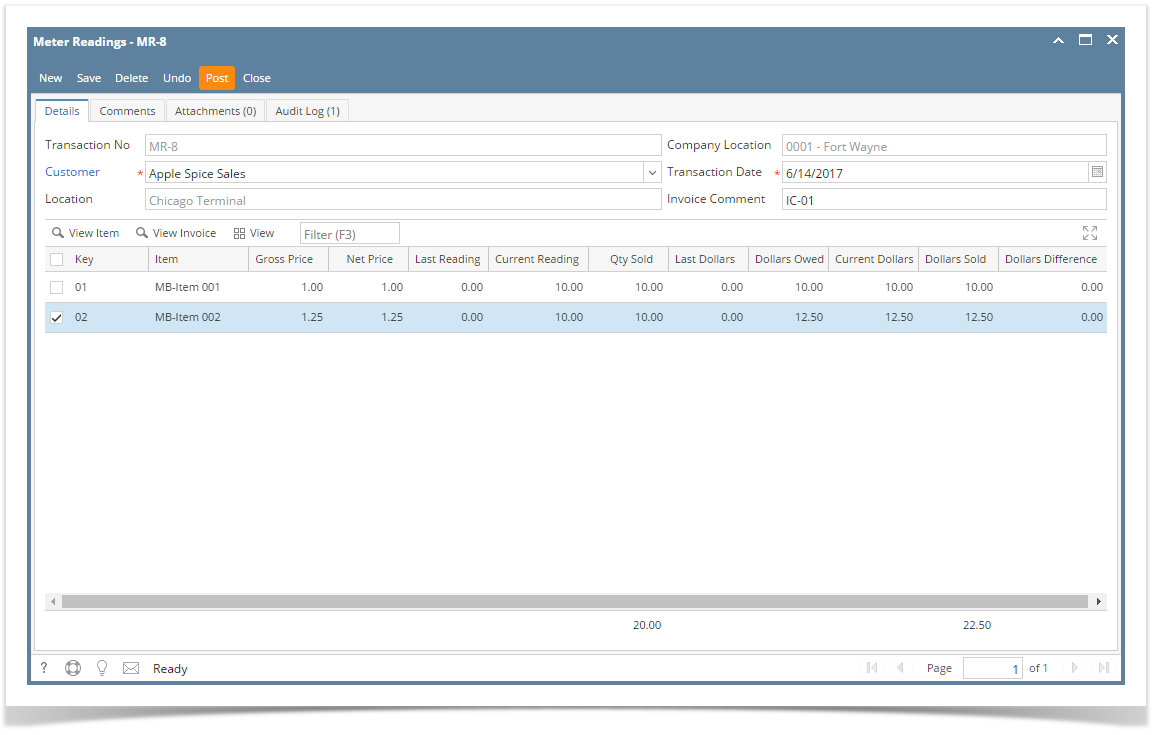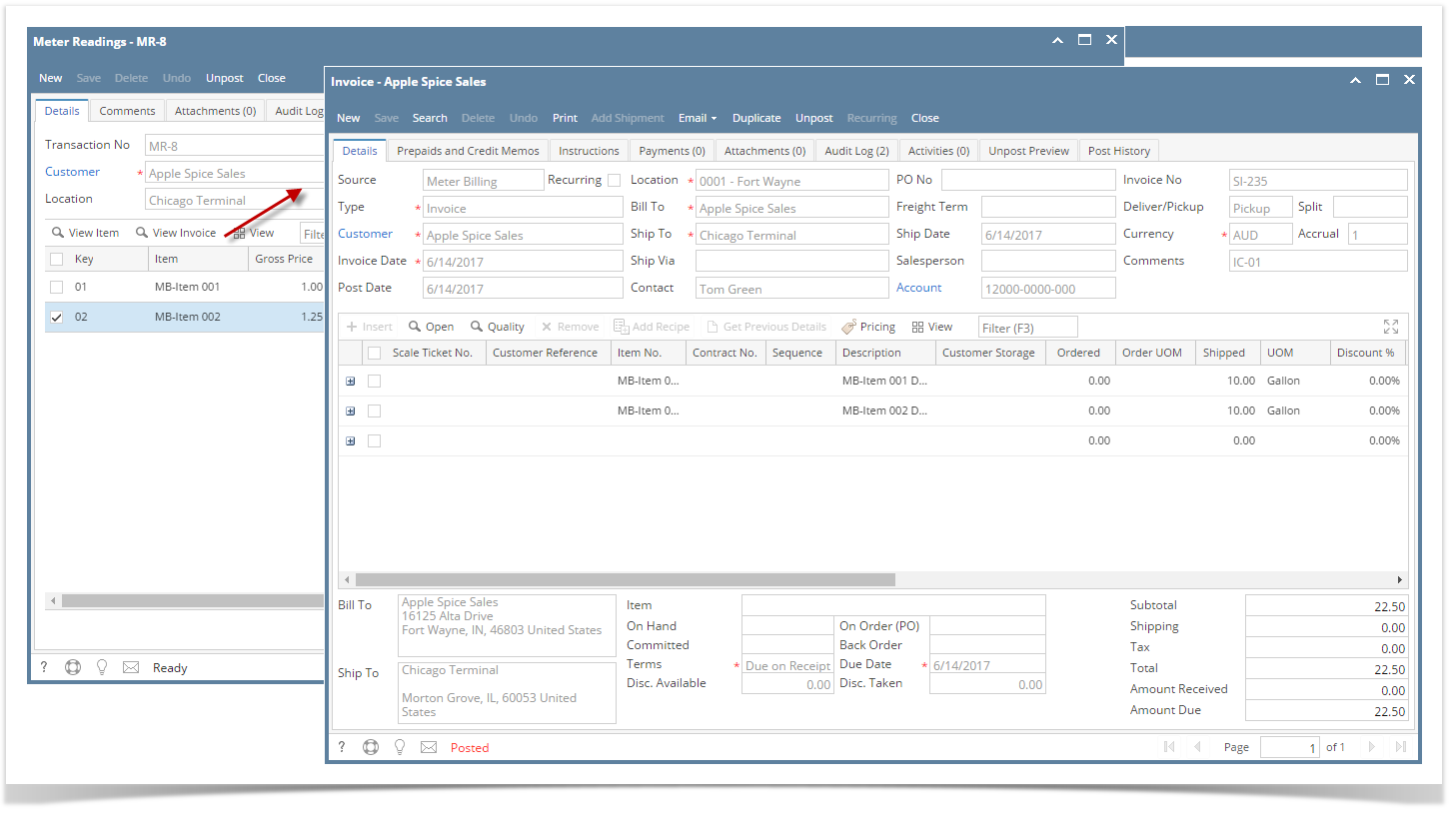When you post a meter reading, the system will update your sales invoice with the data from the meter reading. Once the Invoice transaction is already posted, you cannot alter the information for that transaction without unposting it first.
Below are the steps on posting a meter reading:
- Create a Meter Reading record through How to Create Meter Reading.
- Click Post toolbar button.
- Once posted, an Invoice will be created and can be viewed by selecting grid line item and hitting View Invoice button.
Notice that once you have posted the meter reading, the Post button label will be replaced by Unpost button. This gives you the option to unpost the Posted transaction in case you need to make a change.
Overview
Content Tools