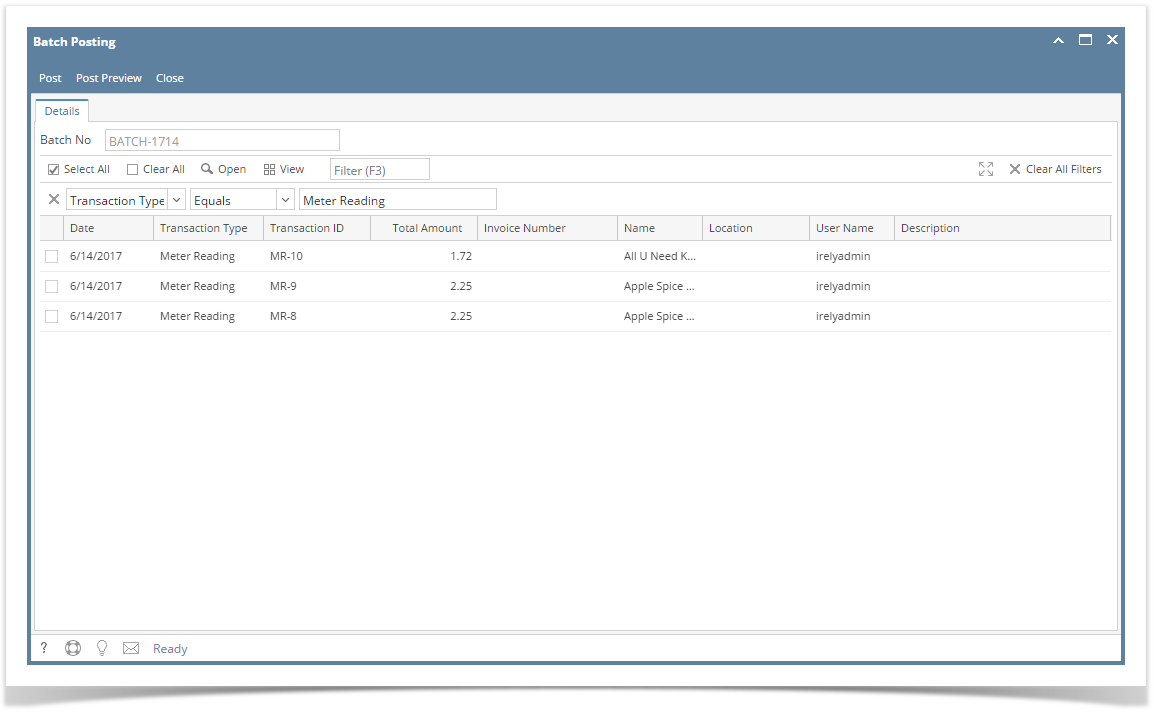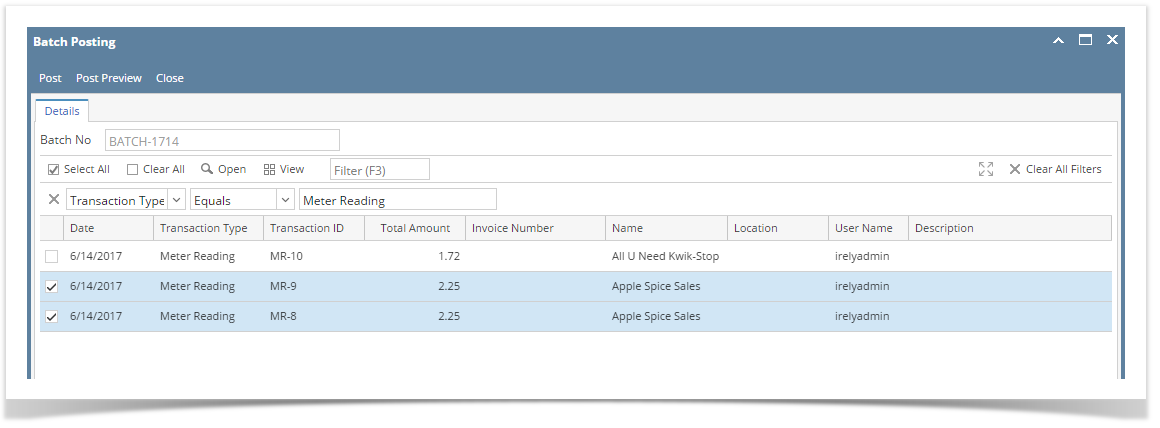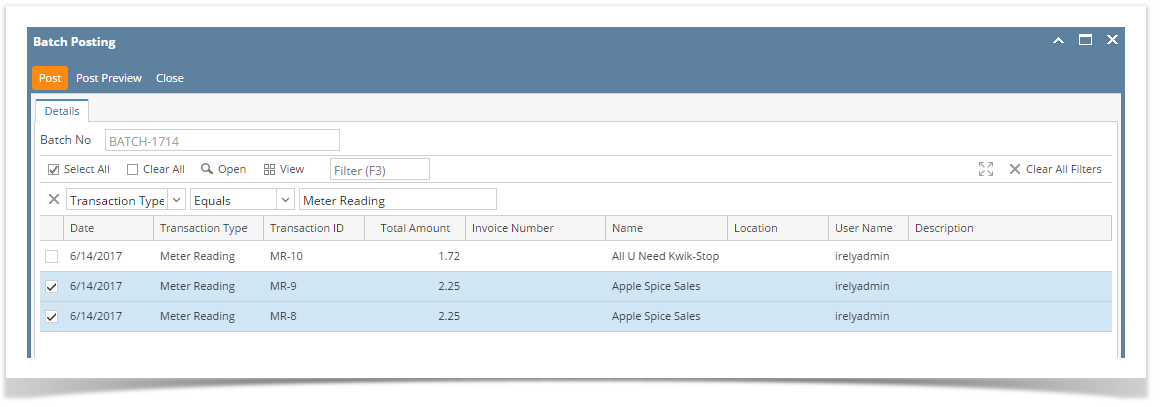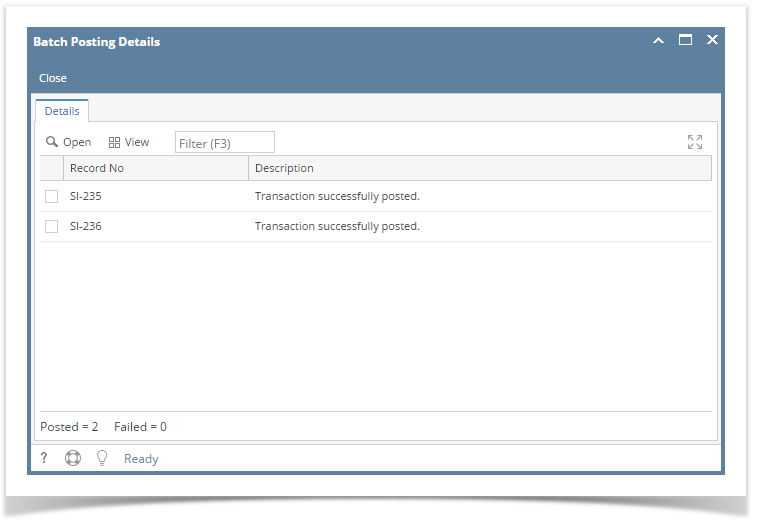Note: If the user is only allowed to post transactions that he created, other transactions created by others users will not be displayed.
Here's the steps on posting meter reading records through Batch Posting:
- Open Batch Posting screen from Meter Billing > Batch Posting. Noticed that Transaction Type is filtered equal to Meter Reading.
- Select the transactions by clicking on it or the check box besides it. You can also click Select All button to select all transactions
- Click Post button
Batch Posting Details screen will open with result. Take note that Invoice transactions reflected on the Record No column since posting the Meter Reading will create and post its associated Invoice.
Overview
Content Tools