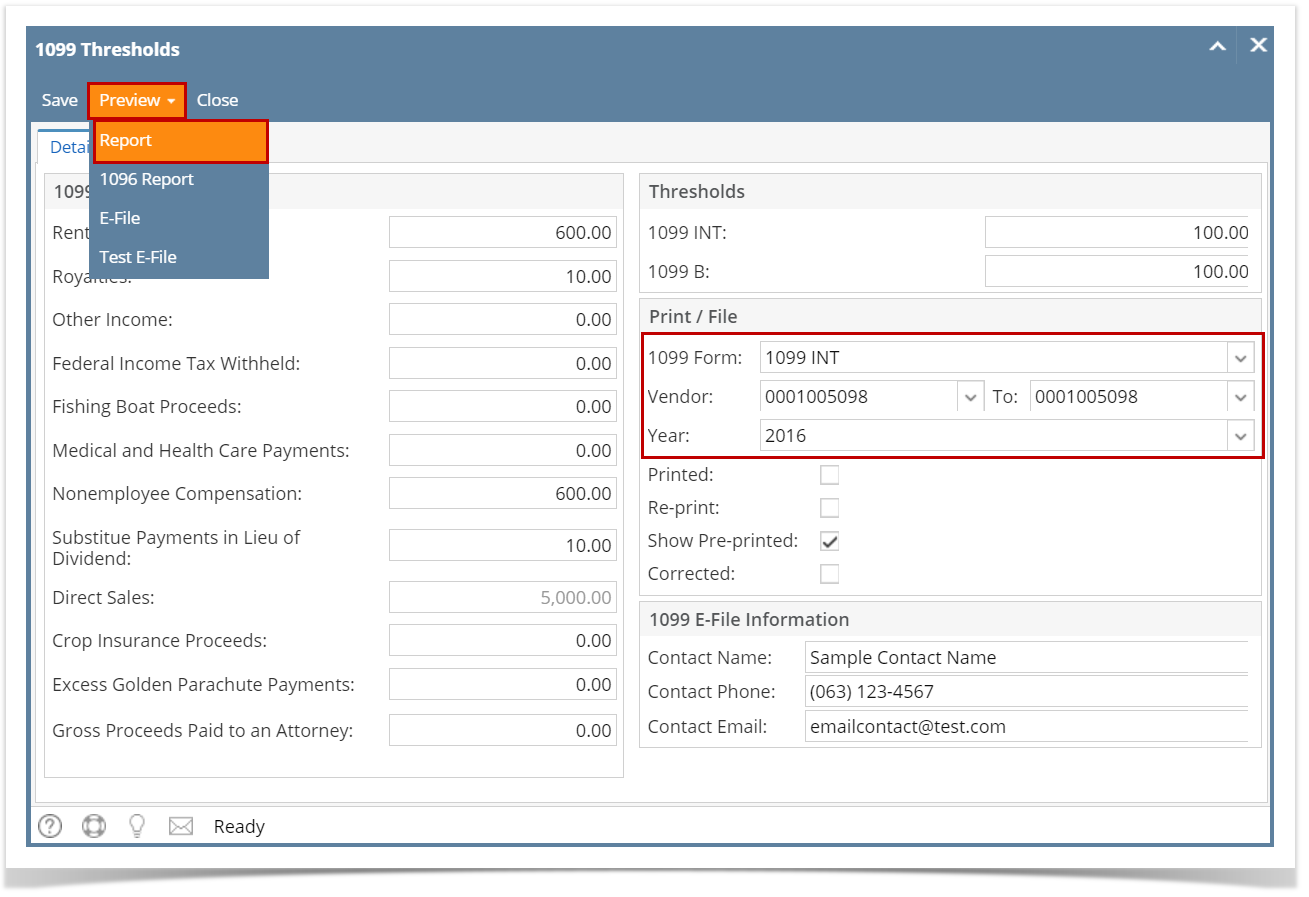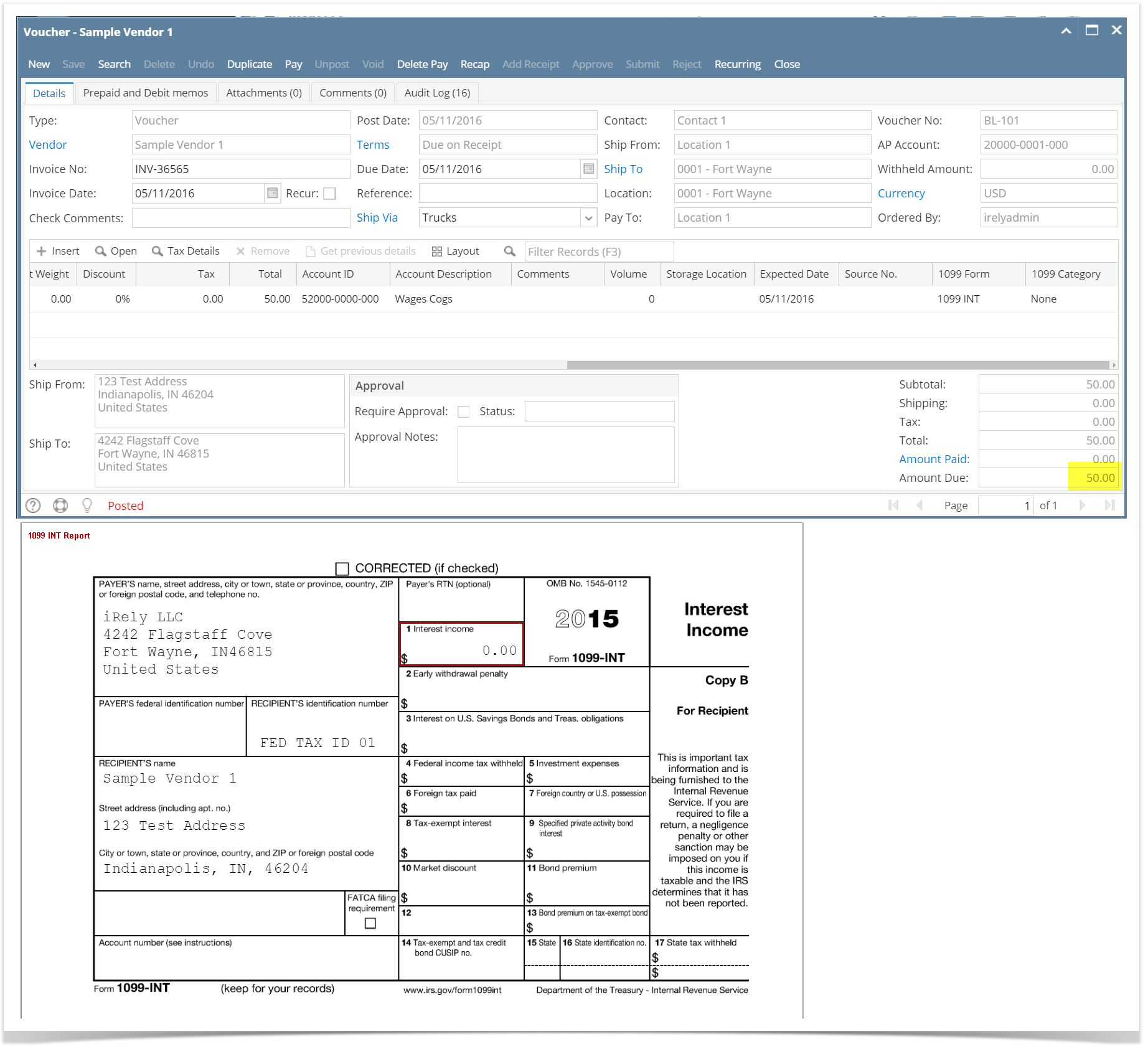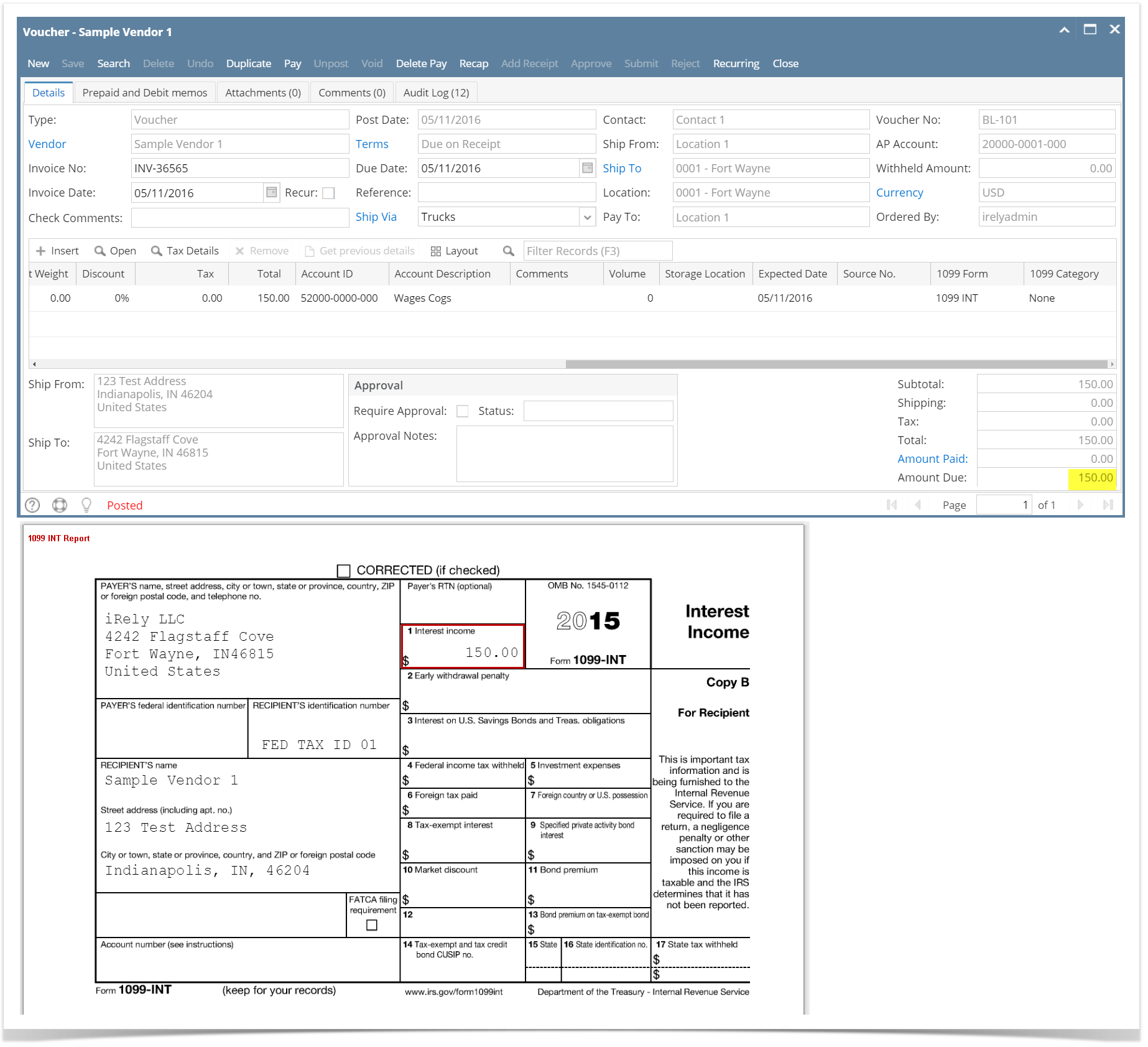Here are the steps on how to print 1099 INT transactions:
- Open 1099 Threshold screen from Purchasing > 1099.
- Select 1099 INT, the Vendor and Year of the 1099 INT transaction you want to print.
- Using the setup above, click Preview button > Reports.
- If the voucher amount of the vendor is below the limit, then the said amount will not be displayed on the reports.
- If the voucher amount has exceeded the limit then that amount will be displayed in the reports.
- If the voucher amount of the vendor is below the limit, then the said amount will not be displayed on the reports.
Overview
Content Tools