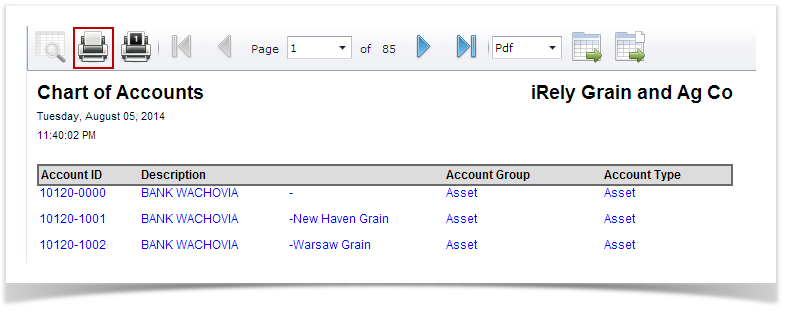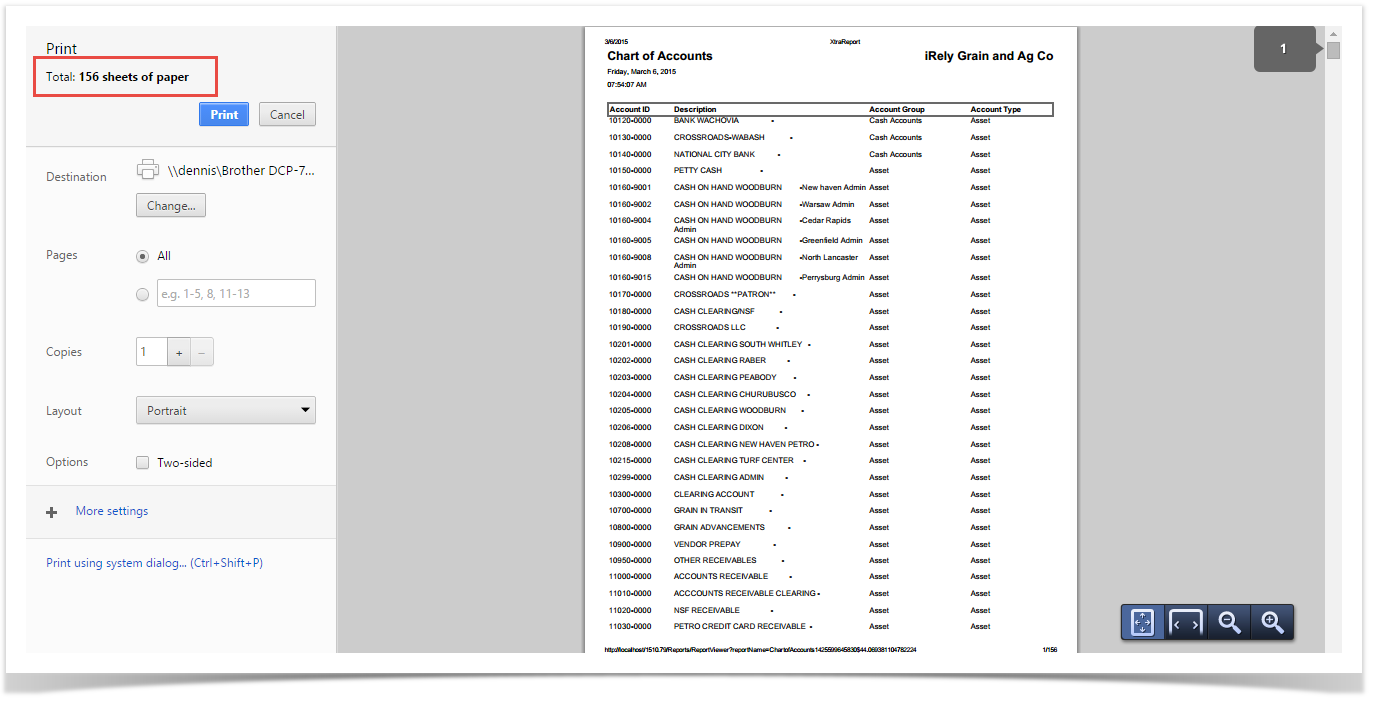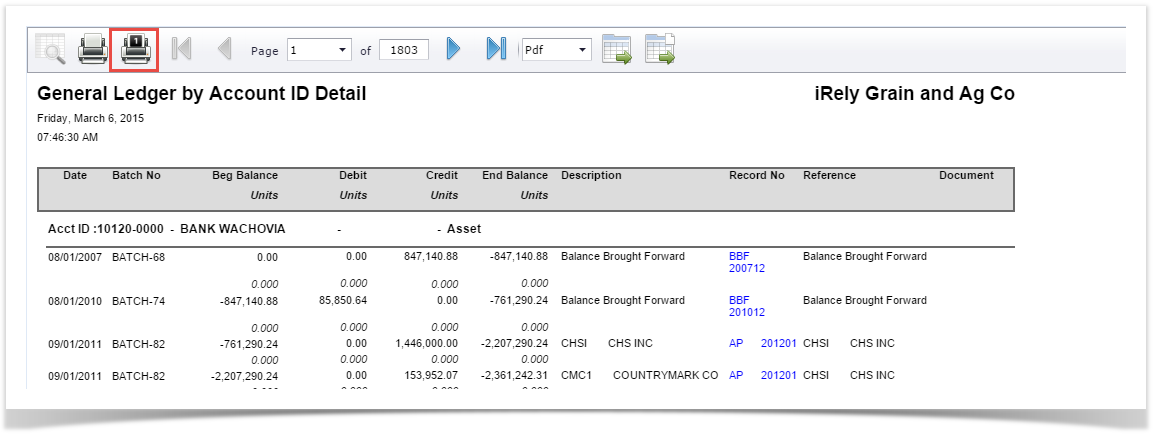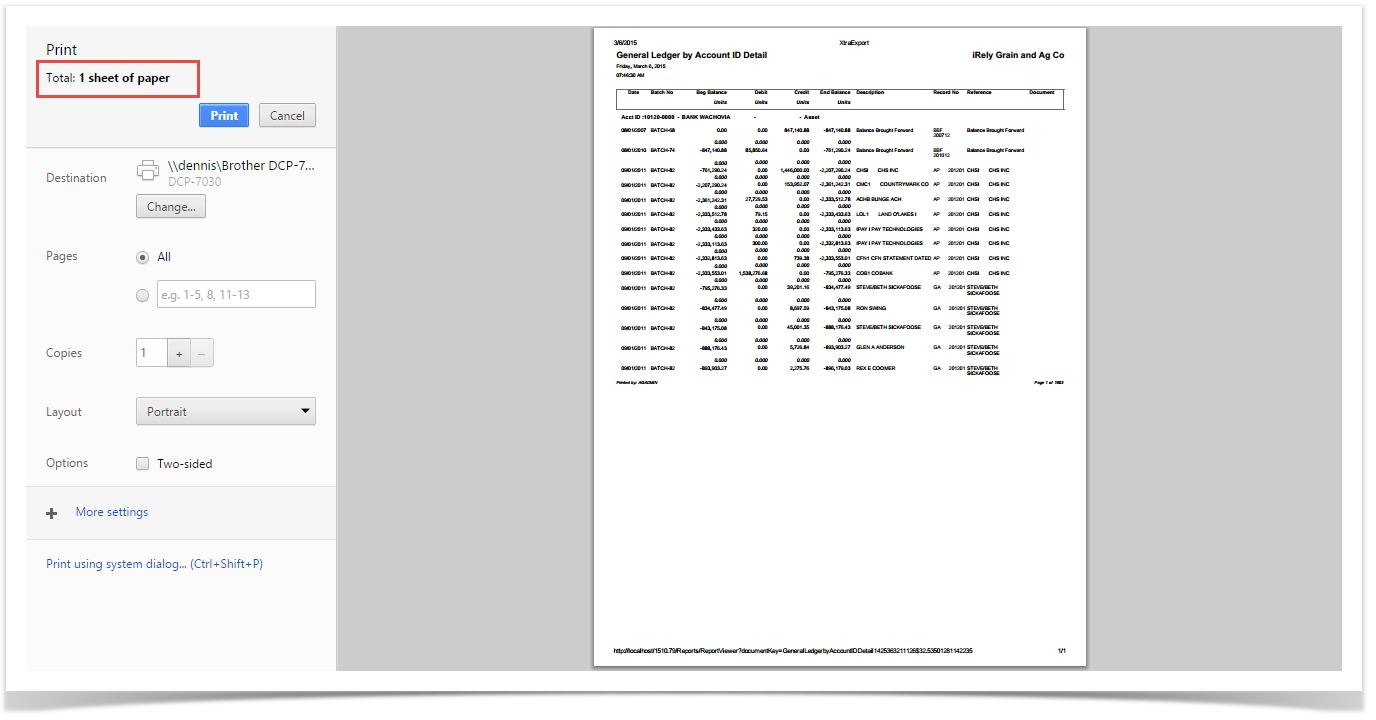There are two ways in Printing the Report: Print the whole report and Print the current page
Print the whole Report:
- Preview a report. Refer to Report Viewer.
- Click the Print toolbar button. The Print dialog will pop-up.
- Setup the Print screen based on your requirement, then click the Print button.
Print the current page of the Report:
- Preview a report. Refer to Report Viewer.
- Click the Print the current page toolbar button. The Print dialog will pop-up.
- Setup the Print screen based on your requirement, then click the Print button.
Overview
Content Tools