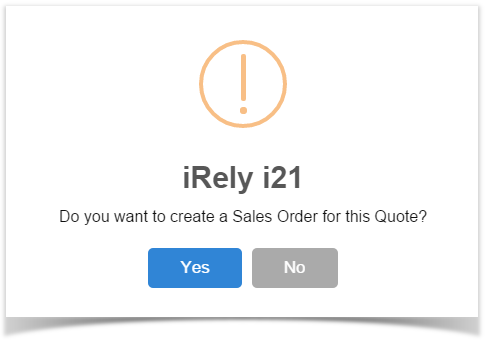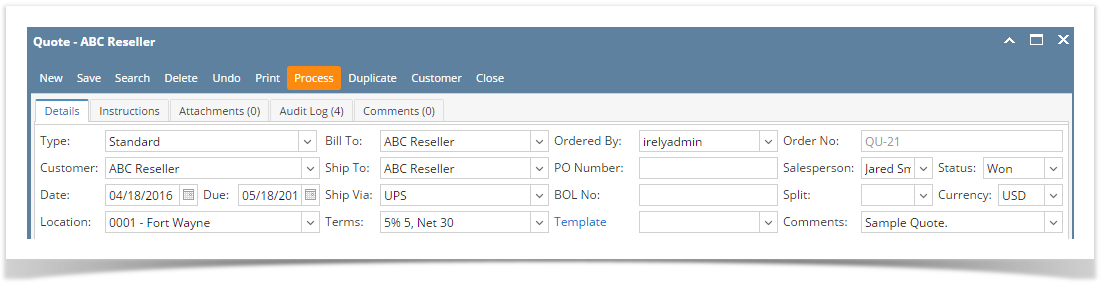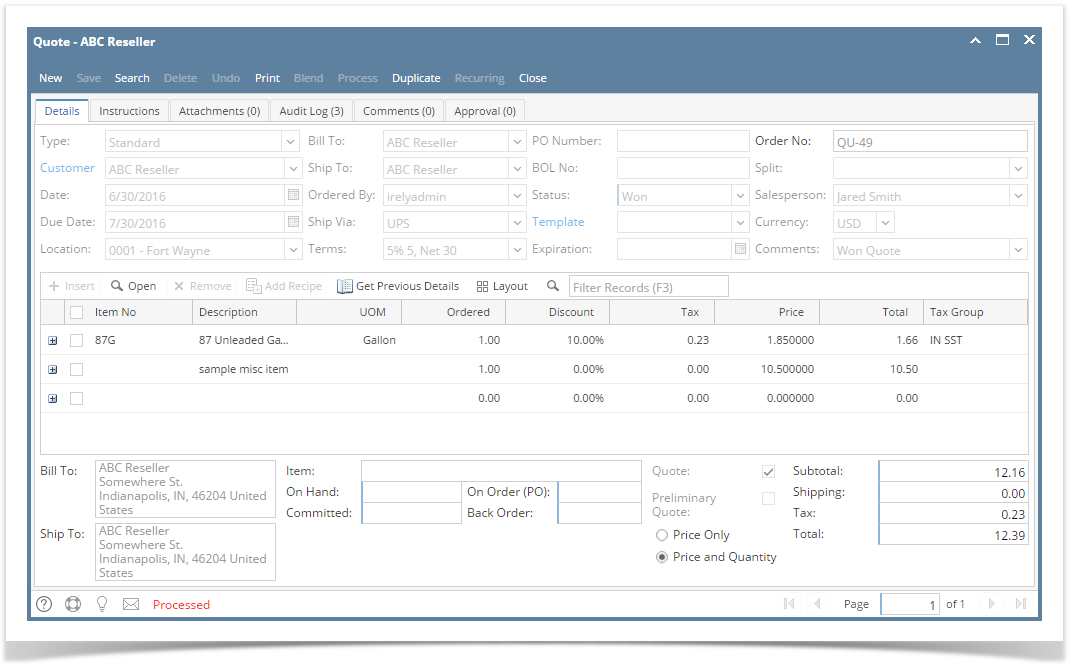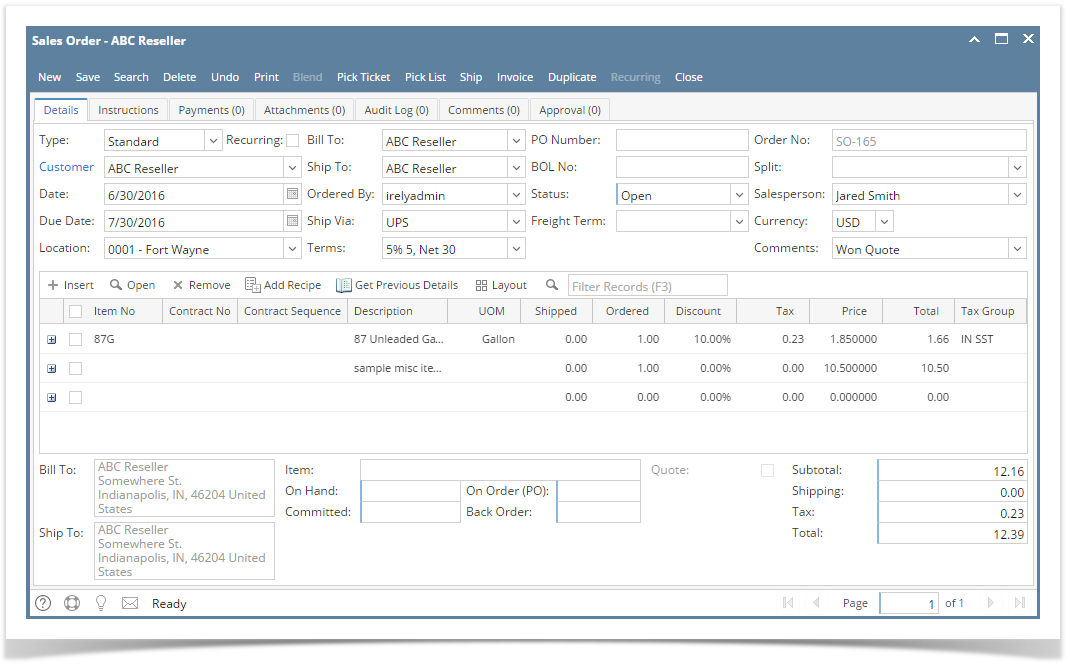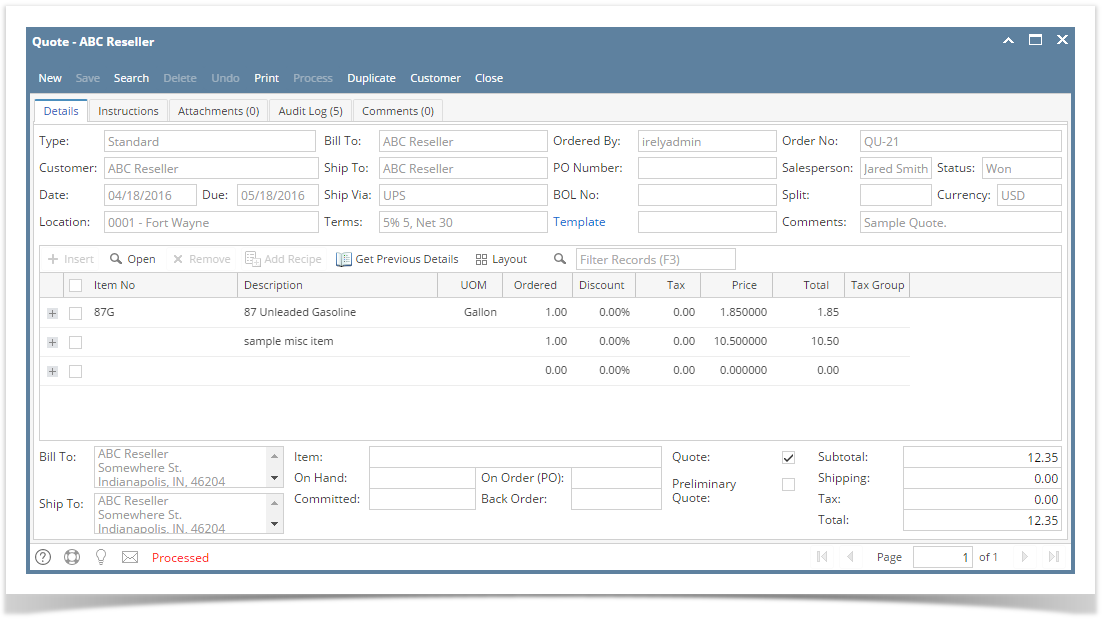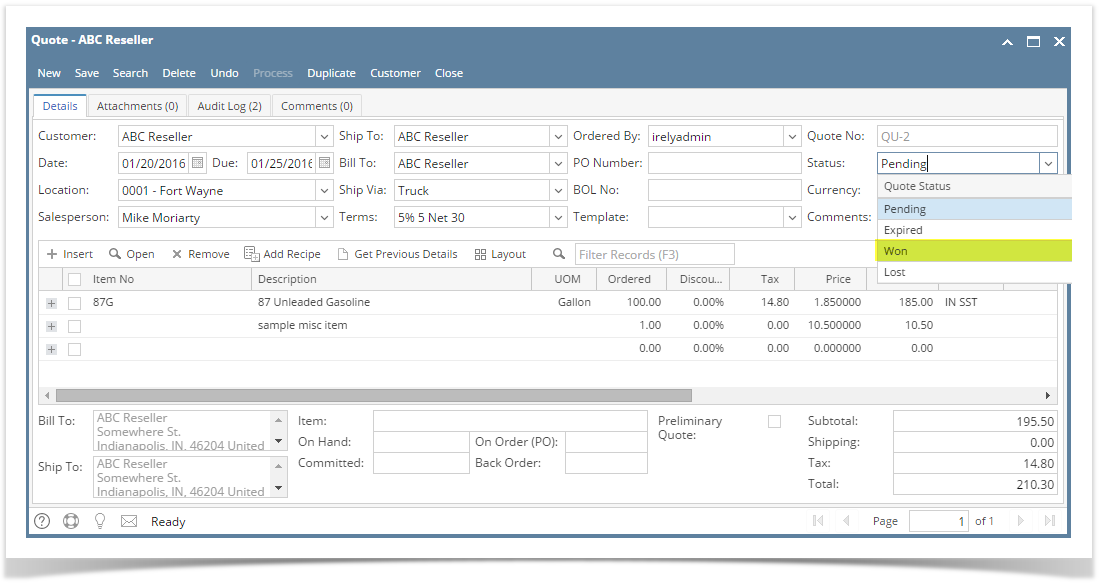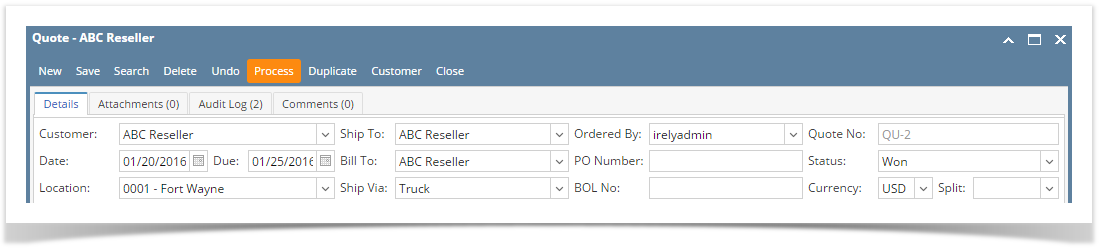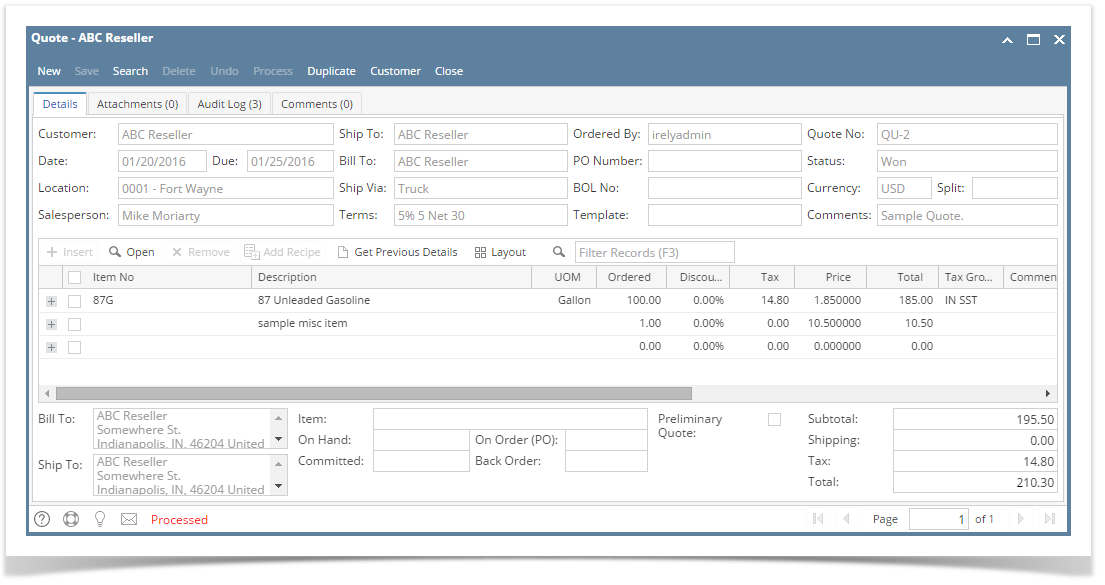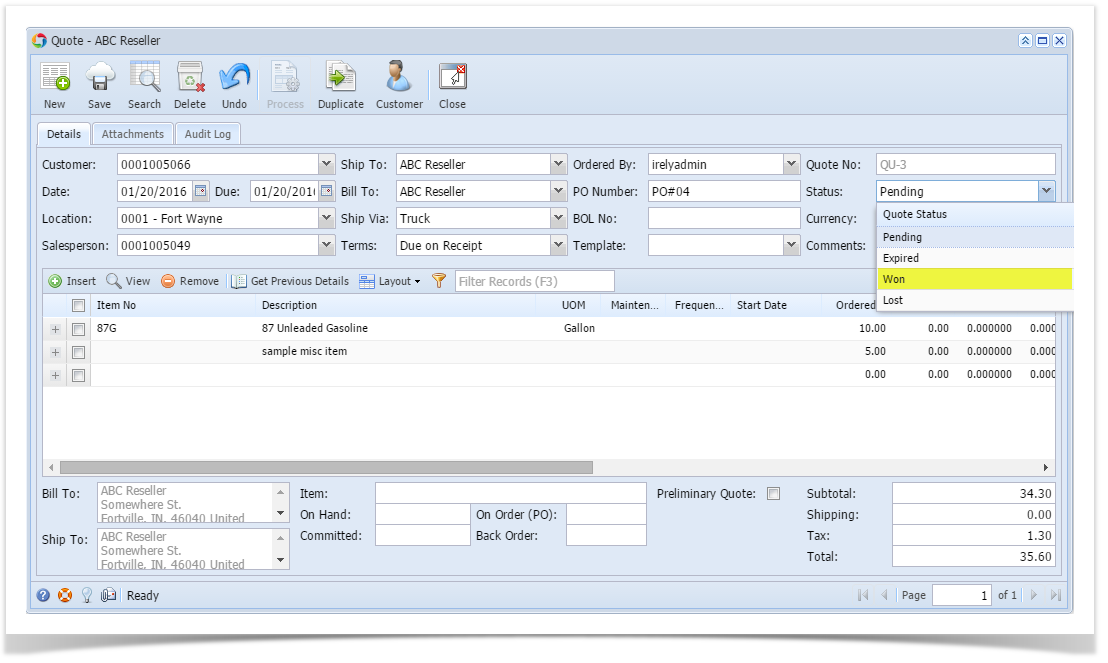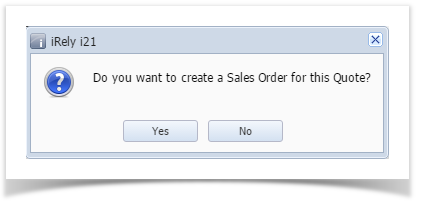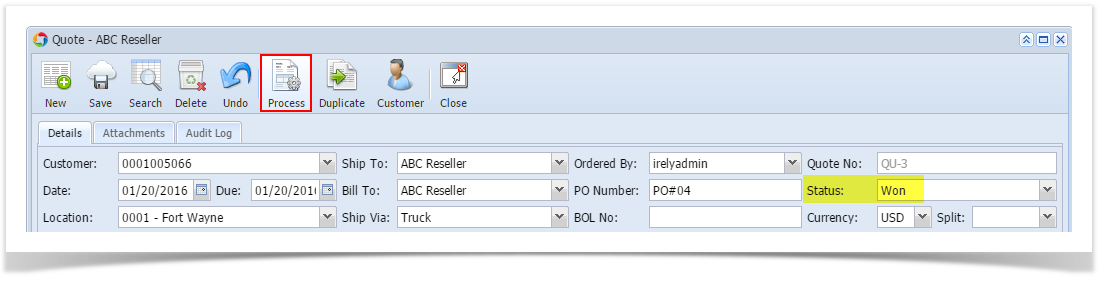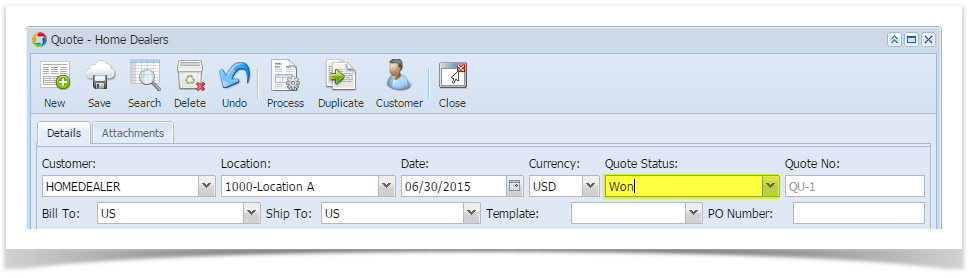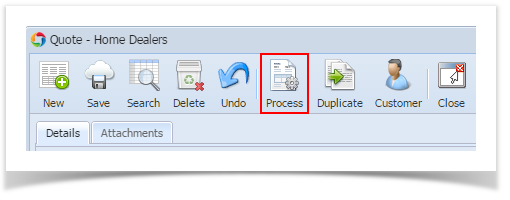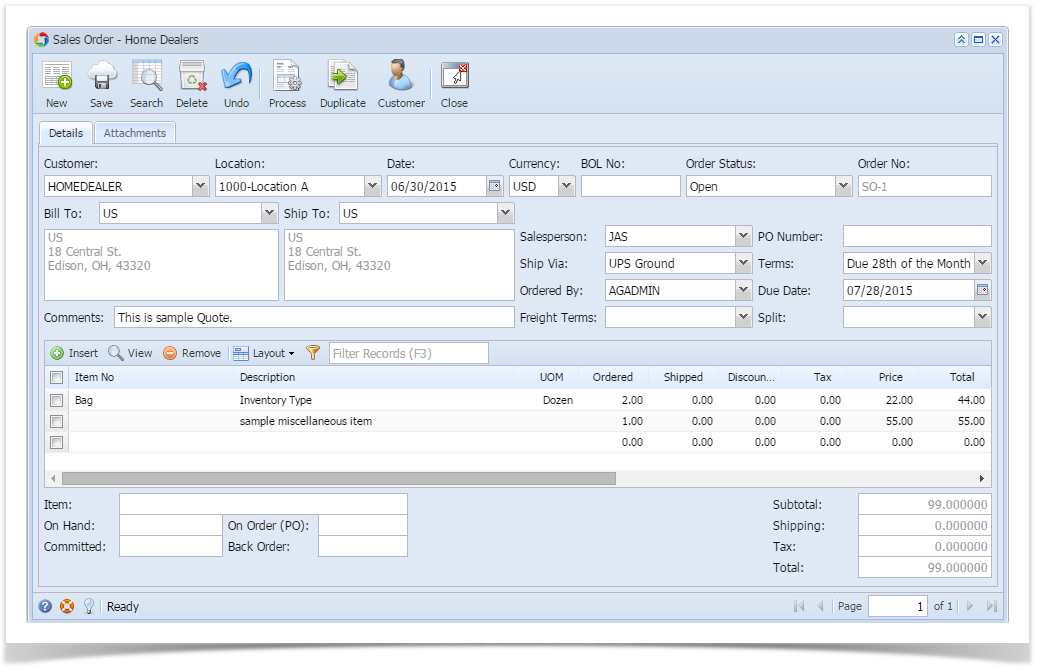- Open the Sales Order that you wish to process to Sales Order. If you need to create a new quote, refer to How to Create Standard Quote
- Set the Status to Won. You will notice that the Process button will be enabled.
- Upon changing the status to Won, the system will confirm if you want to immediately process the Quote to Sales Order.
- Click Yes if you want to immediately convert this Quote to Sales Order. The Quote screen will be closed and the new Sales Order will be displayed.
- Click No if you want to convert it at a later date. In this case, you can use the Process button to convert the Quote to Sales Order.
Overview
Content Tools