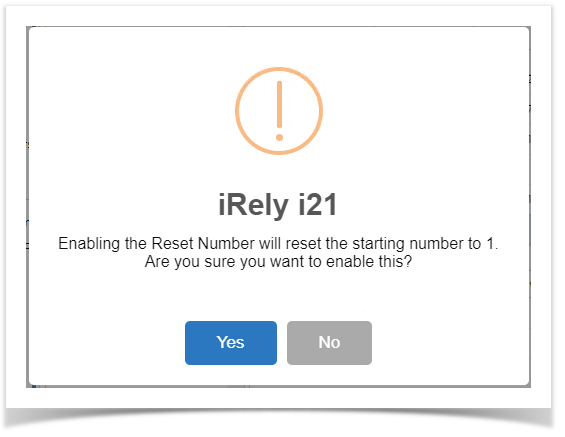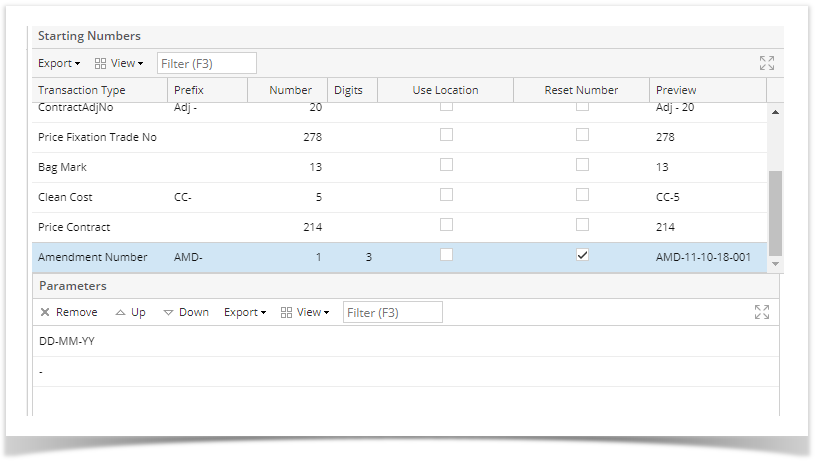Note: Reset Number can only be applied to transaction types with 'YYMMDD', 'DD-MM-YY', or 'DD-MMM-YYYY' date parameters.
- Log in as Admin user
- On user’s menu panel, go to System Manager folder then click Starting Numbers
- On Starting Numbers screen, select Contract Management.
- Enable the Reset Number column on a transaction type with the date parameters.
- Select Yes on the message
- Save the changes
- Starting Number will reset to 1 each day.
Overview
Content Tools