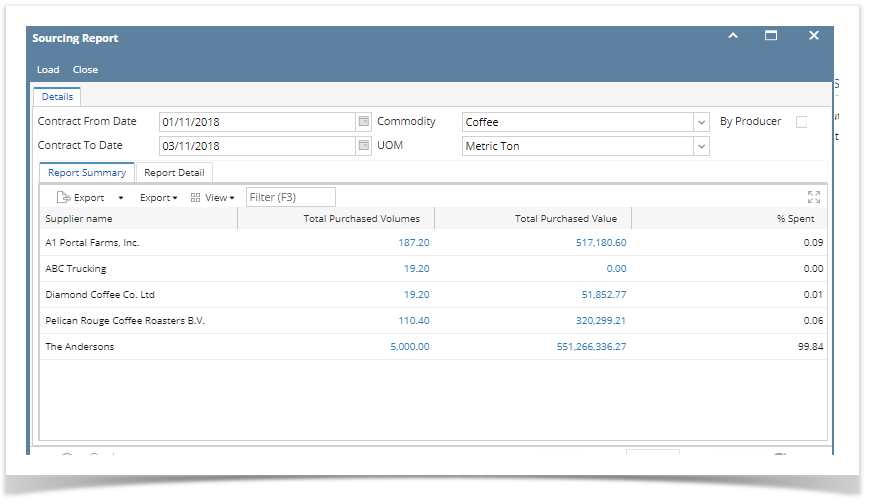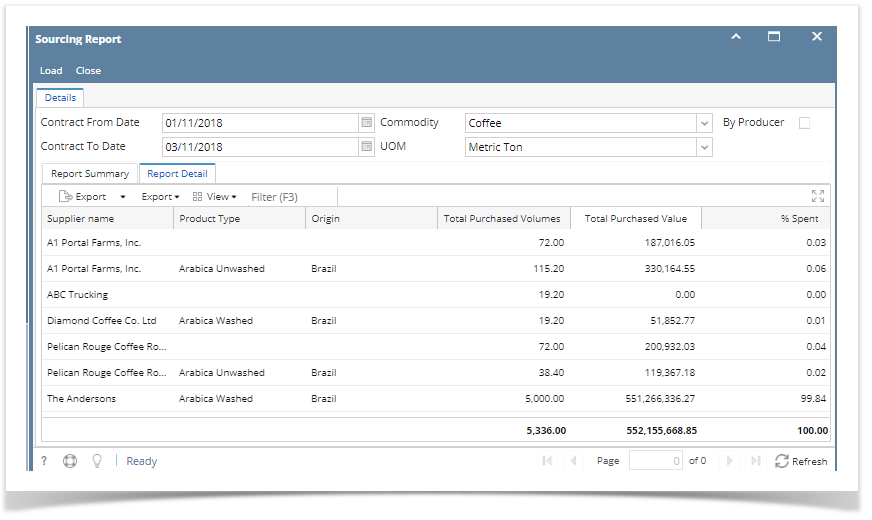The aim of this report is to find out for a given date range (contract date), how much business (value and volume) was done with all vendors and the data should be presented in descending order (vendor with max volume goes on top)
Following columns will be available for this report
User will select a date range and for that date range the following will be shown
All contracts will be considered (not just open contracts)
Report Details tab:
This tab will show the details by product type and Origin.
Each supplier will be having multiple contracts and each contracts have various item selected which has got different product type.
each item is from various origin also.
Hence this tabs will group the product type and origin for each supplier. will display the % spent.
Column name | Description |
Supplier name | Name of the supplier |
Total purchased volumes (MT) | All contracts for a given supplier that fall in the date range, add the volumes and show the volumes in MT |
Total purchased value USD | All contracts for a given supplier that fall in the date range, add the values 1- for priced contracts – contract price X volume 2- for unpriced contracts-- latest available price for the futures month X volume 3- for partially priced contracts- weighted average of priced futures and latest settlement price X volume |
% of total JDE spend | (Total purchased value of the supplier/ total purchased value of all suppliers) X 100 |
Producer wise display
Normally, sourcing report will load based on the vendor(Suplier name).
We have provided a Producer check box on the header level.
Whenever producer check box is checked, souricng report should load based on the producer.
This will load only when the producer is selected in the contract sequence .
if the producer is not entered against any contract against a vendor , then it should show the vendor name even if it filtered "By producer "