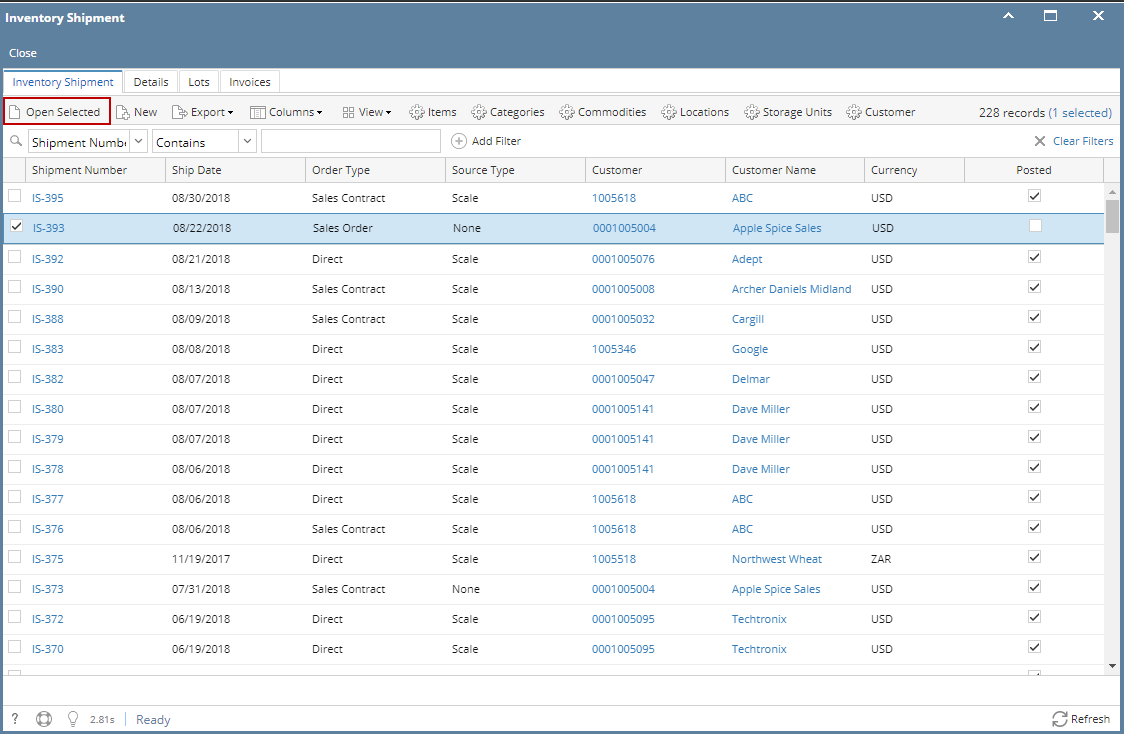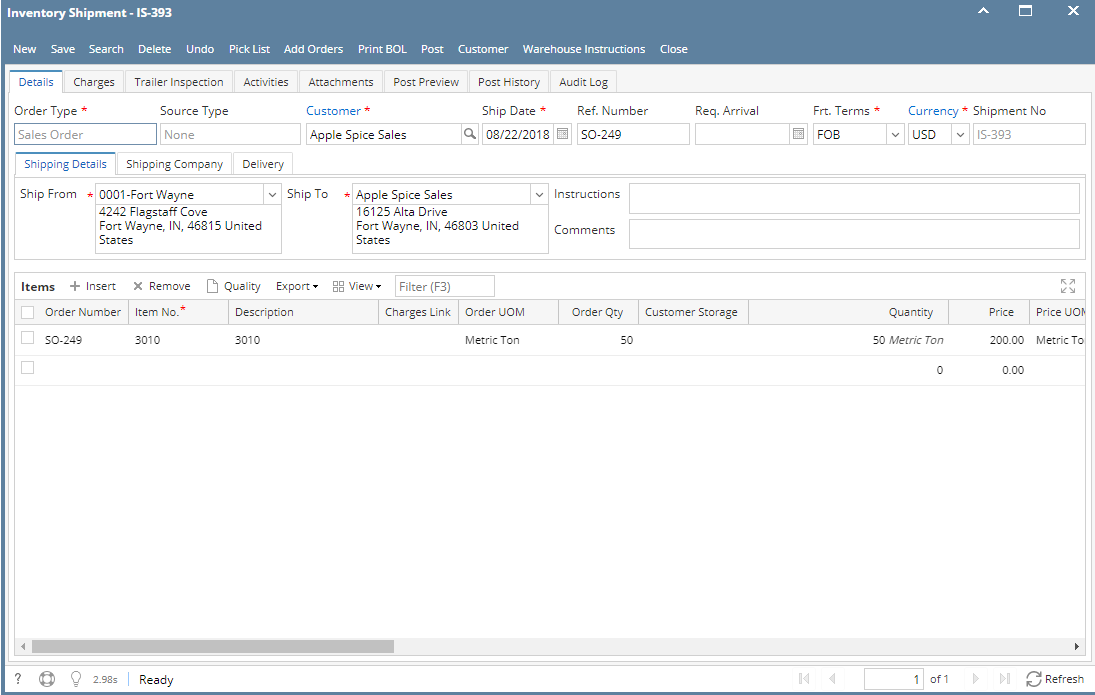- From Inventory module > click on Inventory Shipment menu.
- The Inventory Shipment search will be opened. See Search to guide you on how to use the Search screen.
- Select the inventory shipment and click Open. Or you can also double-click on the selected record.
- The Inventory Shipment screen will be opened showing the selected record/s.
Overview
Content Tools