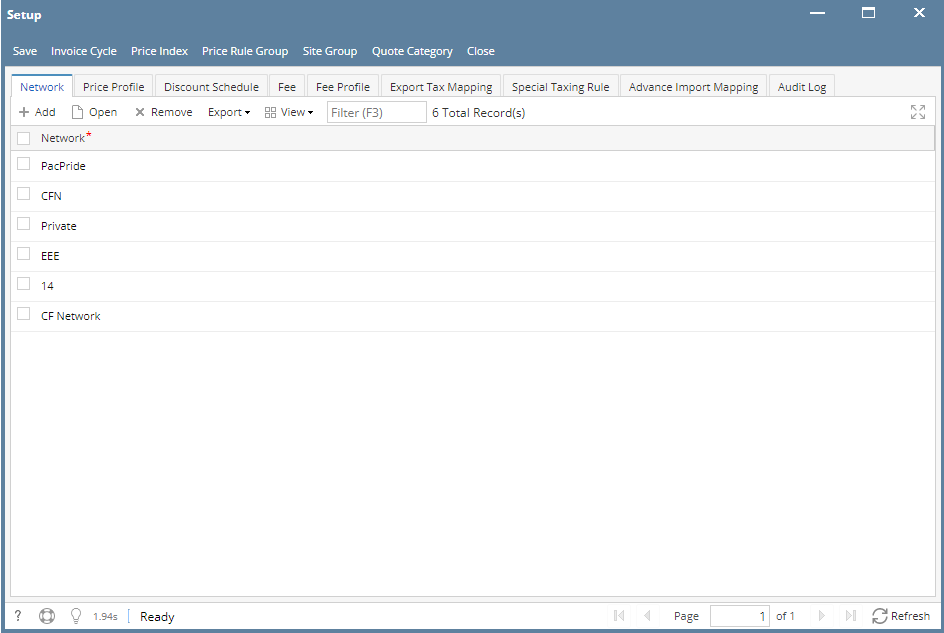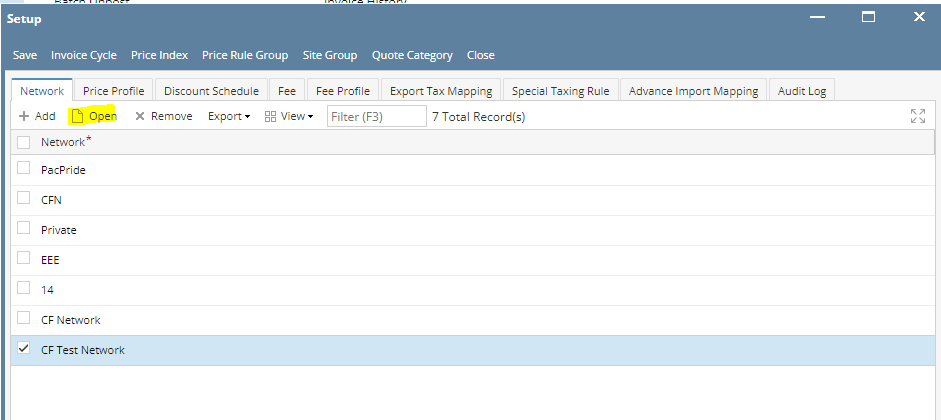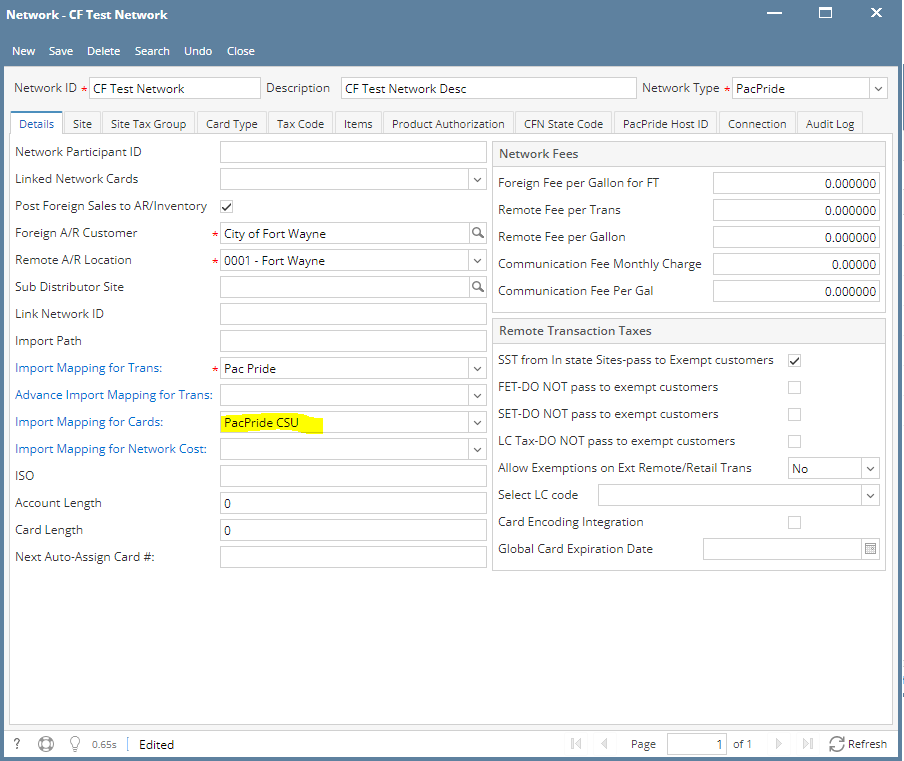- From Card Fueling module, click Setup. The Setup screen will be displayed.
The default tab on Setup screen is the Network tab screen. - Select a Network record then click Open toolbar button. The Network detail screen will be displayed.
- Select PacPride CSU from drop down in Import Mapping for Cards:
- Click Save toolbar button and the connection setup will be saved.
Overview
Content Tools