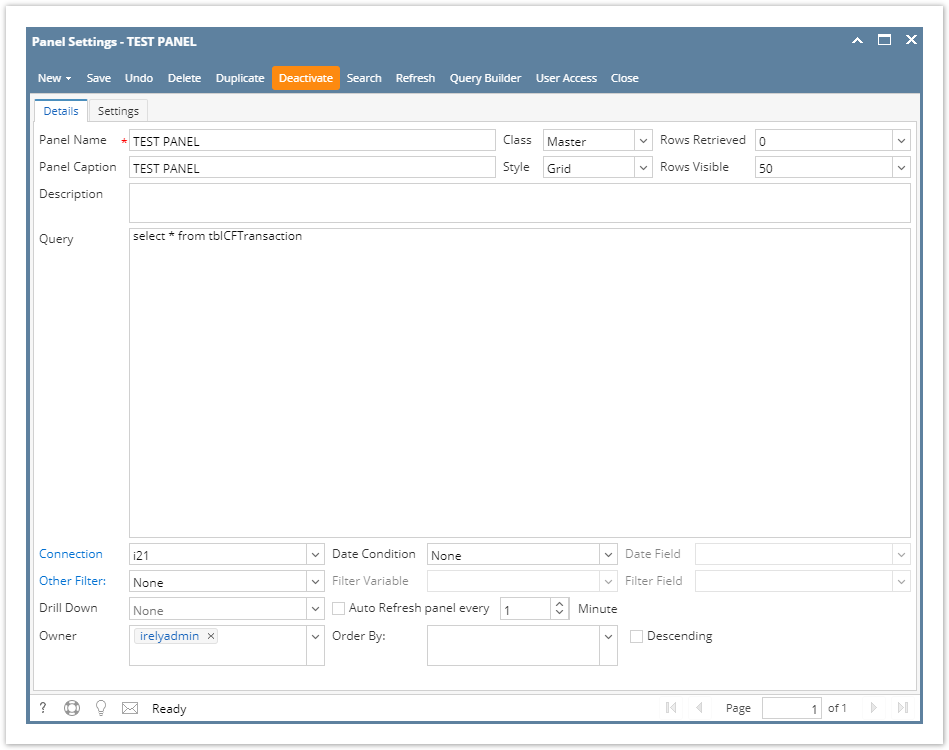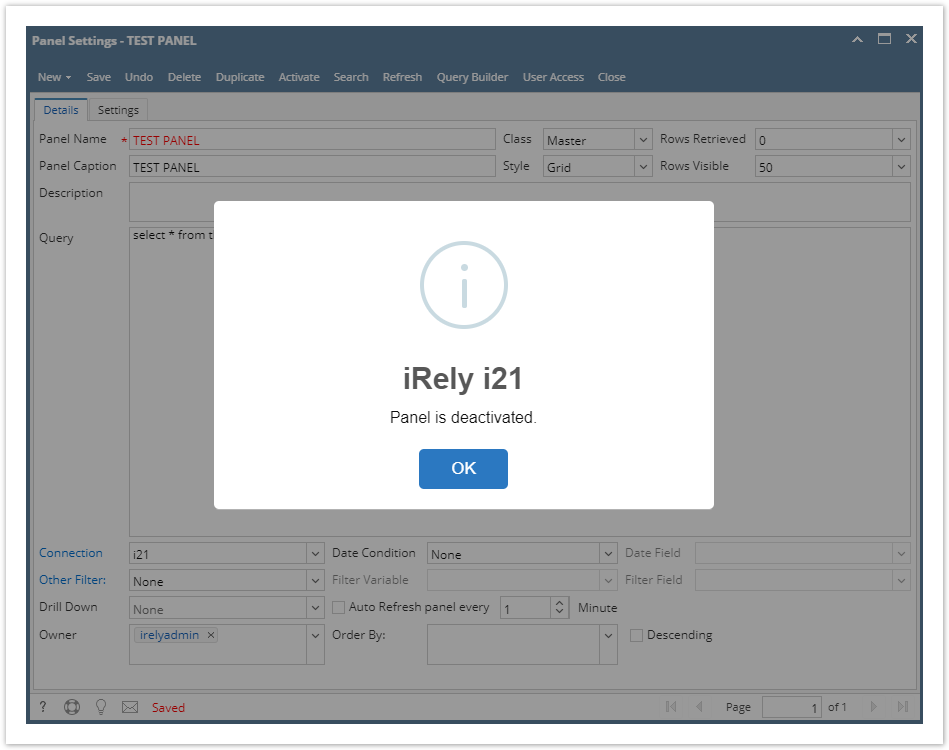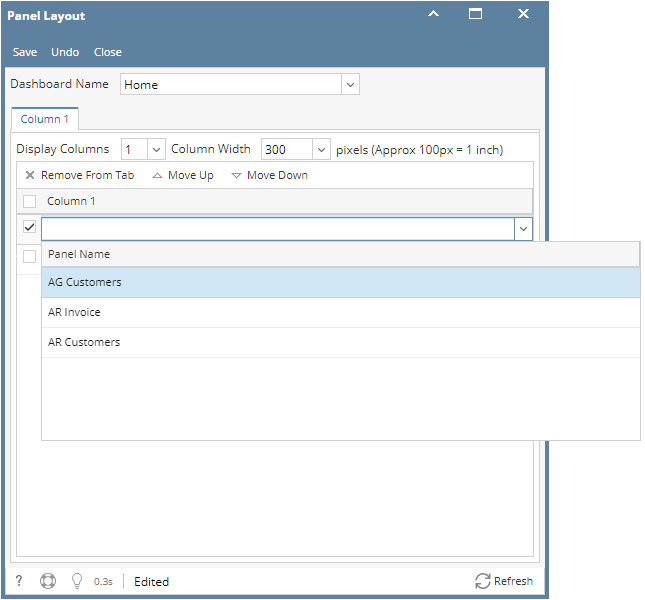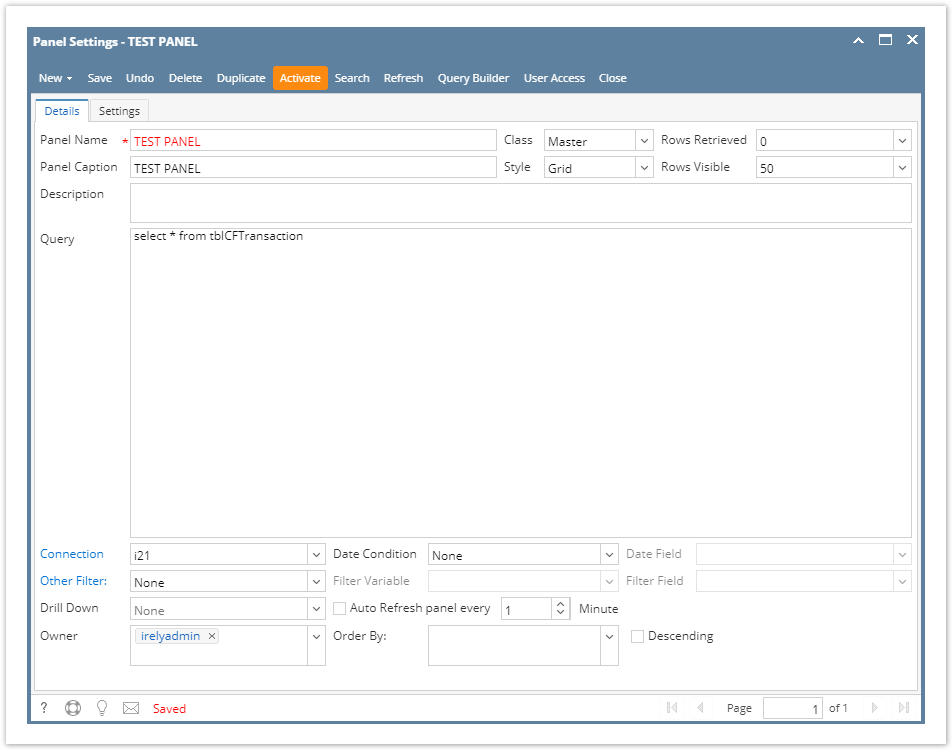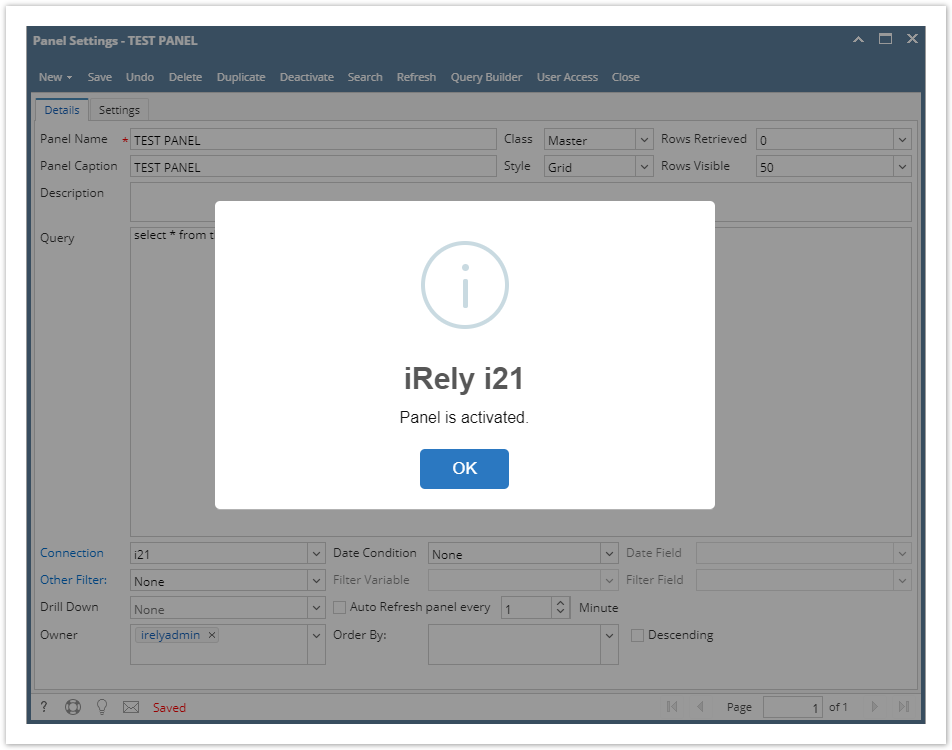- Open Search Panel List screen.
- Open the Panel that you would like to Deactivate – this will set the Panel visibility to off.
- Click Deactivate toolbar button. Notice that Deactivate toolbar button will change to Activate.
Since TEST PANEL has been deactivated, this Panel will not be displayed on the grid combo box of the Panel Layout screen.
To make it visible on Panel Layout screen, the user needs to click Activate toolbar button from Panel Settings of deactivated panel.
Overview
Content Tools