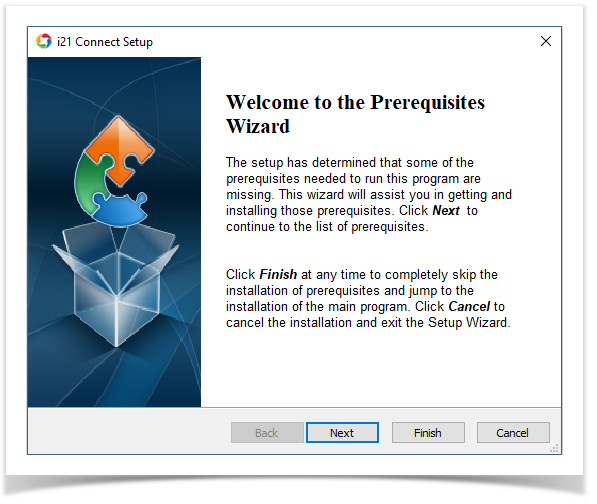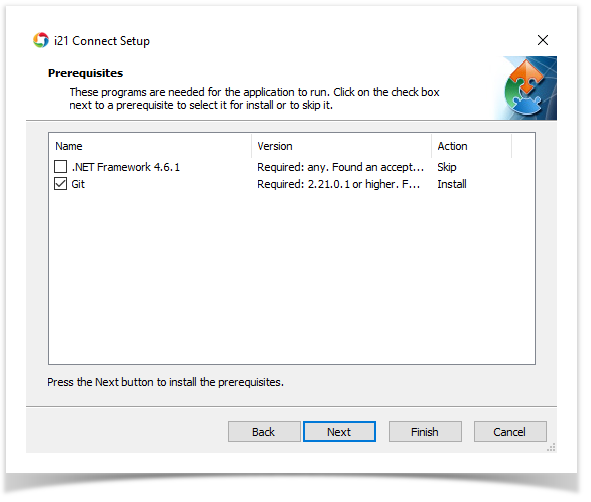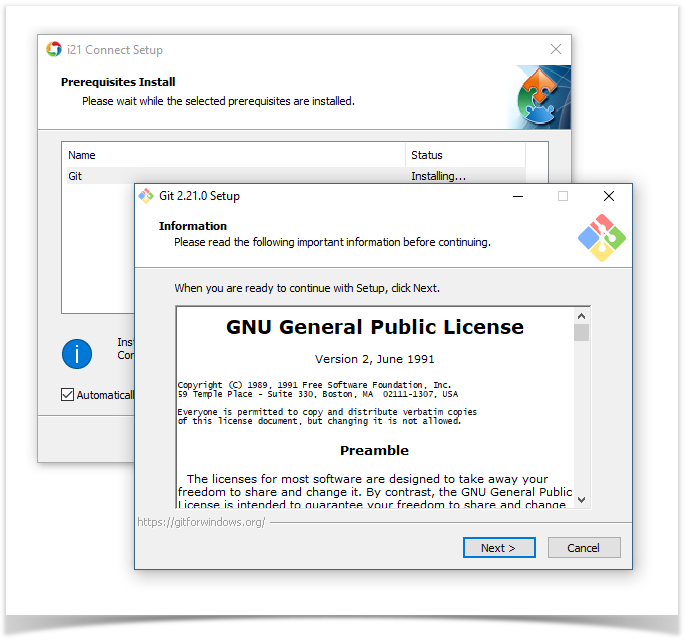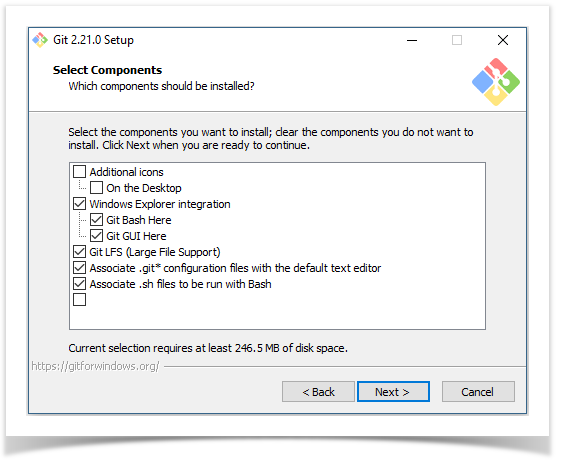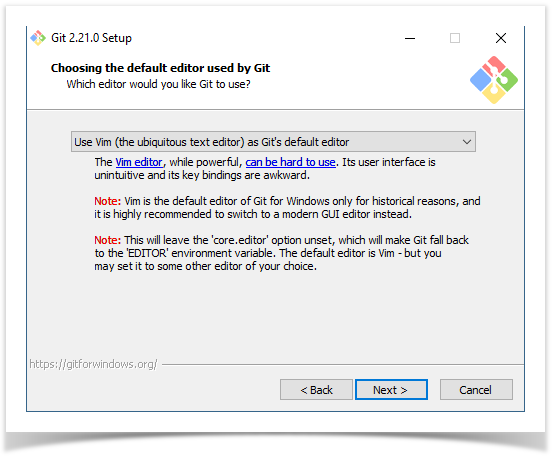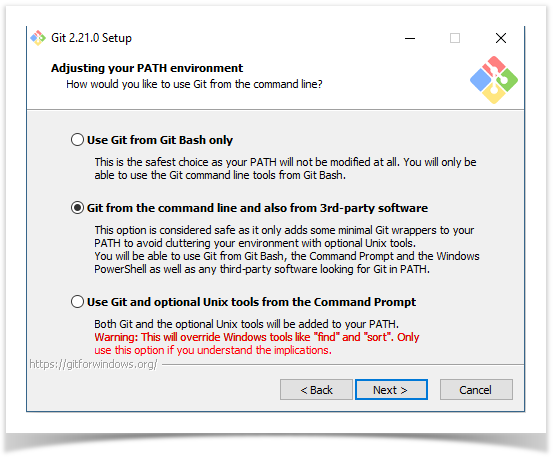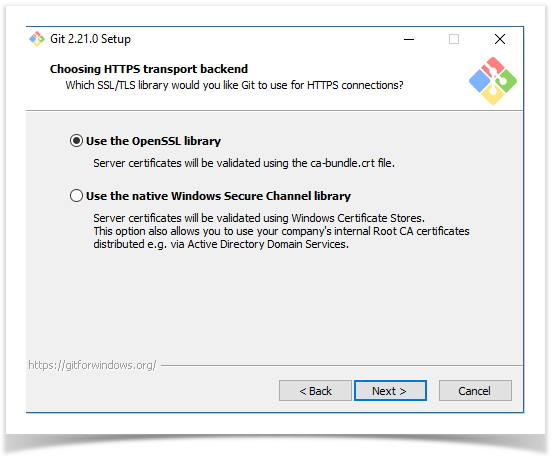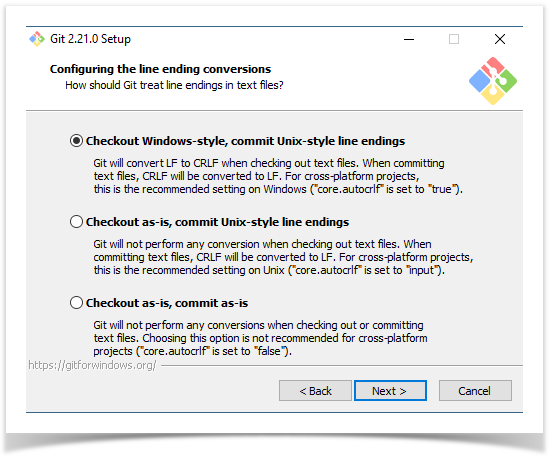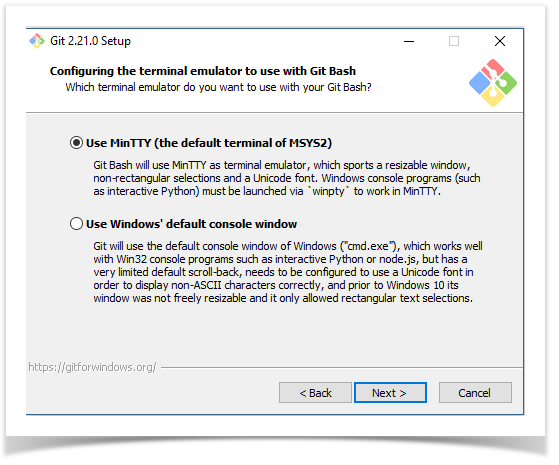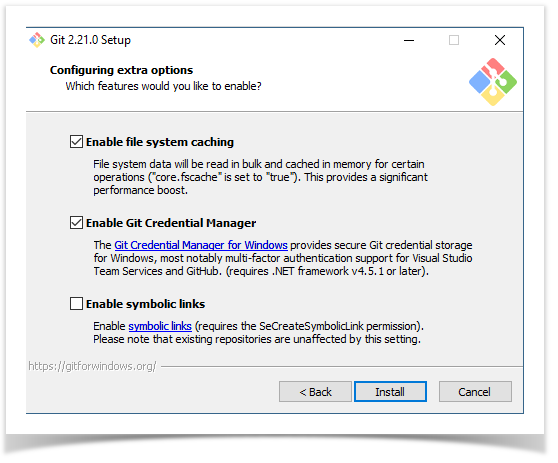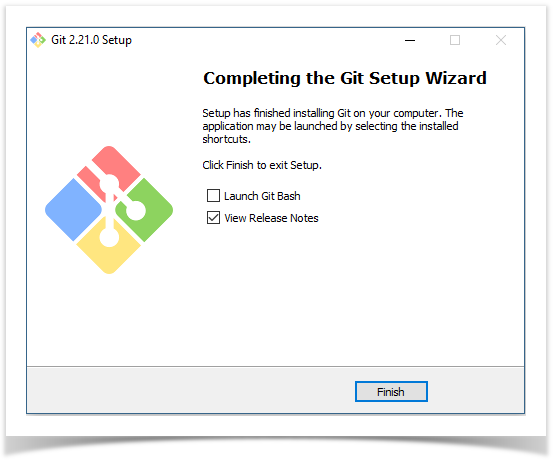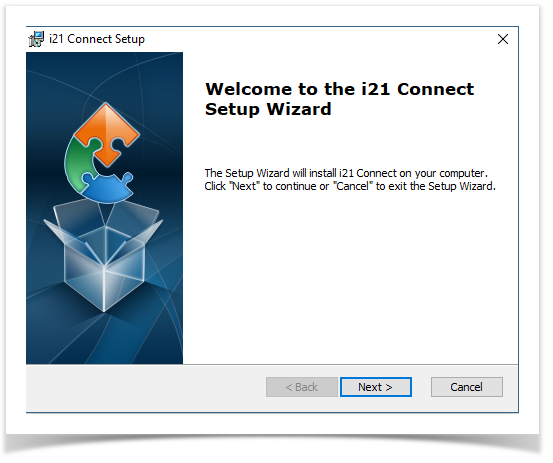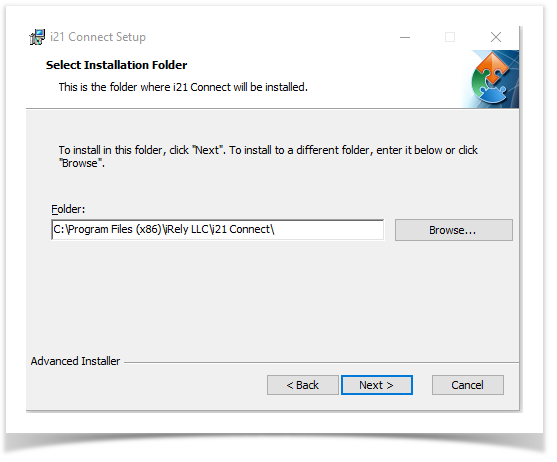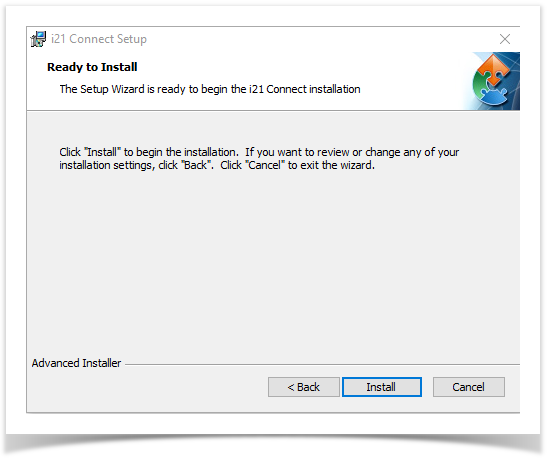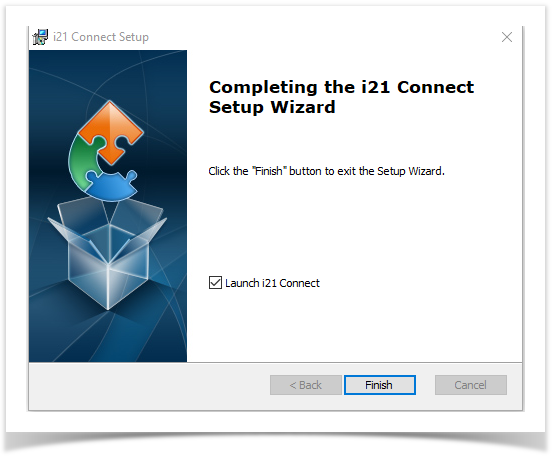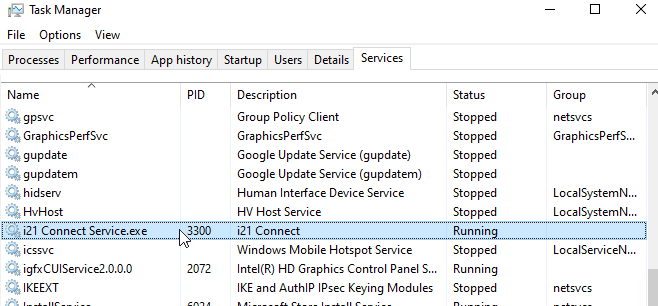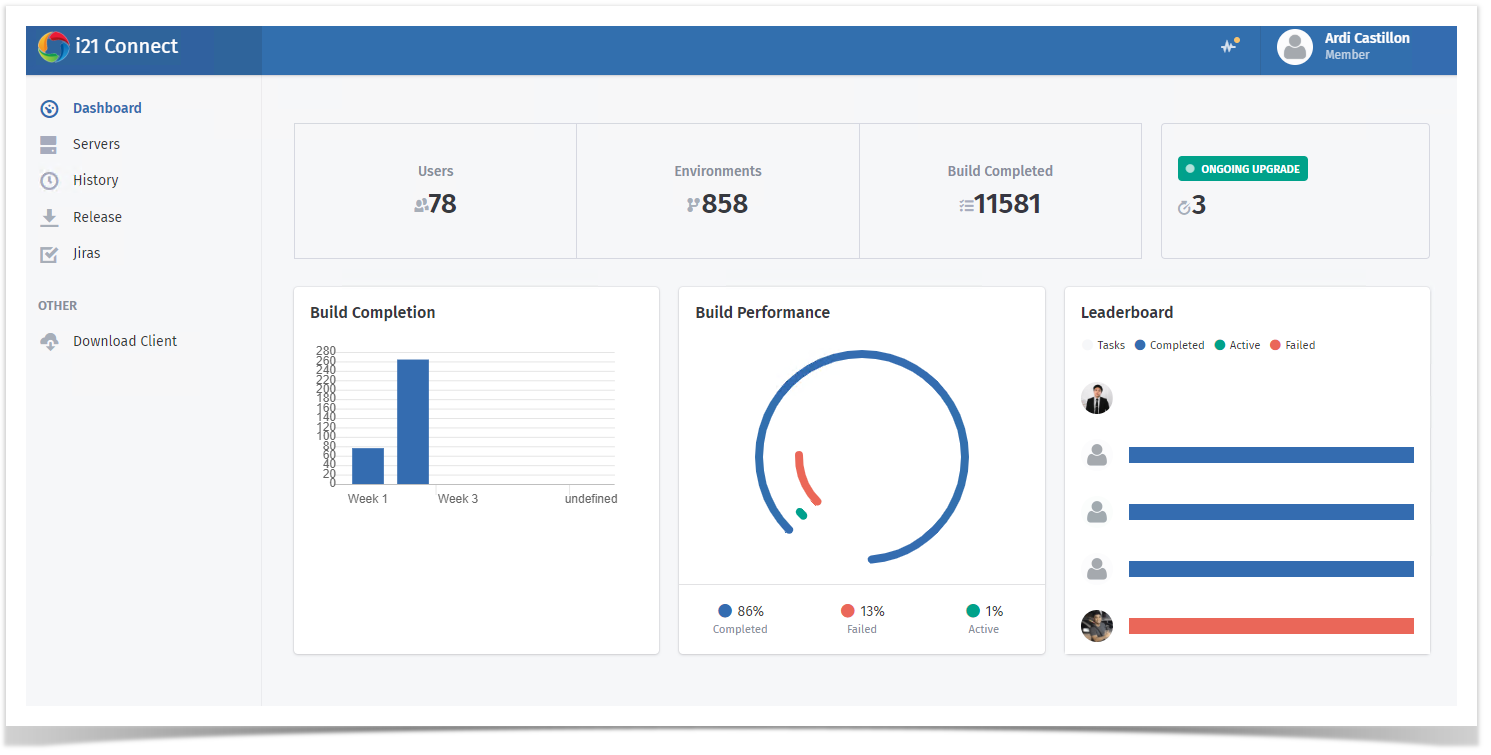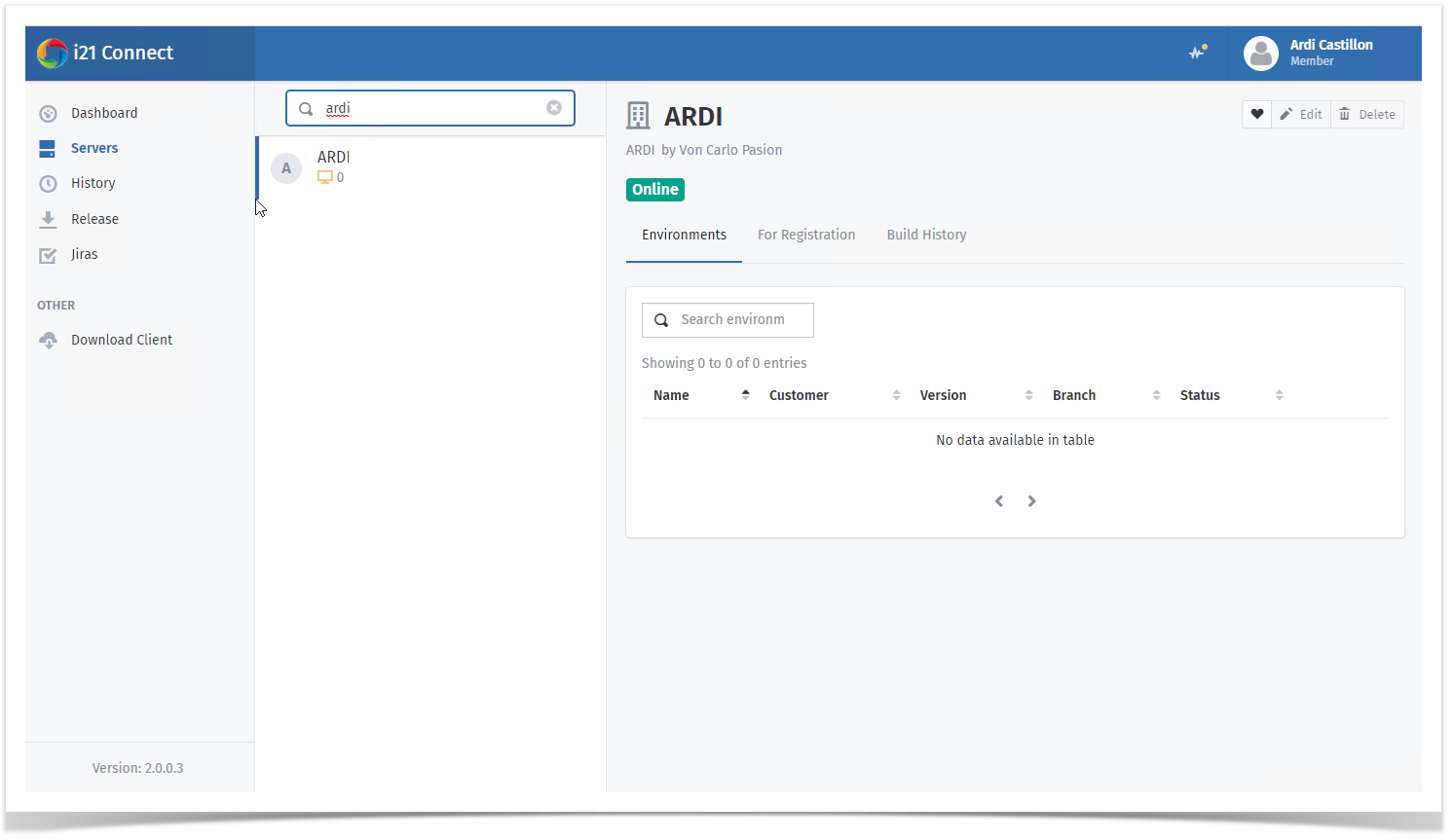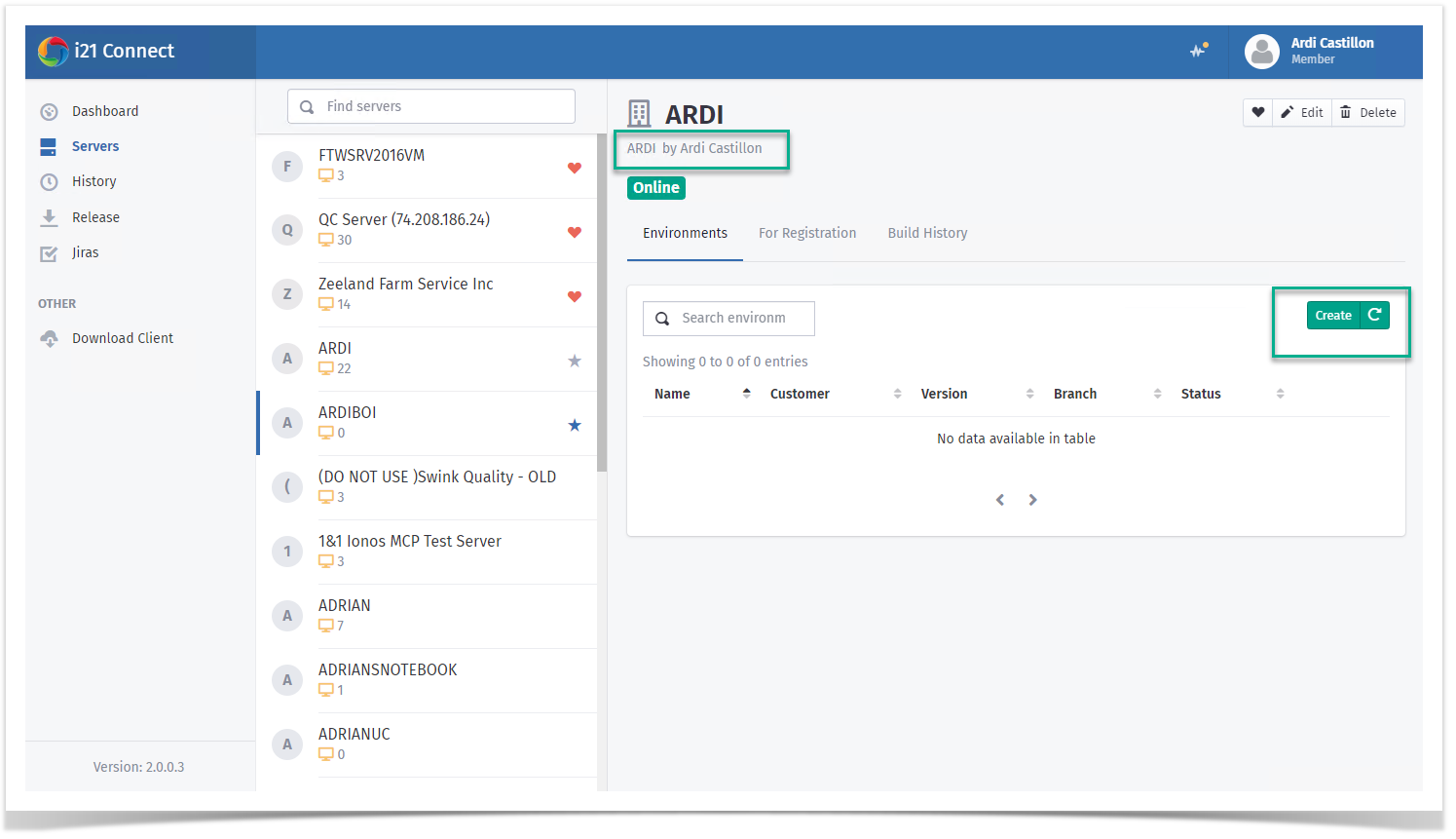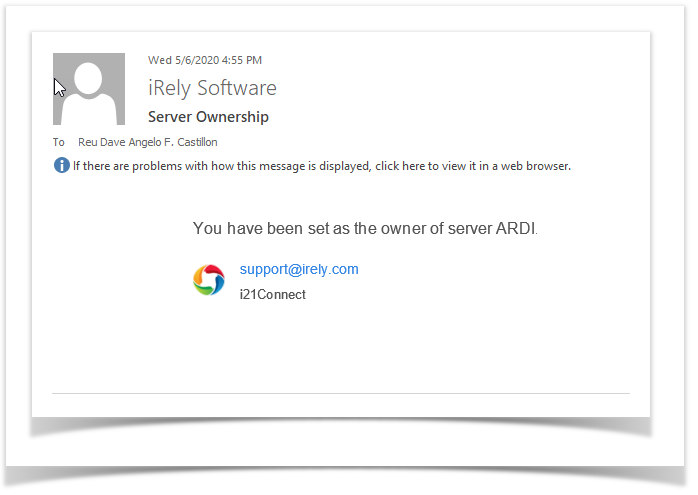- Download the latest i21 Client from this link:
- Launch the Installer and click Next on the installation wizard to install the prerequisites and i21 Connect files.
3. Once done, verify if i21Connect service is running in background. Go to Windows → open Task Manager.
Click on Services tab and look for the i21 Connect Services.exe and it should be in "Running" status.
4. On the browser page, log-on to https://i21connect.com/#/servers using the assigned username and password.
5. From the menu, click Servers. In the search box, type in your computer name. It should be shown once search. The default ownership will be listed as
the admin. In this example, it is Von Carlo Pasion. Acquire the authority to transfer the ownership from that admin so that you can start installing i21 application.
6. Once granted, the ownership will now be transferred to you. Create button will now be available.
7. An email should be sent to your email account that indicates the successful transfer of ownership.