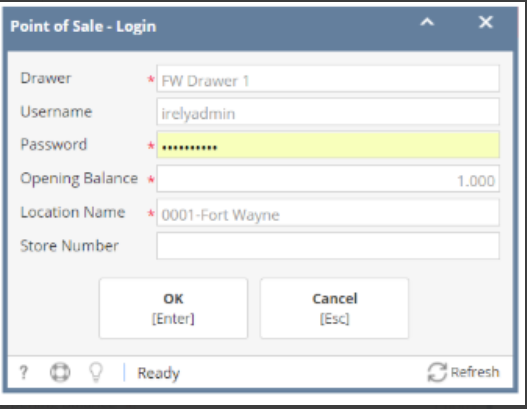Steps to Log in (Location name and Opening balance should be pre-filled)
- Home menu > Sales A/R > POS Log in
- Select Drawer
*Note :- This is the drawer that is being balanced for the day. This is selected from the POS drawers on the POS tab on the location - Enter User name and Password
- Enter Opening Balance
*Note :- User must establish an opening balance for the drawer. This will default from the company preference setting under POS - Select Location name (Default)
*Note :- The POS log in will be associated with a location. If C-Store is used, location will also be tied to a Store Number - Enter Store number and click OK
*Note :- Auto filled if used (tied to the location)
Overview
Content Tools