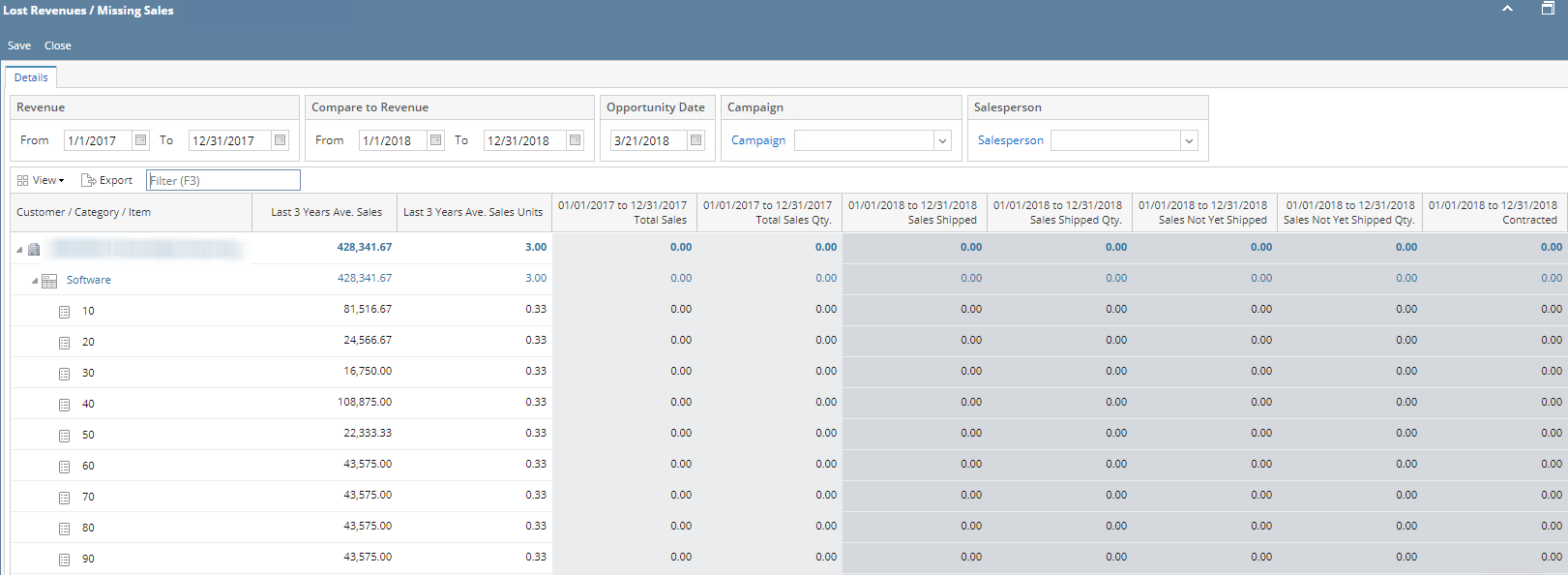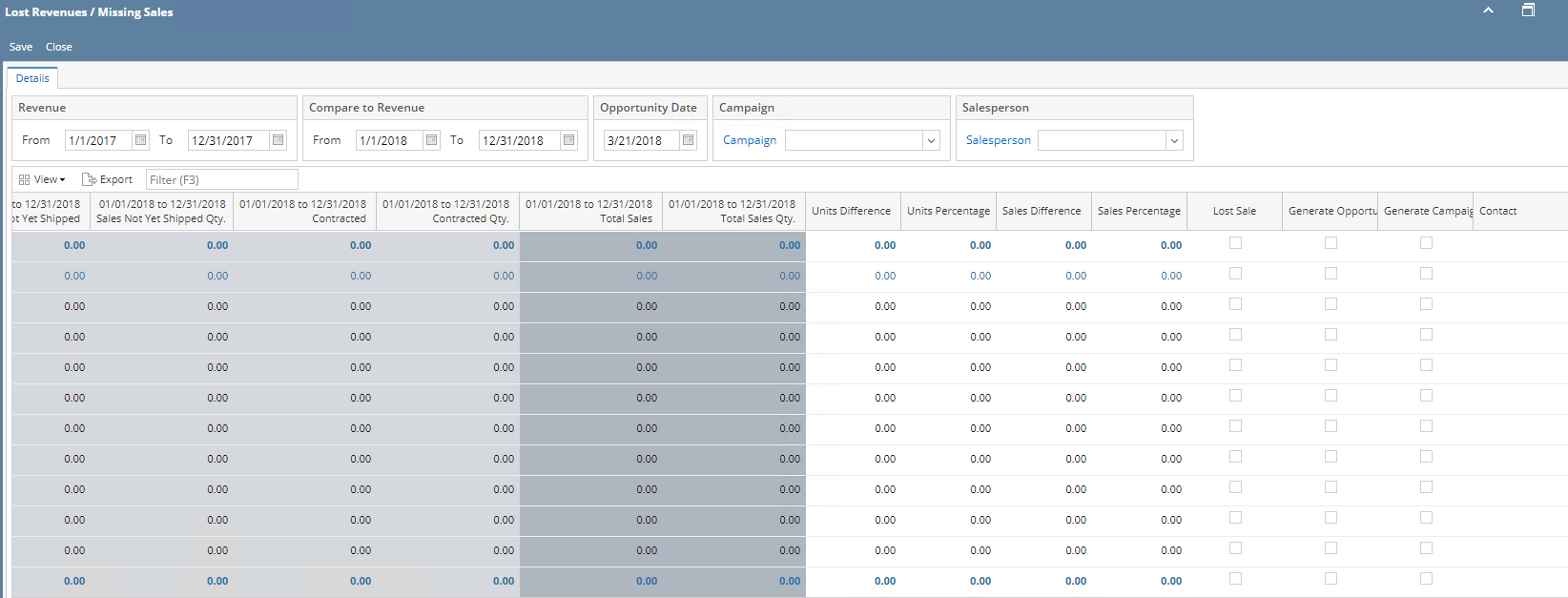1. From CRM module, click Lost Revenues. Lost Revenues/Missing Sales screen will appear:
2. User can set the date parameters (Revenue From and To Dates & Compare to Revenue From and To Dates)
3. To filter, input parameter in the filter text.
4. To generate opportunity, check the Generate Opportunity checkbox of the row item. User can select Salesperson in the Salesperson combo box. Click Save to generate the opportunity.
5. To add contact to a campaign, select campaign in the Campaign combo box and check the Generate Campaign checkbox of the row item(row must have an assigned contact). Click Save to generate campaign.
Overview
Content Tools