Sale transaction : Multiple payments in POS (see the attached video for reference)
- Enter customer > Scan item / enter item > Edit qty / Add discount (if required)
*Note :- Items can be searched by Item#, UPC# and Description - Click Payment > Select 1st payment method with partial amount to be paid
- Select 2nd payment method and remaining amount to be paid
- Clcik Ok > Save & Print
Overview
Content Tools