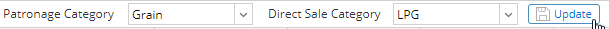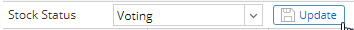All setup with relation to Patronage can be done in this screen. Check on the following links to see the How to's for each tab
*This screen is available from versions starting 17.3
- Patronage Category
- Items – you can update the items here in two ways
- Select the Patronage Category / Direct Sale of the item from the row of each. Then click Save
- Select items to update. Then select a Patronage Category and Direct Sale Category from the combo box
Clicking 'Update' button will automatically save the changes made.
- Customers – you can update the stock status of the customers here in two ways
- Select the columns you want to update. Then Save.
- Membership Date
- Birth Date
- Stock Status
- Deceased Date
- Last Activity Date
- Select customer to update. Then select a Stock Status from the combo box
Clicking 'Update' button will automatically save the changes made.
- Select the columns you want to update. Then Save.
- Patronage
- FWT – update the Withhold % of the Company Locations from the grid.
- Refund Rate
- Stock Classification
- Estate Corporation
Overview
Content Tools