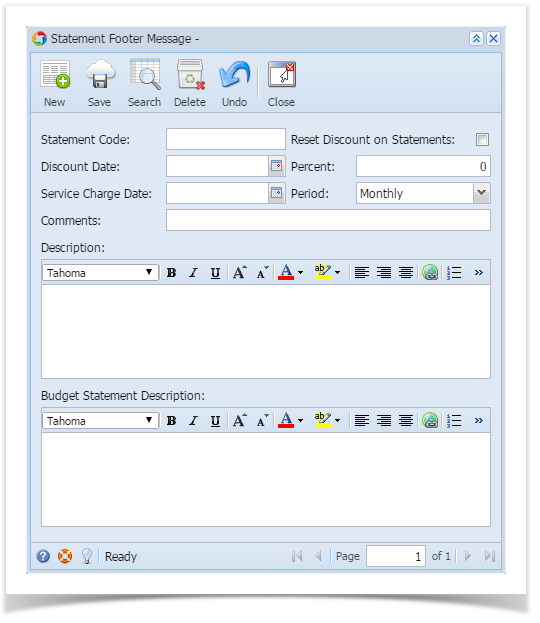Statement Code - Enter a unique code that will represent the statement type. This is a required field.
Reset Discount on Statements - If checked, the pending discounts available for all invoices that appeared on the statements will be reset to zero.
Discount Date - This is used if you want to give a discount once the invoices are paid by the specified date.
Percent - Enter the percentage to be used in calculating the discount if Invoices are paid by the Discount Date.
Service Charge Date - Enter the date when service charge will be applied to the account if the statement balance is not paid.
Period - Select the period interval at which the service charge will be applied. The options are Monthly, Weekly, Semi Monthly, and Quarterly.
Comments - Enter the comment you wish to print on the statement.
Description - Enter the description you wish to print on the statement.
Budget Statement Description - Enter the description for the budget statement.