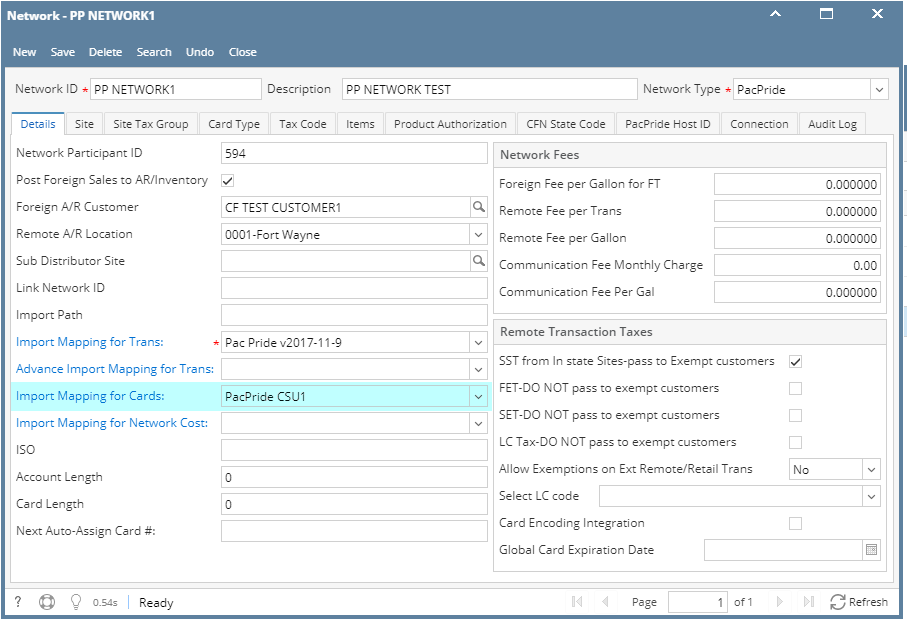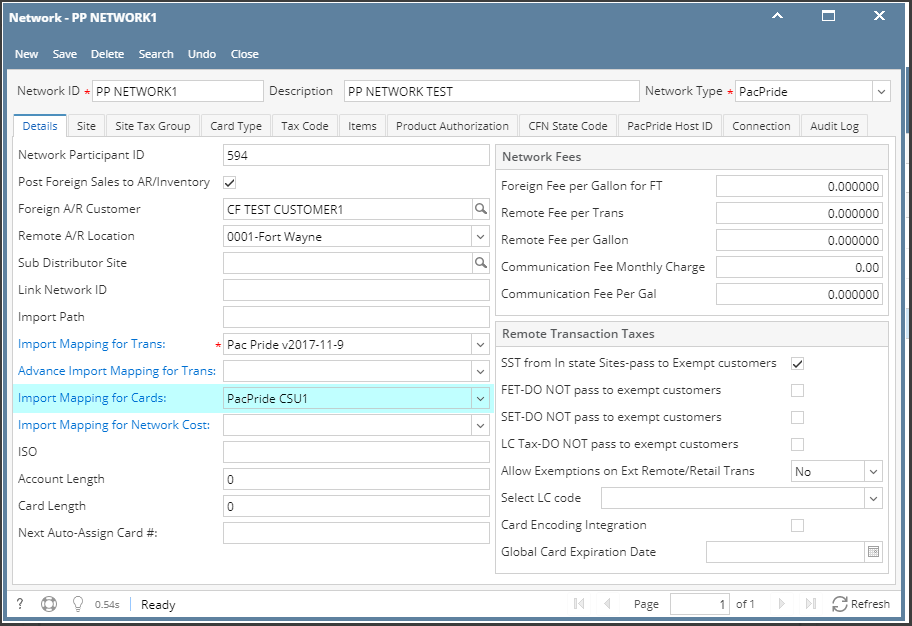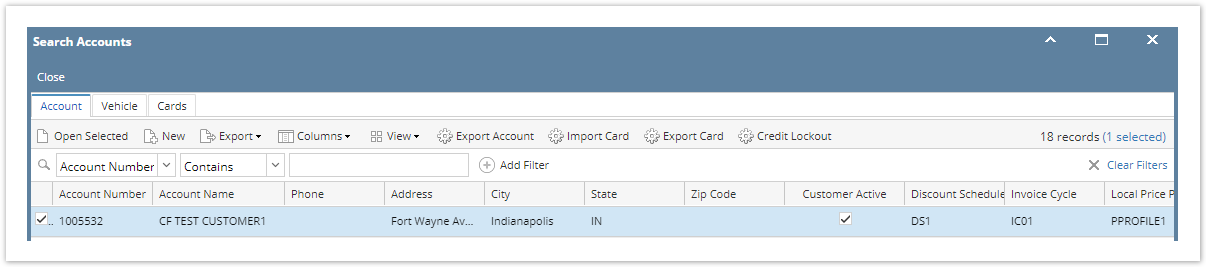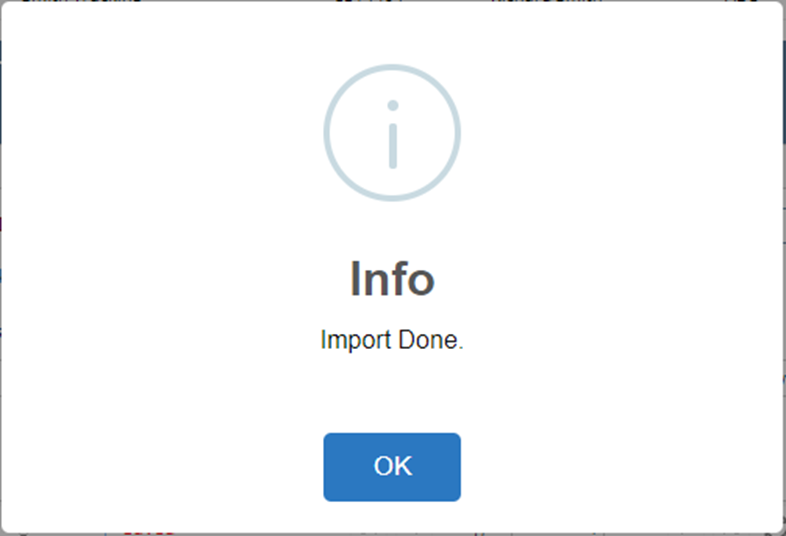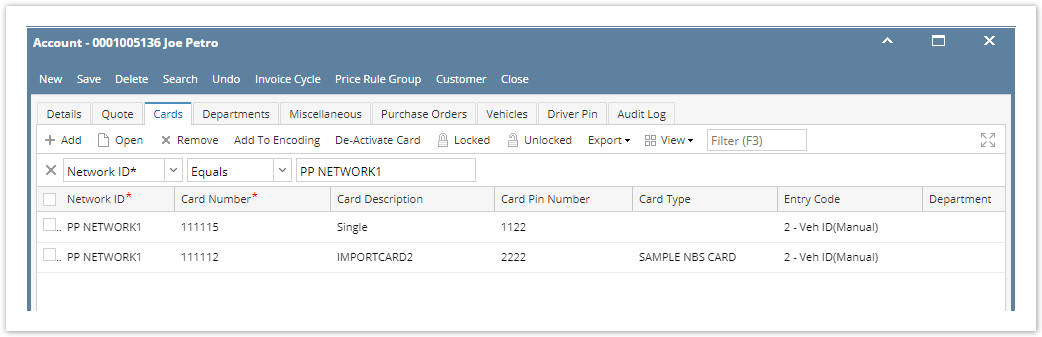Page History
Make sure that Import Card Mapping is setup in Network.
| Expand | ||
|---|---|---|
| ||
- From Card Fueling module, click Card Accounts.
2. On Card Accounts, click on Import Card grid button. Import Cards screen will be displayed.
...
A message prompt will display once importing is done. Click OK to close message.
...
4. Any error that occurred during importing will be listed on the Error tab.
...
6. Verify imported cards on specified Customer on History Cards tab.
Overview
Content Tools