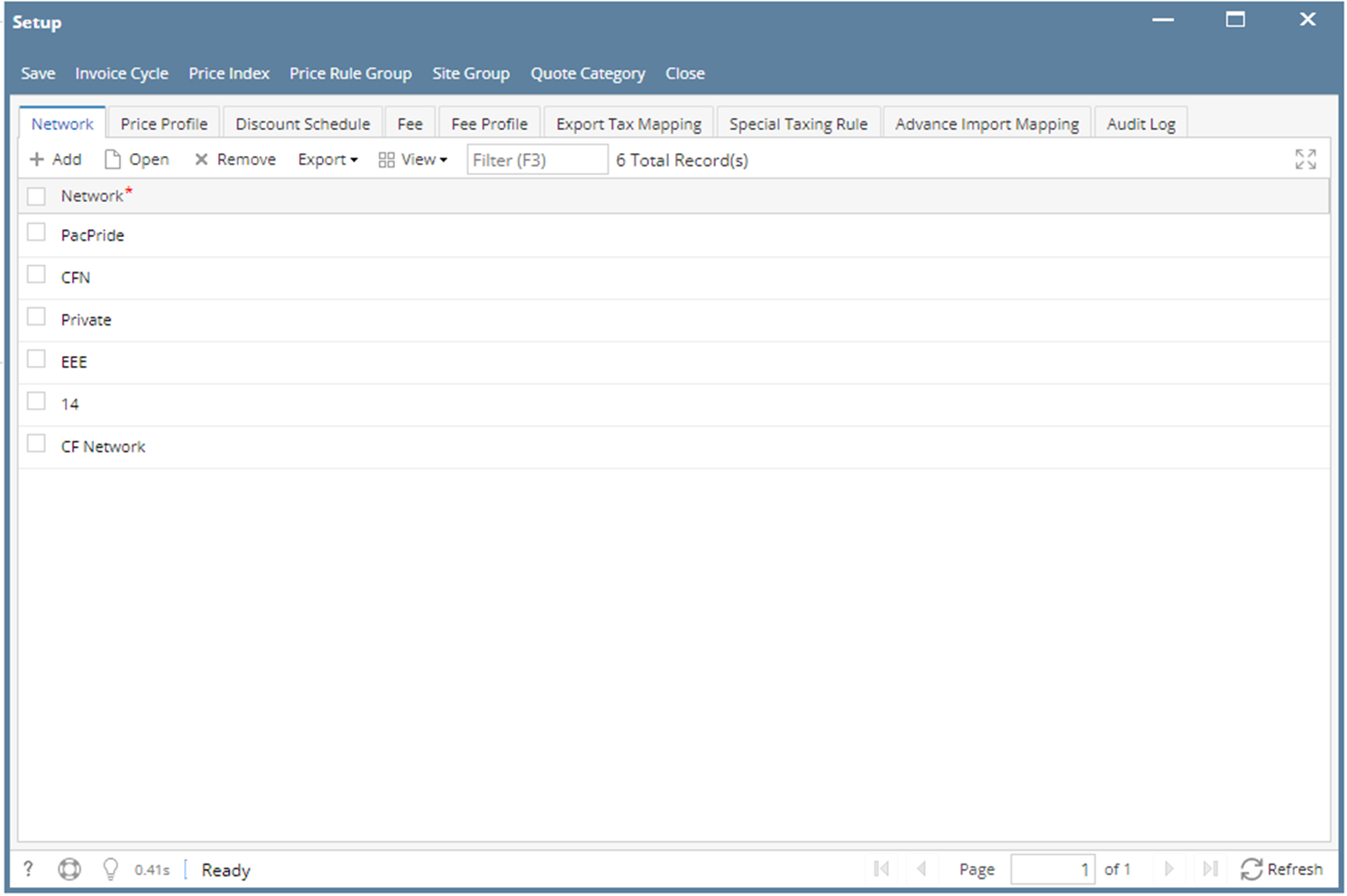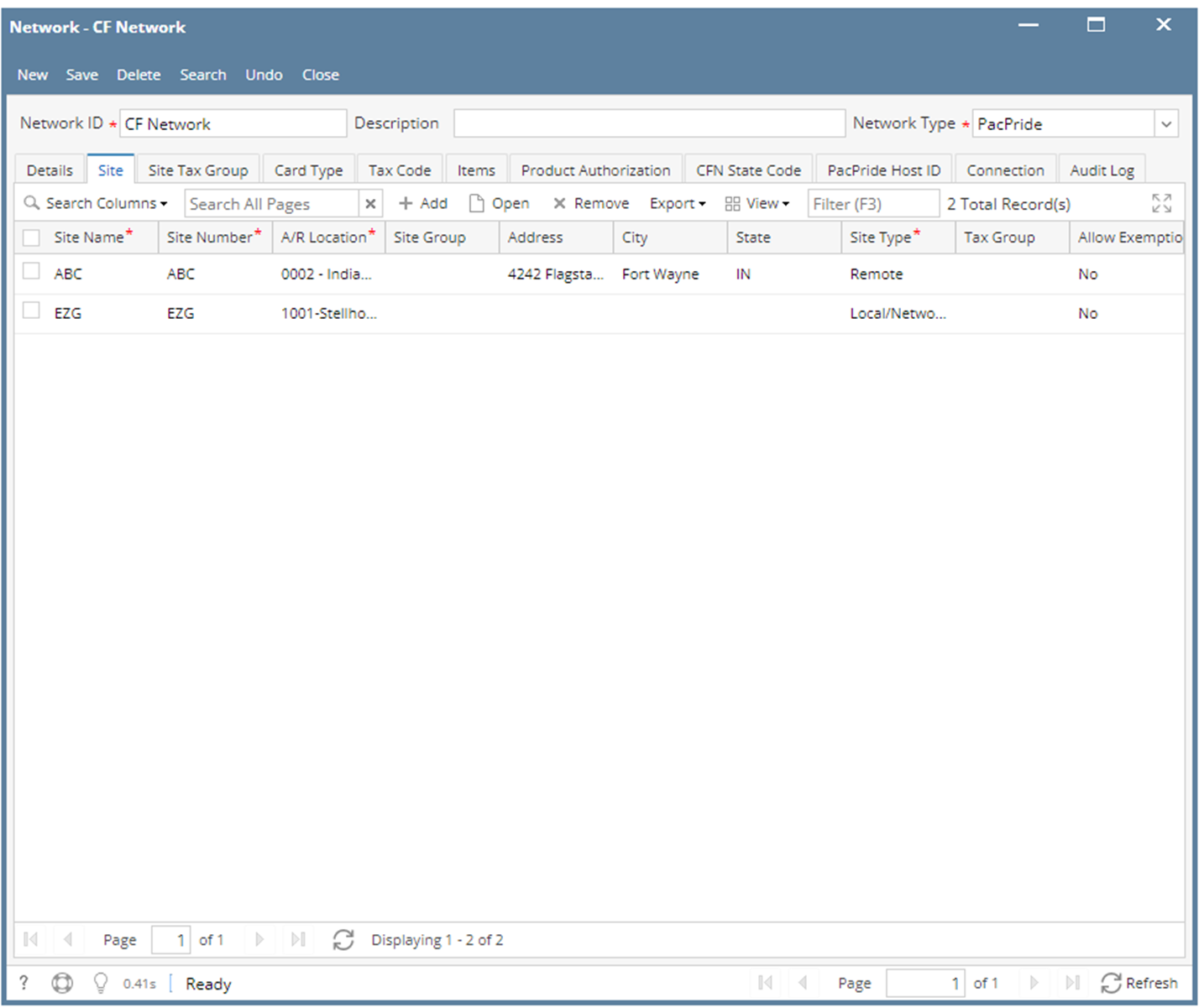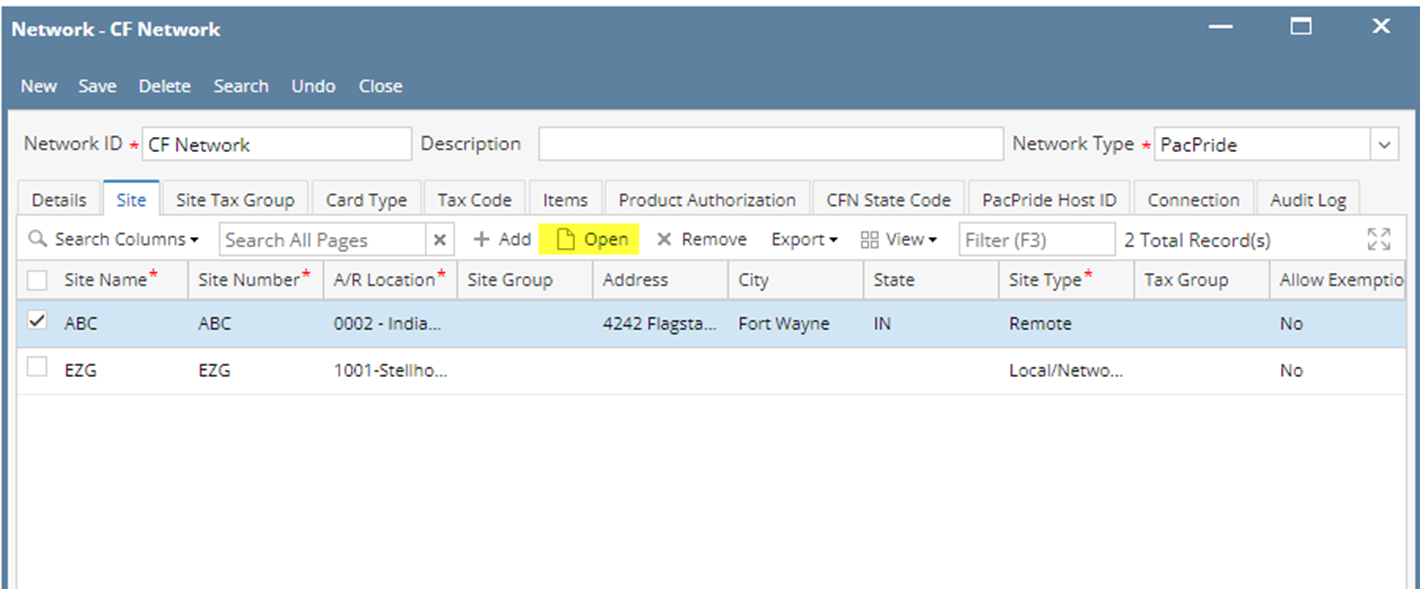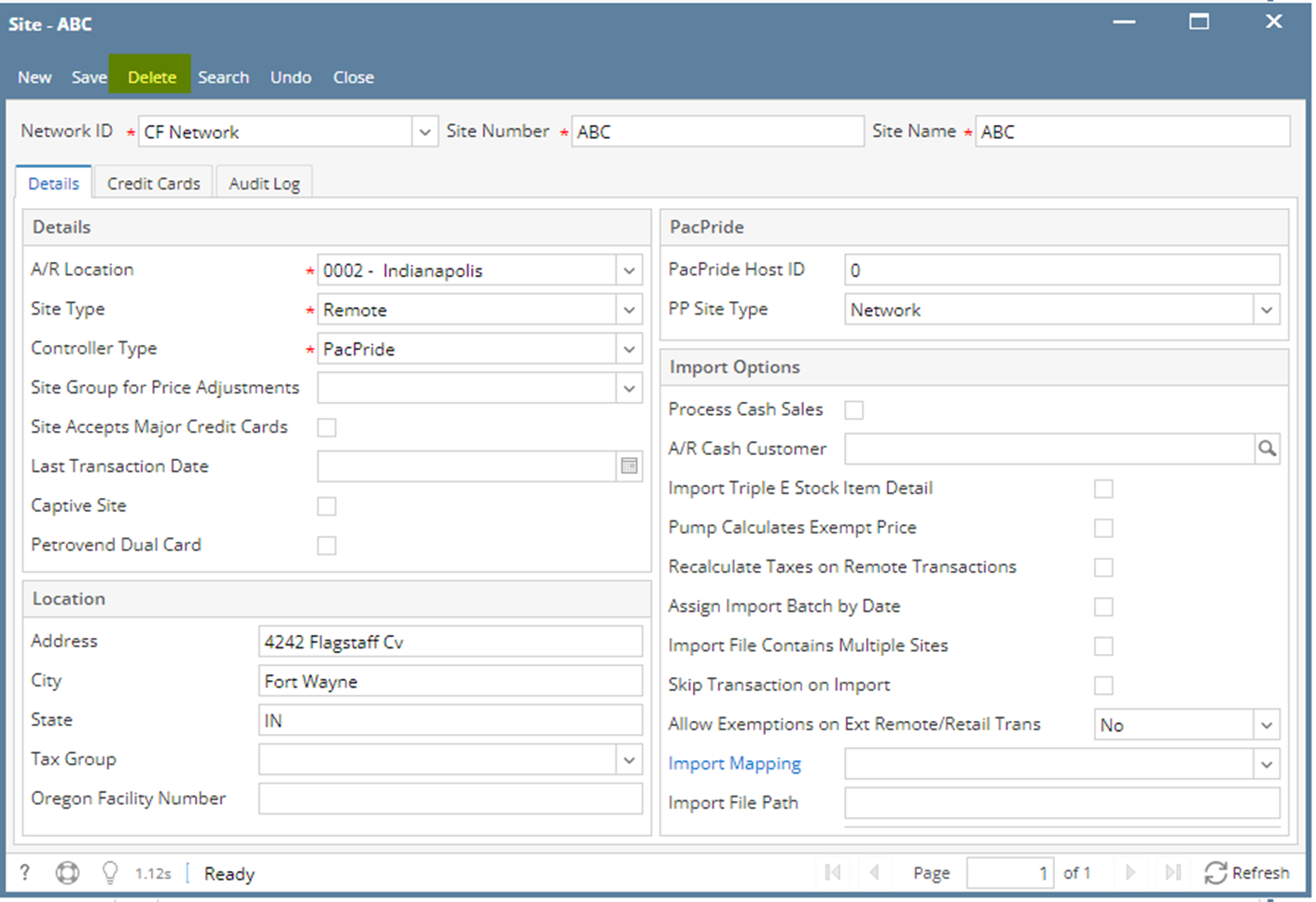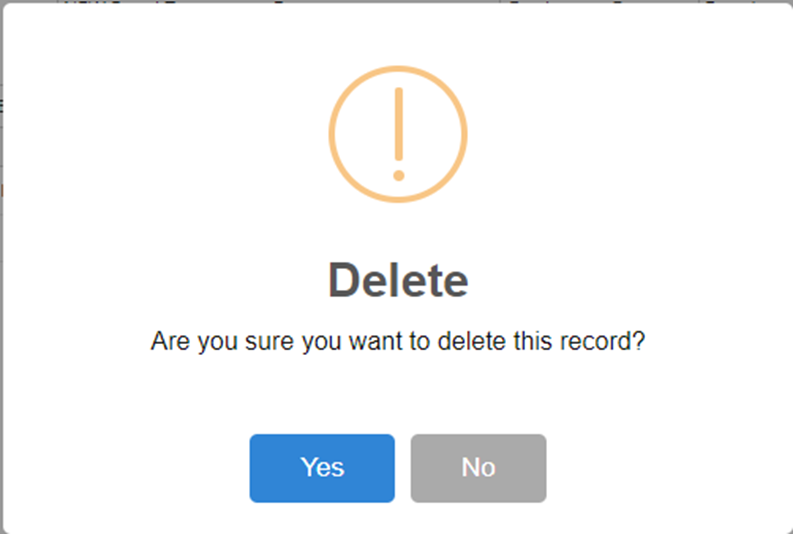Page History
...
- From Card Fueling module, click Setup. The Setup screen will be displayed.
The default tab on Setup screen is the Network tab screen. - Select a Network and click Open toolbar button. Network detail screen will be displayed.
Navigate to Site tab. - Select the desired site to be deleted then click Open toolbar button. The Site detail screen will be displayed.
- Click Delete toolbar button. Delete confirmation message will prompt, click Yes button.
The Site detail screen will be closed.
Note: A Network Site cannot be deleted when associated to any transaction.
Overview
Content Tools