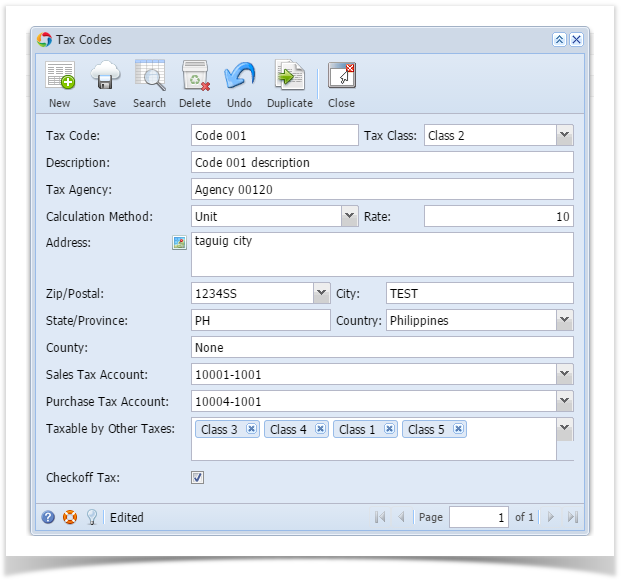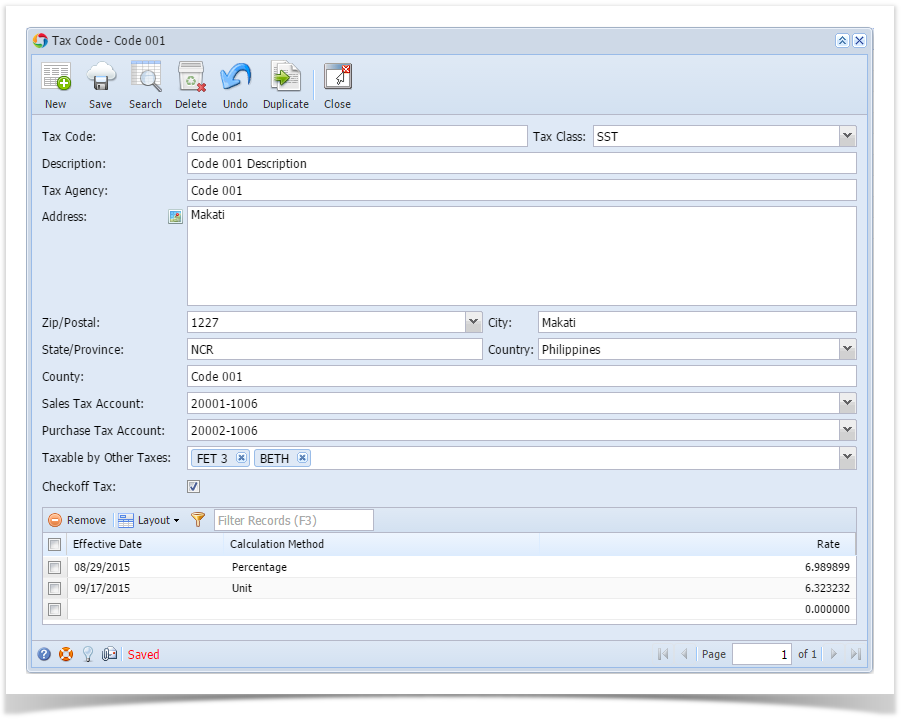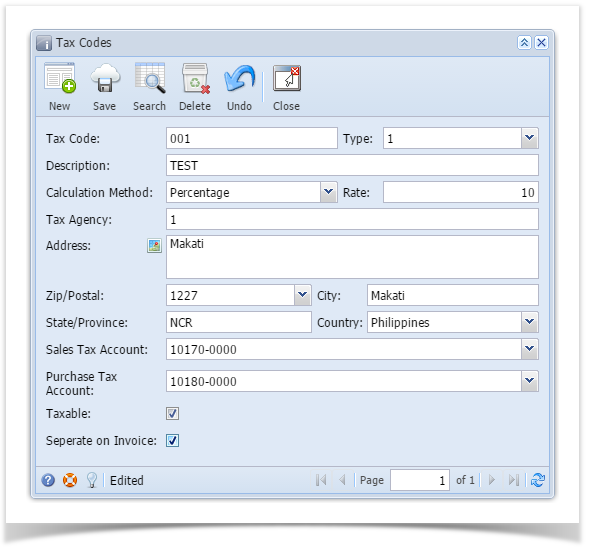Page History
- On the user’s menu panel go to Common Info folder then click Tax Codes
- If there are existing records, Search Tax Codes screen will open
- If there is no existing record, the new Tax Codes screen will open
- From Search Tax Codes screen click New toolbar button
- Enter necessary details on the form
- Click Save toolbar button
...
| title | Terms |
|---|
...
...
| Tax Code | Tax code name (ie. Indiana Sales Tax) |
|---|---|
| Description | A more detailed description of the tax (optional) |
...
| Tax Class | User can select from different tax |
|---|
...
| classes created in Tax |
...
| Classes screen. | |
| Tax Agency | This is who the tax check will be written to when payment is issued. This tax will be tracked to the tax agency. |
|---|---|
| Address | User enters address of tax agency. |
| State | User can define the state associated with the tax. Needed to create templates from tax schedule. |
| Country | User can define the country associated with the tax. Needed to create templates from tax schedule. |
| City | User can define the city associated with the tax. Needed to create templates from tax schedule. |
| County |
...
| User can define the county associated with the tax. | |
| Sales Tax Account | Select from accounts under Sales Tax Account category and Purchase Tax Account category |
|---|---|
| Purchase Tax Account | Select from accounts under Sales Tax Account category and Purchase Tax Account category |
| Taxable by Other Taxes | A list of tax classes that will be taxable on this code |
| Checkoff Tax | If the |
...
| check box is checked, the calculated amount will be offset into the invoice amount for that line item | |
| Effective Date | Date when tax rate will be effective |
|---|---|
| Calculation Method | Either % of total or an amount per dollar |
| Rate | Enter either the percentage or the amount per dollar |
| Expand | ||||||||||||||||||||||||||||||||||||||||
|---|---|---|---|---|---|---|---|---|---|---|---|---|---|---|---|---|---|---|---|---|---|---|---|---|---|---|---|---|---|---|---|---|---|---|---|---|---|---|---|---|
| ||||||||||||||||||||||||||||||||||||||||
|
Overview
Content Tools