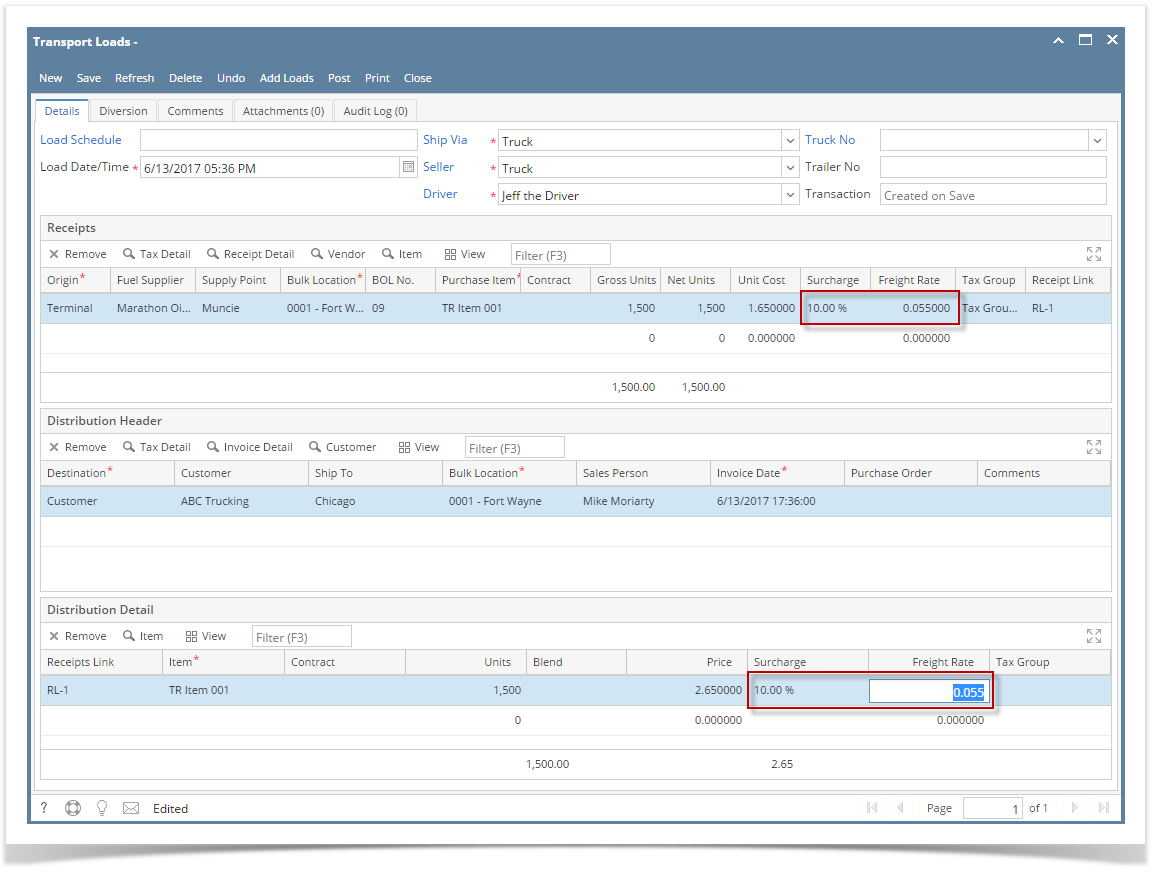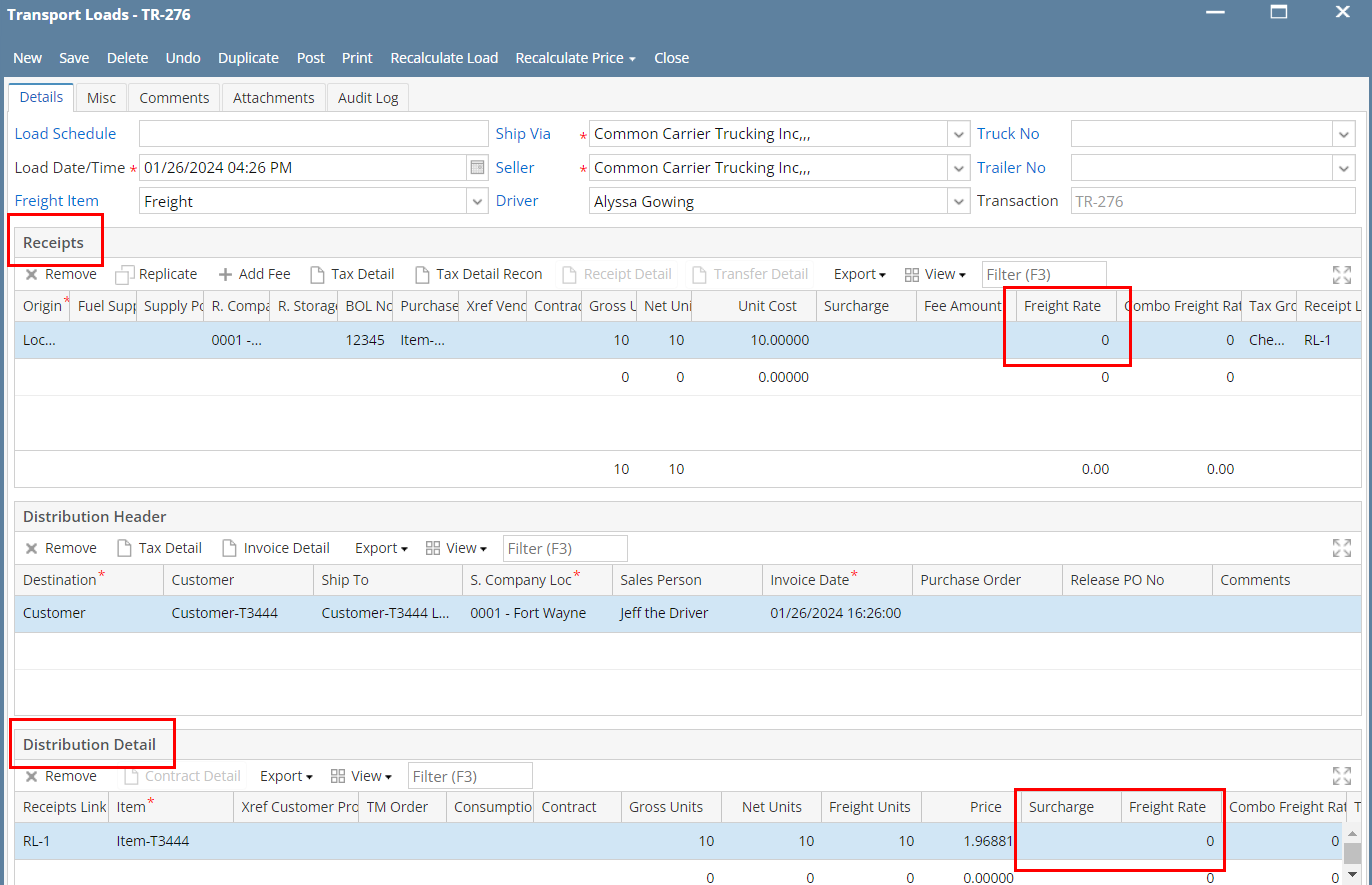Page History
...
- From Transport module > Transport Load Click on New
- Create a terminal to customer record and fill up the required fields.
- On the Distribution detail grid, enter the surcharge and freight rate
4. Click on Save.
| Expand | ||
|---|---|---|
| ||
This will show you on how to create a Transport load by manually entering the freight rate and surcharge.
4. Click on Save. |
Overview
Content Tools