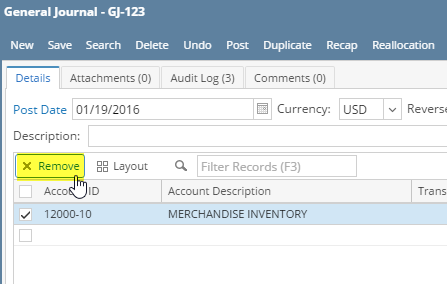Page History
...
- Select the line item you want to delete by checking its corresponding check box.
- Click Remove action button.
- A warning message will prompt "You are about to delete 1 row. Are you sure you want to continue?". Click Yes to continue.
- The account Account transaction in the current General Journal transaction will be deleted from the list.
Overview
Content Tools