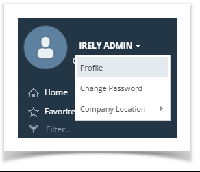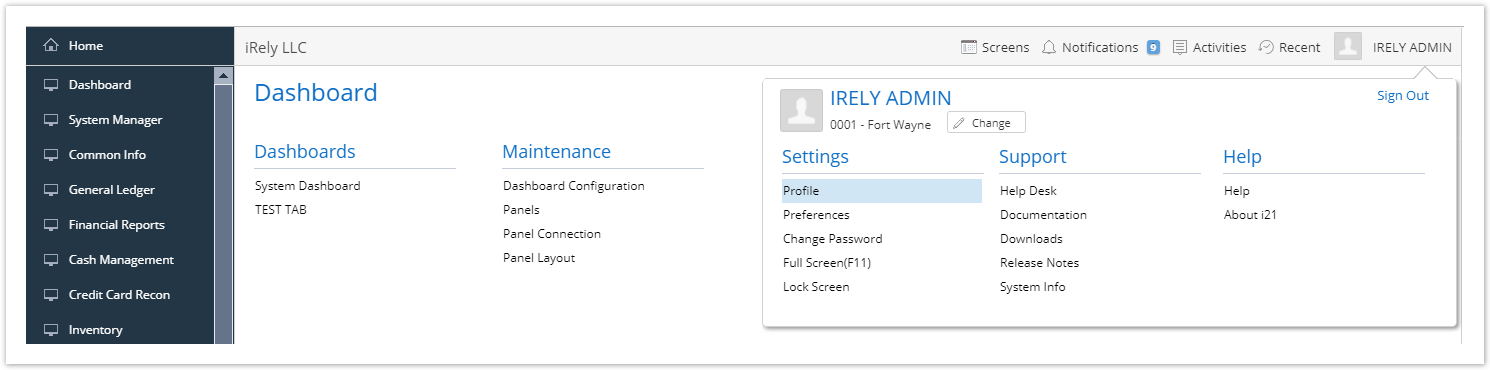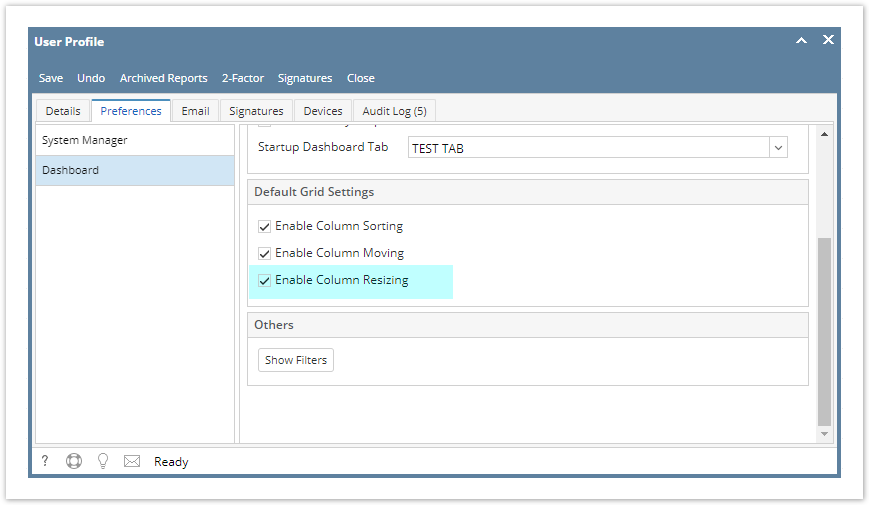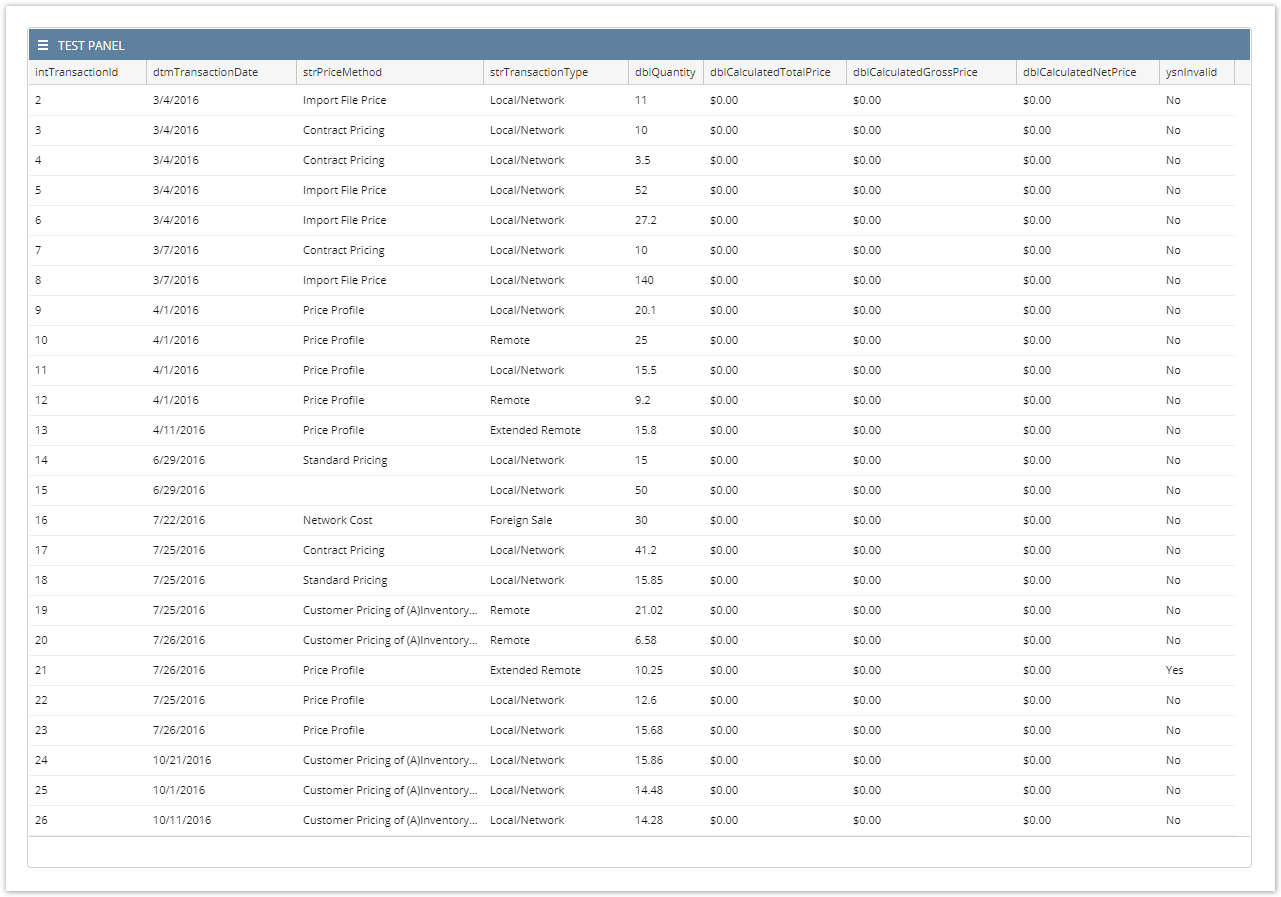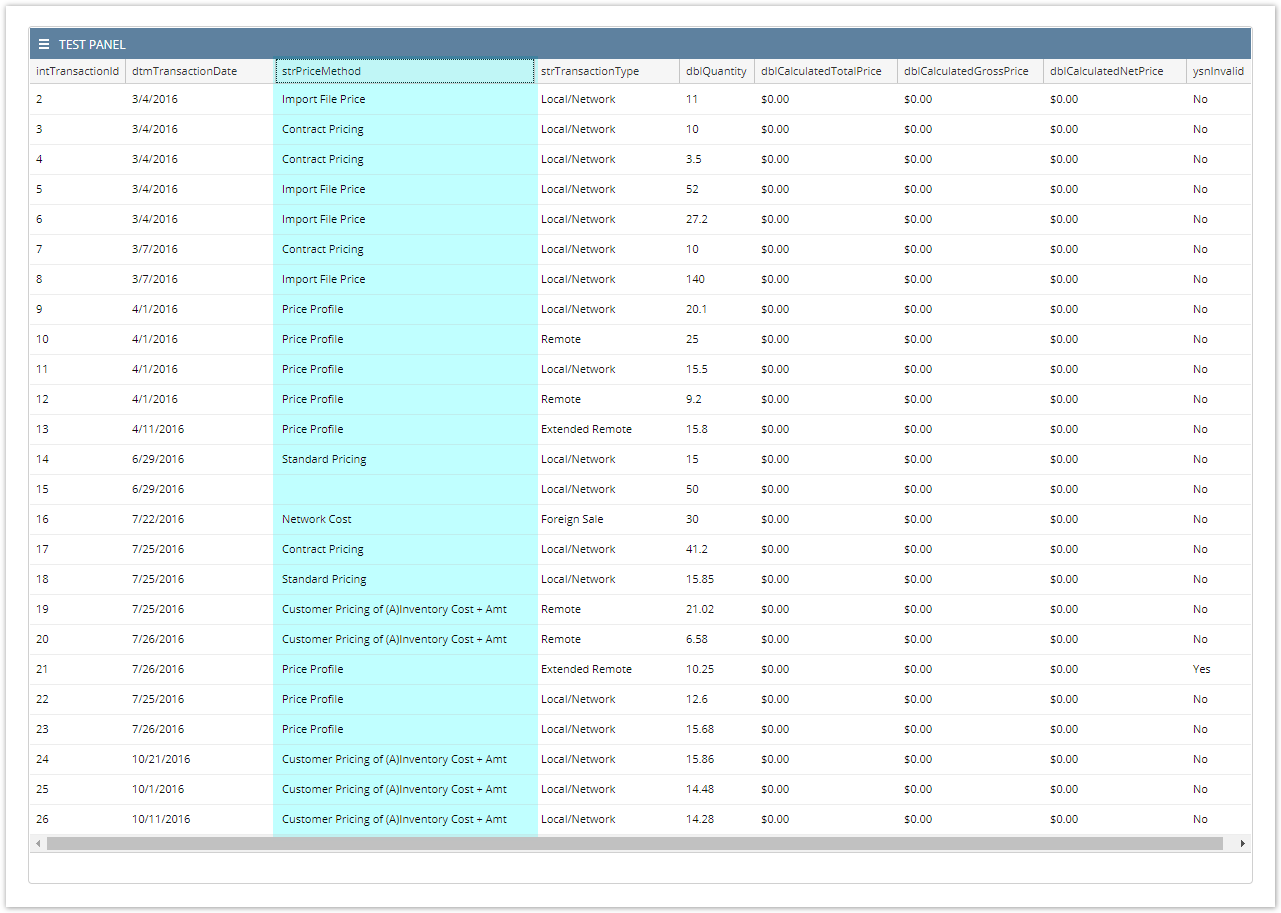Page History
...
- From User drop down menu, select Profile to open User Profile screen.
- Navigate to Preferences Tab > Dashboard and enable the 'Enable Column Resizing' option, then click the Save toolbar button.
Click the column header you want to resize. Drag then drop it to its new size.
Original Column Layout:
After Moving:
...
Overview
Content Tools