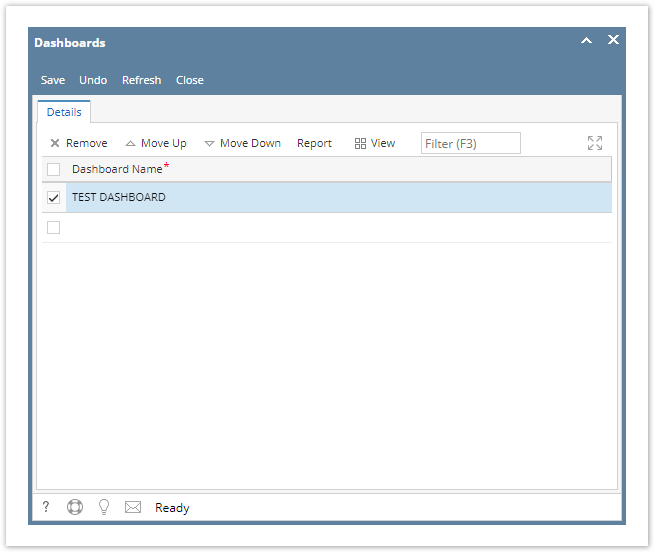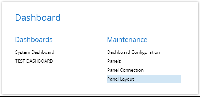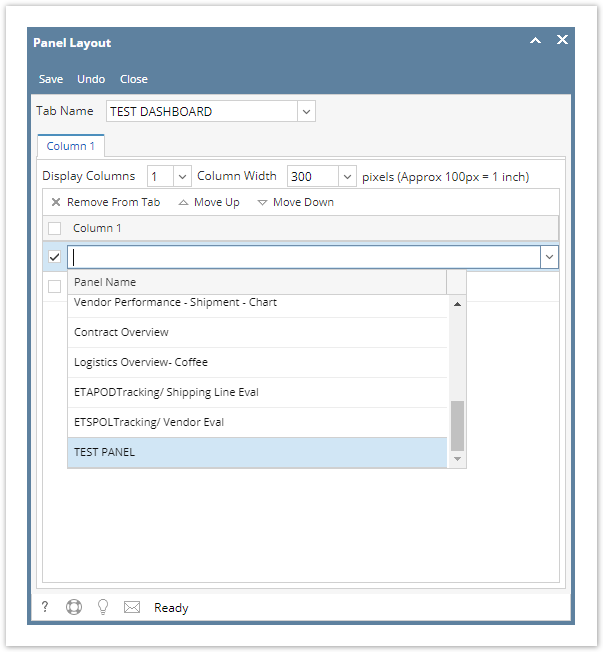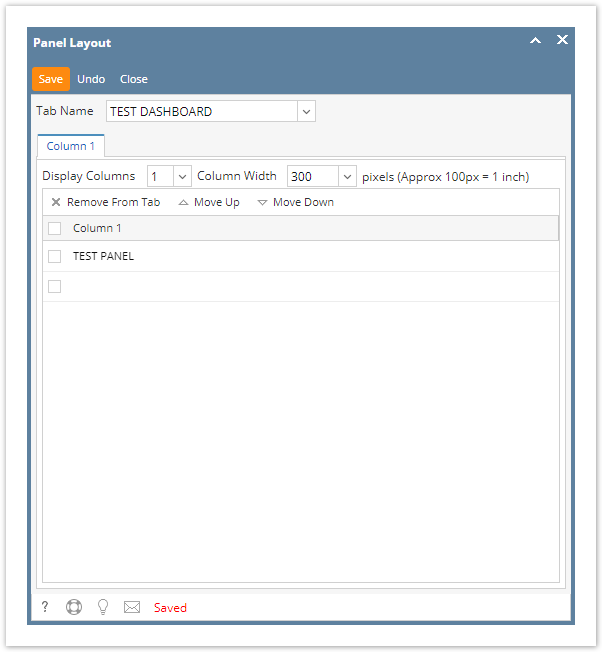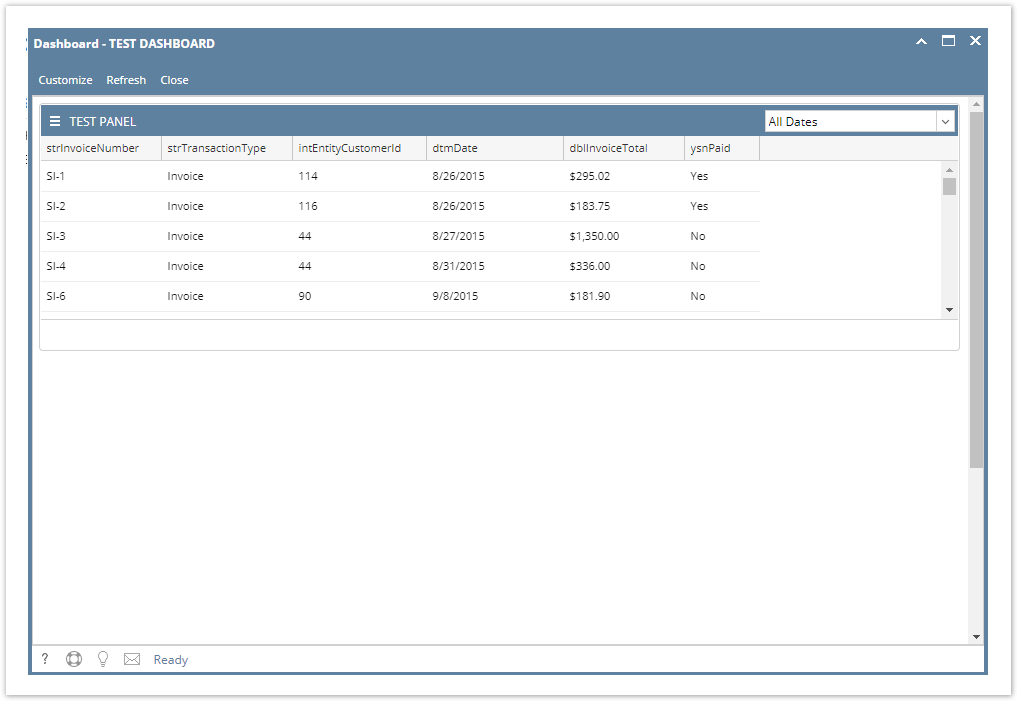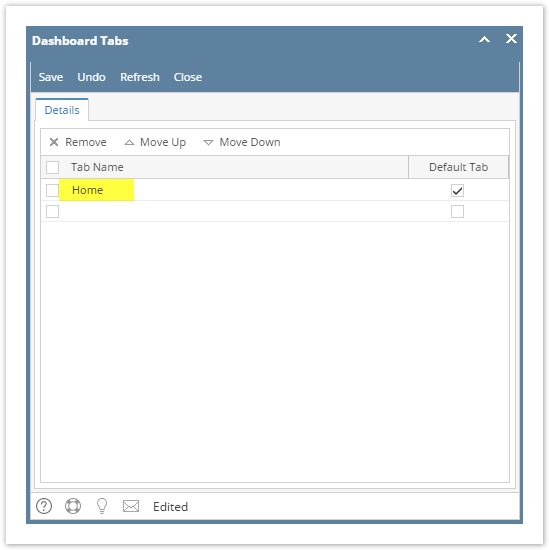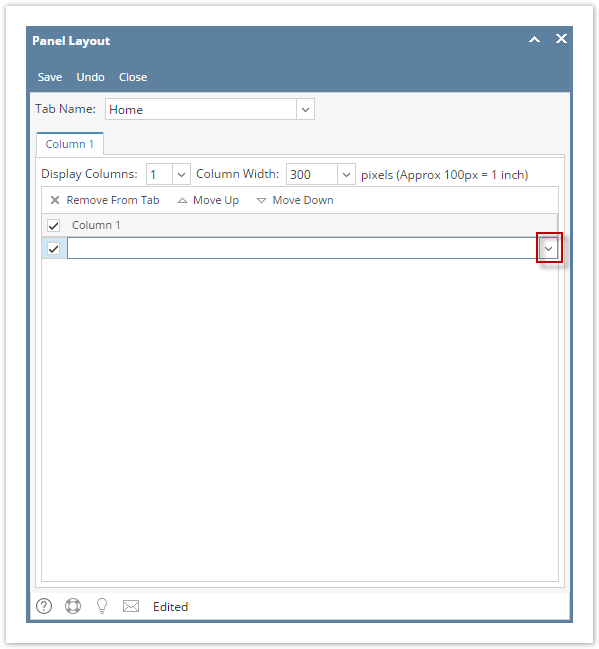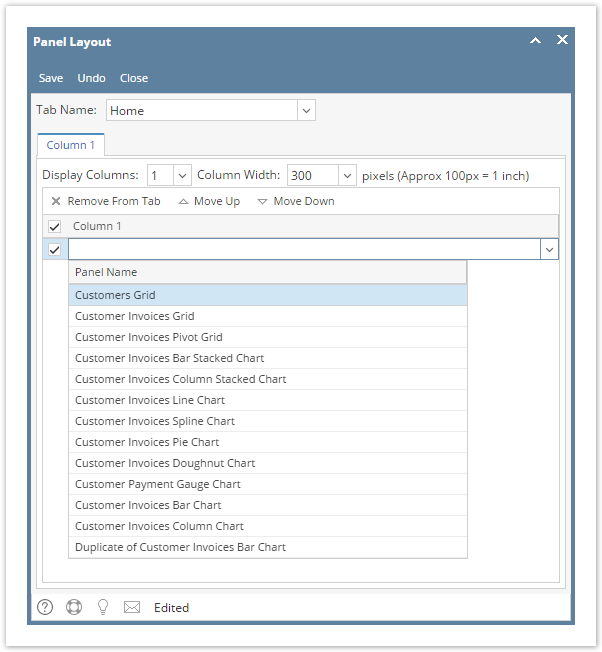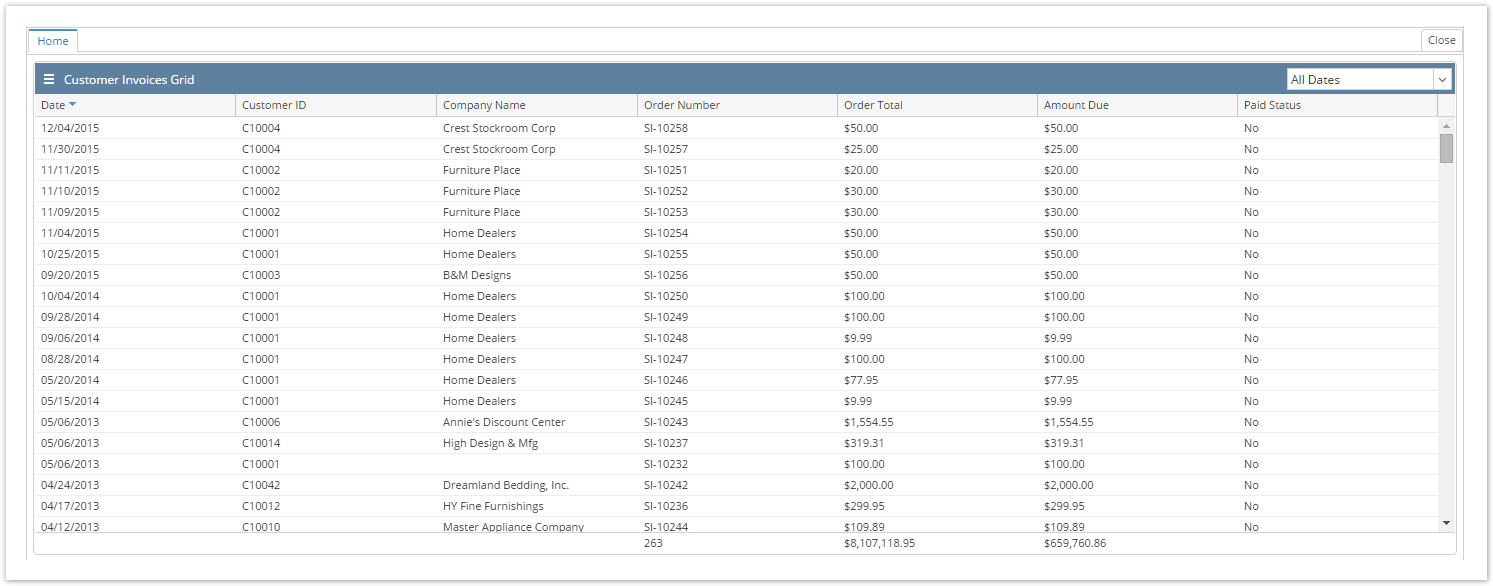Page History
Here are the steps you can follow on how you can display panels on your Dashboard:
- From Dashboard menu, click the Tabs menu Dashboard Configuration menu to open the Dashboard Tabs Configuration screen.
- Enter the Dashboard name from Enter the Tab Name from where you want to place the panel.
- Click the Save then Close Close toolbar button.
From Dashboard menu, click the Panel Layout menu menu to open the Panel Layout screen.
Note By default, the Panel Layout screen displays one column only. However, you can change it depending on how many columns you would like to have on the dashboard.
- Click the grid combo box button. The drop down will display the Panel Names with turned on Panel Access. Select active Panels. Select the panel you want to display on dashboard.
- Click the the Save then then Close toolbar button. Panel will be automatically loaded on the dashboard on the selected tabDashboard.
| Expand | ||
|---|---|---|
| ||
Here are the steps you can follow on how you can display panels on your Dashboard:
|
Overview
Content Tools