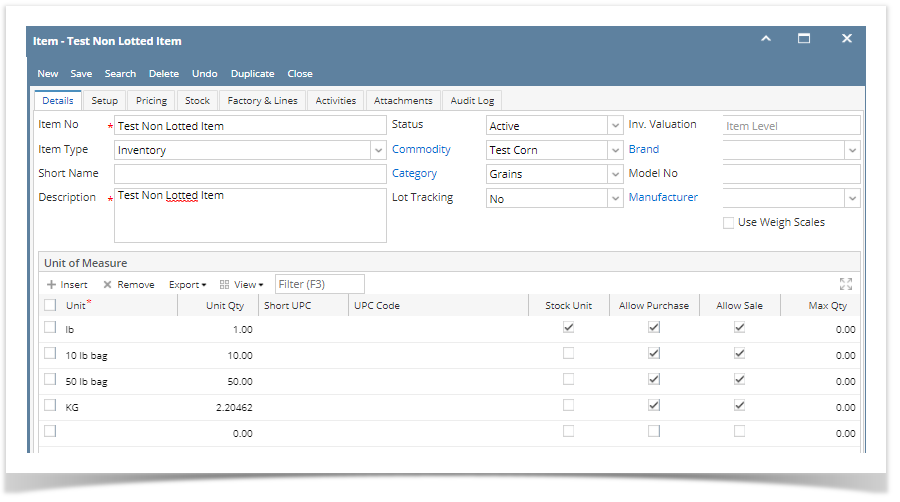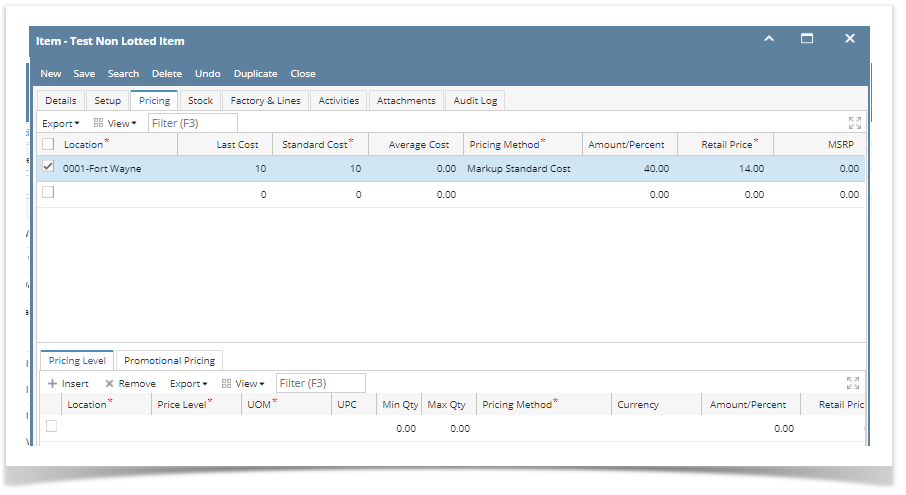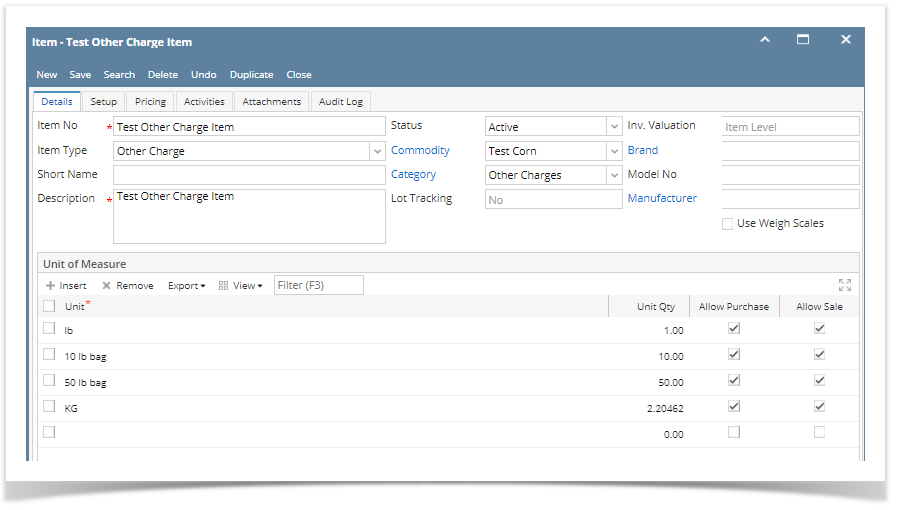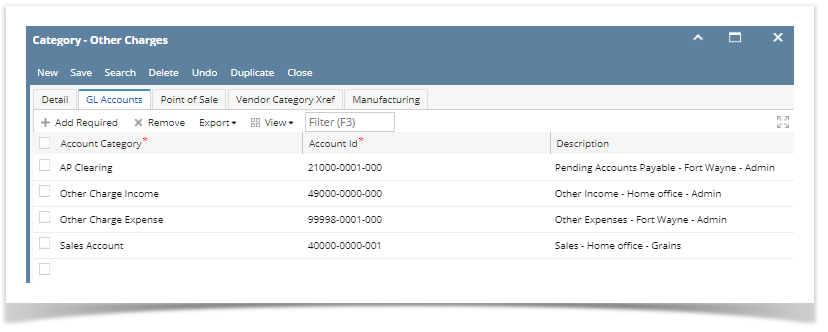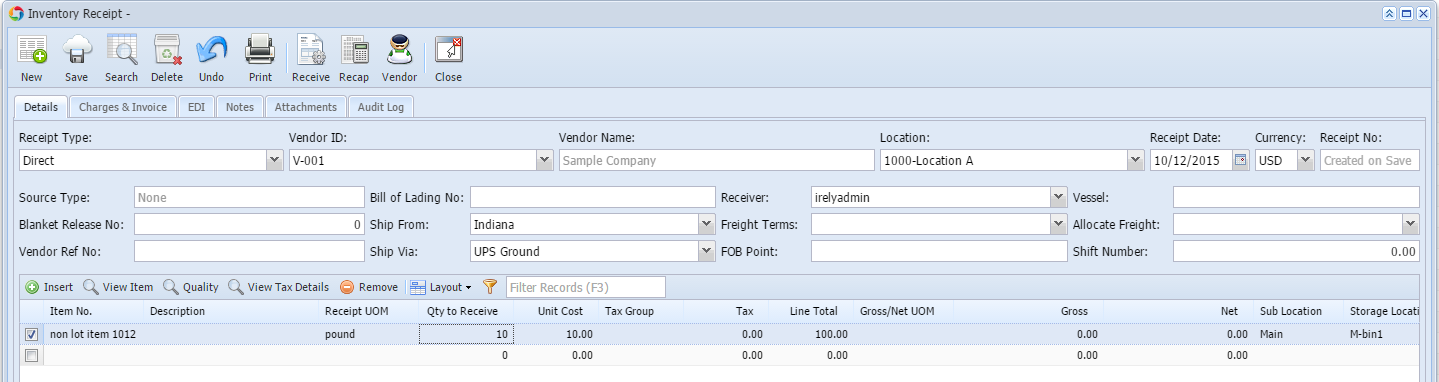There are a couple of ways on how Other Charges are added to either Inventory Receipt or Bill based on different scenarios. Here are items we will use in all of the scenarios.
This is the item.
 Image Removed
Image Removed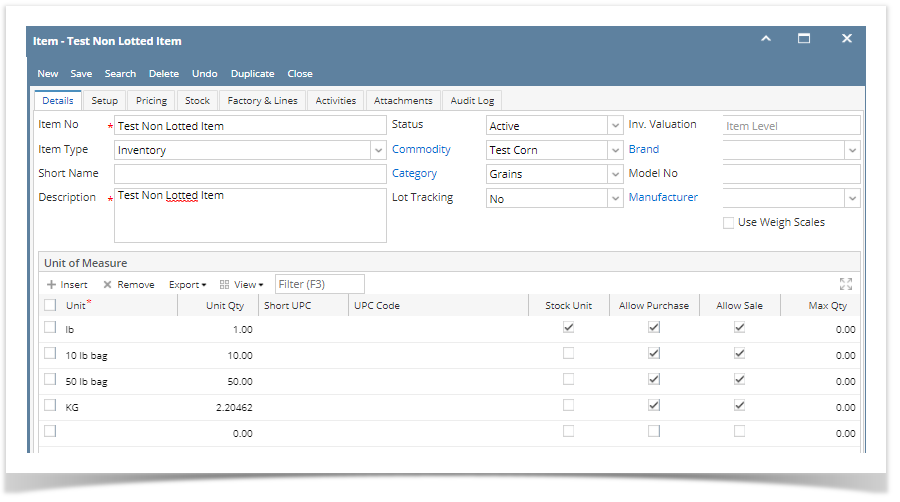 Image Added
Image Added
 Image Removed
Image Removed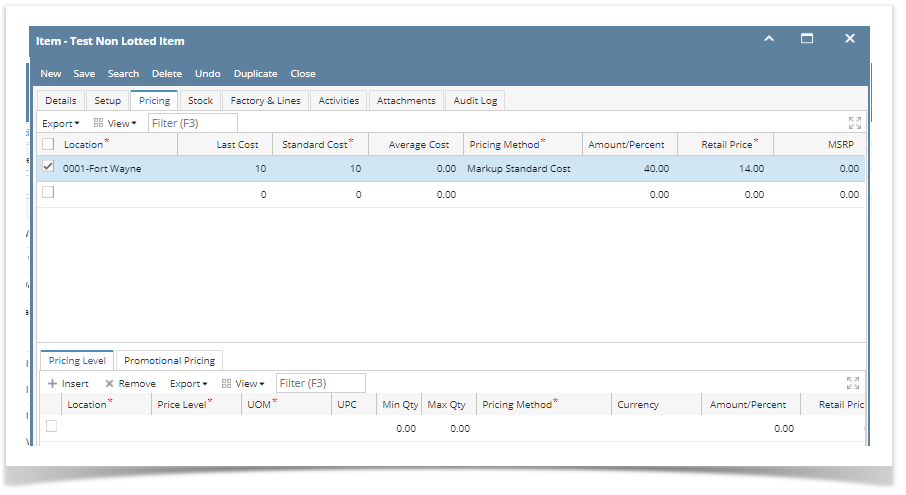 Image Added
Image Added
This is the Other Charge item.
 Image Removed
Image Removed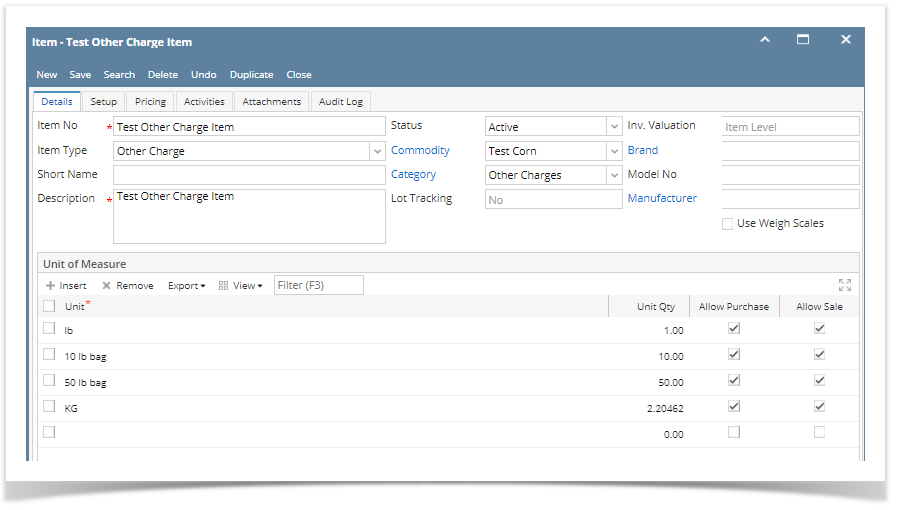 Image Added
Image Added
These are accounts setup for the Other Charge item.
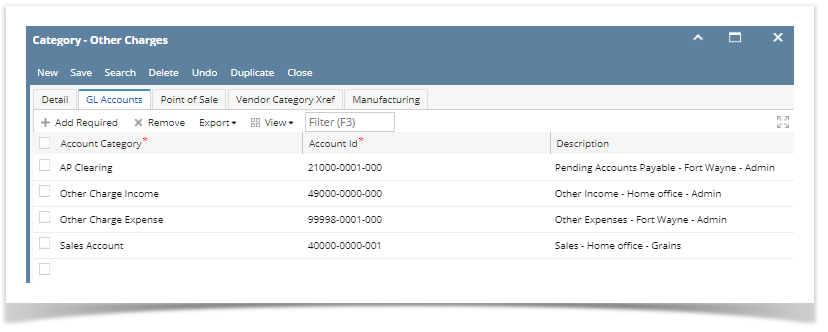 Image Added
Image Added
 Image Removed
Image Removed
| Expand |
|---|
| title | Scenario 1: Should not be allowed since Price = checked and Accrue = checked for receipt vendor is same as cost did not occur. |
|---|
|
This scenario should not be allowed since Price = checked and Accrue = checked for receipt vendor is same as cost did not occur. - Create Inventory Receipt. Select an item.
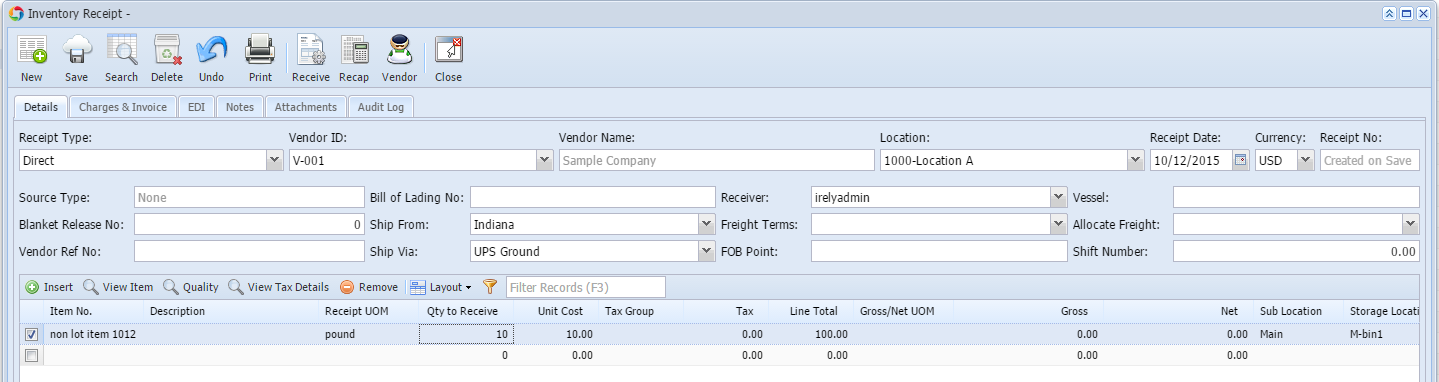 - Go to Charges & Invoice tab and select an other charge item. Setup the other charge item to have:
- Inventory Cost is unchecked
- Accrue checkbox is checked and vendor selected is the same vendor where the item will be coming from.
- Price is checked
- Save or click Recap or Receive toolbar button. The Price field will show a red border. Hover on that field and it will tell you that:
The <Other Charge> is both a payable and deductible to the bill of the same vendor. Please correct the Price checkbox.
|
...