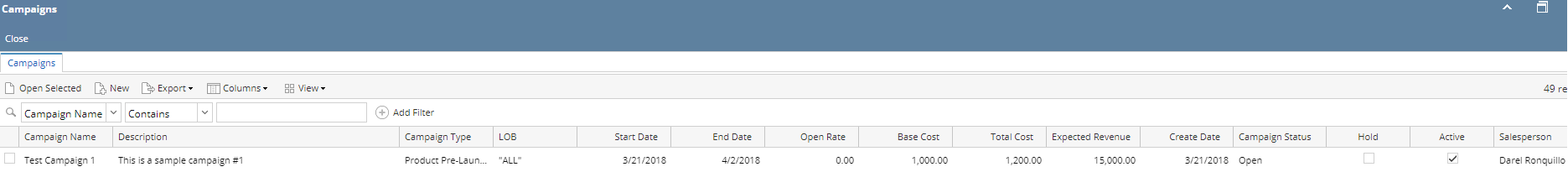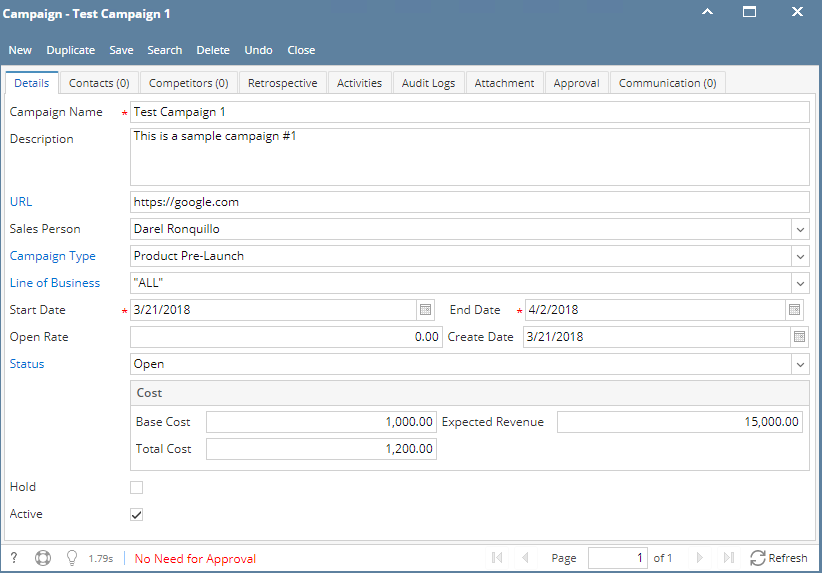Page History
1. From CRM module, click Campaigns. Campaign Campaigns search screen will appear.
2. In Campaigns search screen, click the New toolbar button to open the New Campaign screen.
3. Enter unique *Campaign Name.
...
7. Click Save toolbar button to save the campaign.
Screen status should be of the following:
- "No Need for Approval" - campaign does not need an approval
- "Waiting for Approval" - campaign is subject for approval
8. To add Contacts, click Contacts tab. Add contact by searching the contact from the Contact Name grid drop down. Select Response(Yes, No, Stop, None) then save.
...
Overview
Content Tools