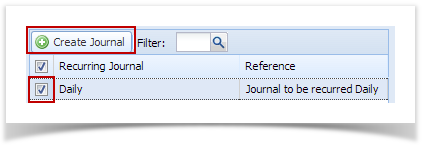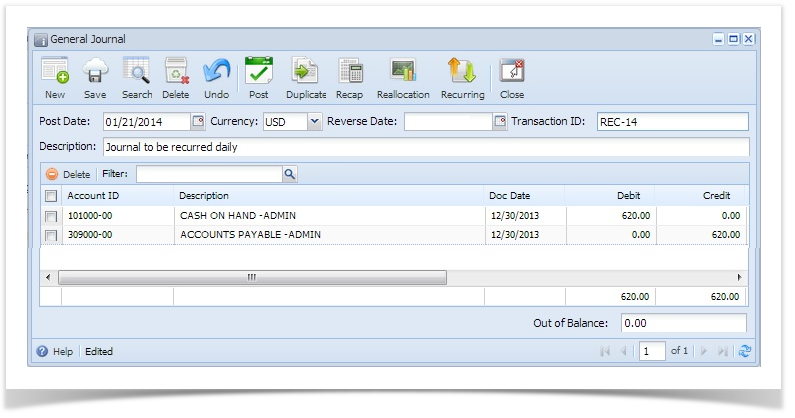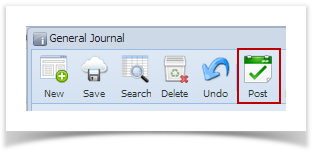Page History
...
- Create journal to be recurred on General Ledger > Maintenance > Recurring Journal (see How To Create Recurring Journal Template )
- Open Reminder List from General Ledger > Activities.
- Select Recurring Journal from the list and click on Create Journal button.
- Created journal will be displayed.
- If Out of Balance field is zero, click Post button to post the transaction.
Overview
Content Tools