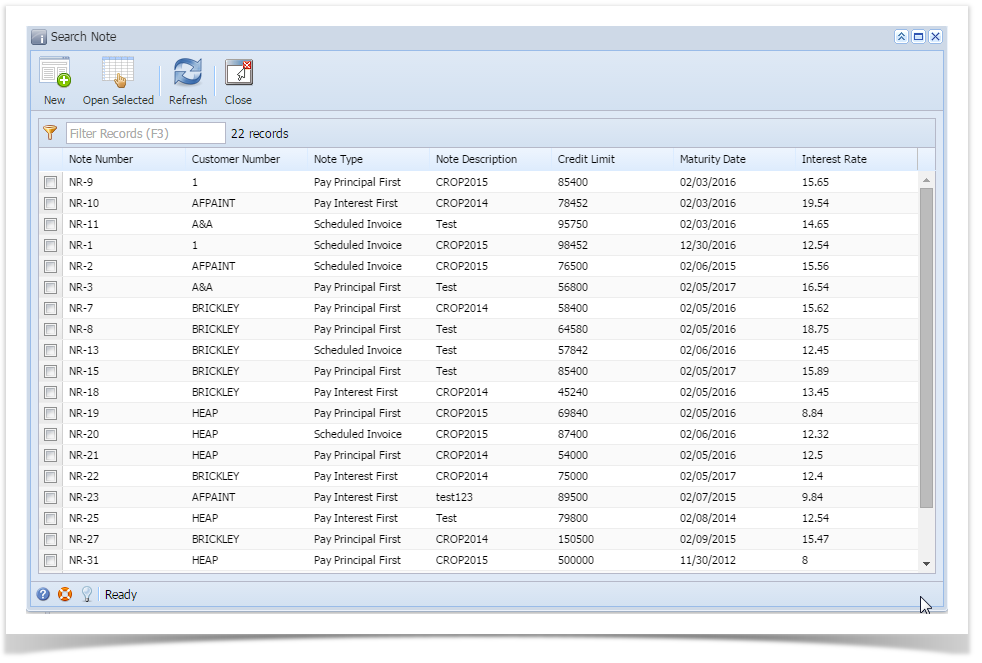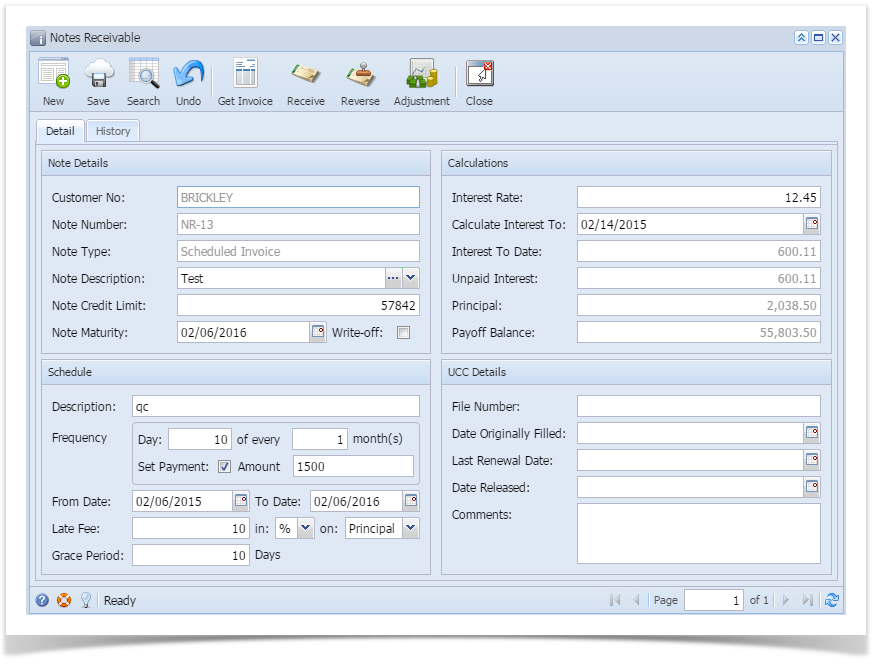Page History
- From the Notes Receivable Activities menu, click Note Maintenance. If there's an existing Note record, Search Note screen will open.
2. Find
Find button is used to search notes and selects the Notes which are created in the Notes Receivable system.
...
button popup window will contains following fields
- Note number
- Customer Number
- Note Type
- Note Description
- Credit Limit
- Maturity Date
- Interest RatePrincipal
- Write-Off
- Write-Off Date
- The user can search the required notes in the Search window and double click on the required note, then that notes information will be displayed in the Maintenance screen
- The user can search the required notes in the Search Note window selecting the required notes and clicking on Open Selected button on the tool bar, then that notes information will be displayed in the Maintenance screen
Overview
Content Tools