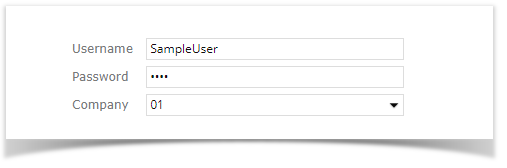Page History
...
| title | 17.x |
|---|
...
- Go to i21 site. Log in Open your iRely instance in the browser and the Login screen will be displayed. The company is already defaulted to the first company in the list
- Enter the user credentials (User Name, Password and Company ). Note that User Name field is not case sensitive, but the Password is.
Sample Admin credential:
Sample Non-Admin credential: - Click the Login button.
- If User is logging in for the first time, he/she must accept the End User License Agreement firstIf User is an existing user or has already accepted
- the License Agreement, the i21 main menu will show.
- User is logging in for the first time, he/she must accept
...
| title | 17.1 |
|---|
...
- the
...
- End User License Agreement
...
| title | 16.2 |
|---|
...
- first
...
...
- If
...
- the
...
- User is an existing user or has already accepted the License Agreement, the
...
- iRely main menu will
...
| title | 16.1 |
|---|
...
- If User is logging in for the first time, he/she must accept the End User License Agreement first
- If User is an existing user or has already accepted the License Agreement, the i21 main menu will show:
...
| title | 15.4 |
|---|
...
- If User is logging in for the first time, he/she must accept the End User License Agreement first
- If User is an existing user or has already accepted the License Agreement, the i21 main menu will show:
...
| title | 15.3 |
|---|
...
- If User is logging in for the first time, he/she must accept the End User License Agreement first
- If User is an existing user or has already accepted the License Agreement, the i21 main menu will show:
| Expand | ||
|---|---|---|
| ||
|
...
| title | 15.1 |
|---|
...
- If User is logging in for the first time, he/she must accept the End User License Agreement first
- If User is an existing user or has already accepted the License Agreement, the i21 main menu will show
Admin login:
Non-Admin login:
...
| title | 14.4 |
|---|
...
- If User is logging in for the first time, he/she must accept the End User License Agreement first
- If User is an existing user or has already accepted the License Agreement, the i21 main menu will show
Admin login:
Non-Admin login:
...
- appear.
Overview
Content Tools