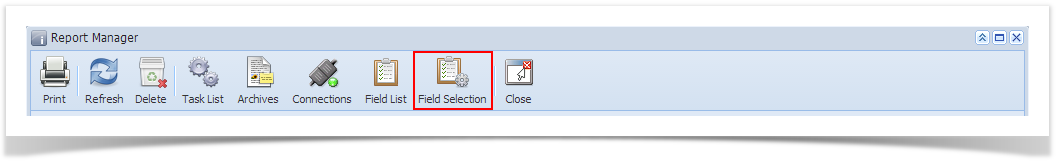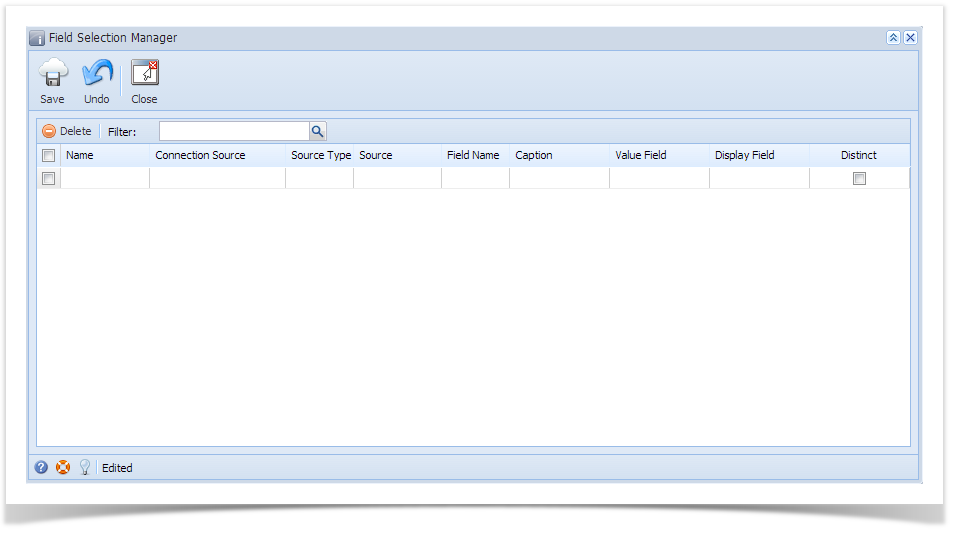Page History
Description:
Field Selection will get the actual data base on from its own data source and connectionEach item Field List select and assign one item on Field Selection, Then field list will use on Printing Report. The records entered and saved in this screen is used on the Field List Manager.
How to open Field open the Field Selection Manager screen:
- Open the Report Manager screen. Refer to Report Manager.
- Click the Field Selection toolbar button.
- Login as Admin User
- On the user’s menu panel, select an Admin Folder
- Select and Double click Report Manager
- Select and Click Field Selection on Report Manager toolbar
Page
| Children Display | ||||
|---|---|---|---|---|
|
Overview
Content Tools