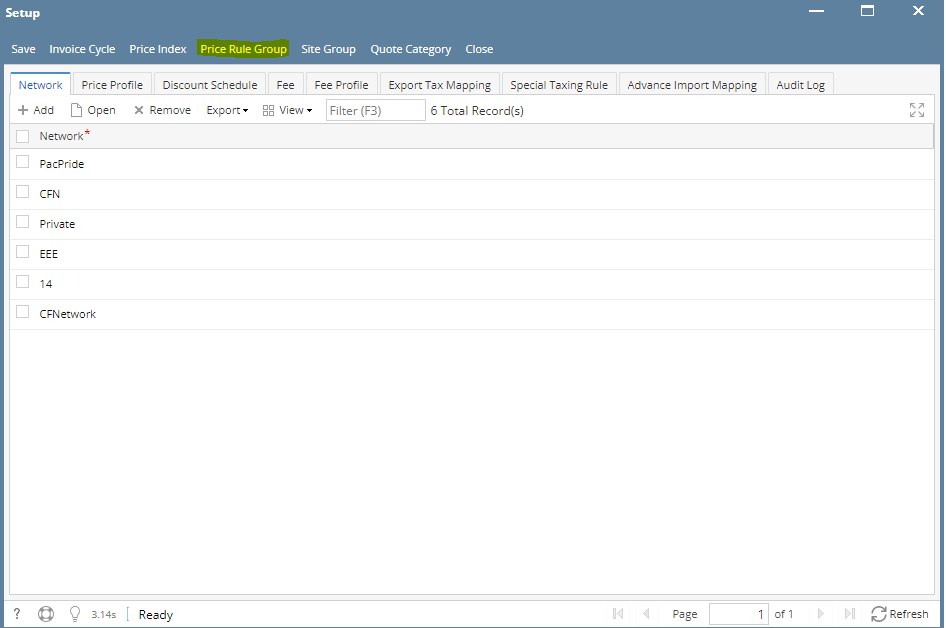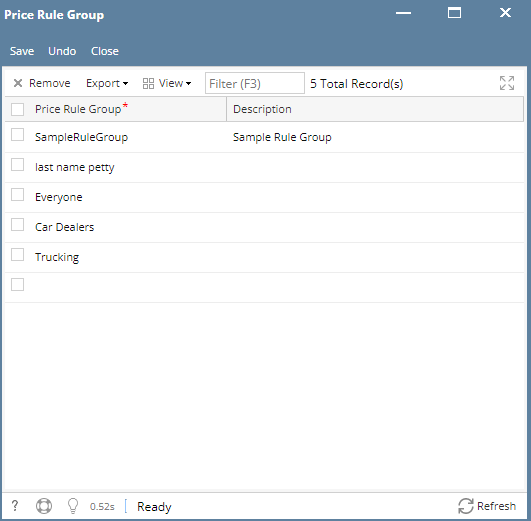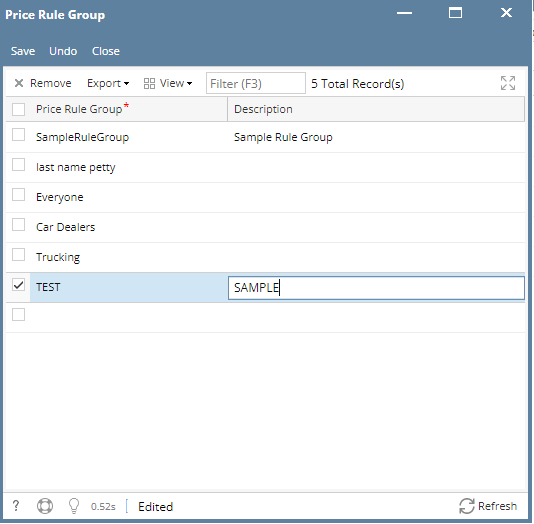Page History
- From Card Fueling module, click Setup. The Setup screen will be displayed.
Click Price Rule Group button. Price Rule Group screen will be displayed.
2. Click on the blank cell to enable typing action. Enter Price Rule Group name and Description.
3. Click Save toolbar button to save created Invoice Cycle.
Then click the Close toolbar button or X button.
...
Overview
Content Tools