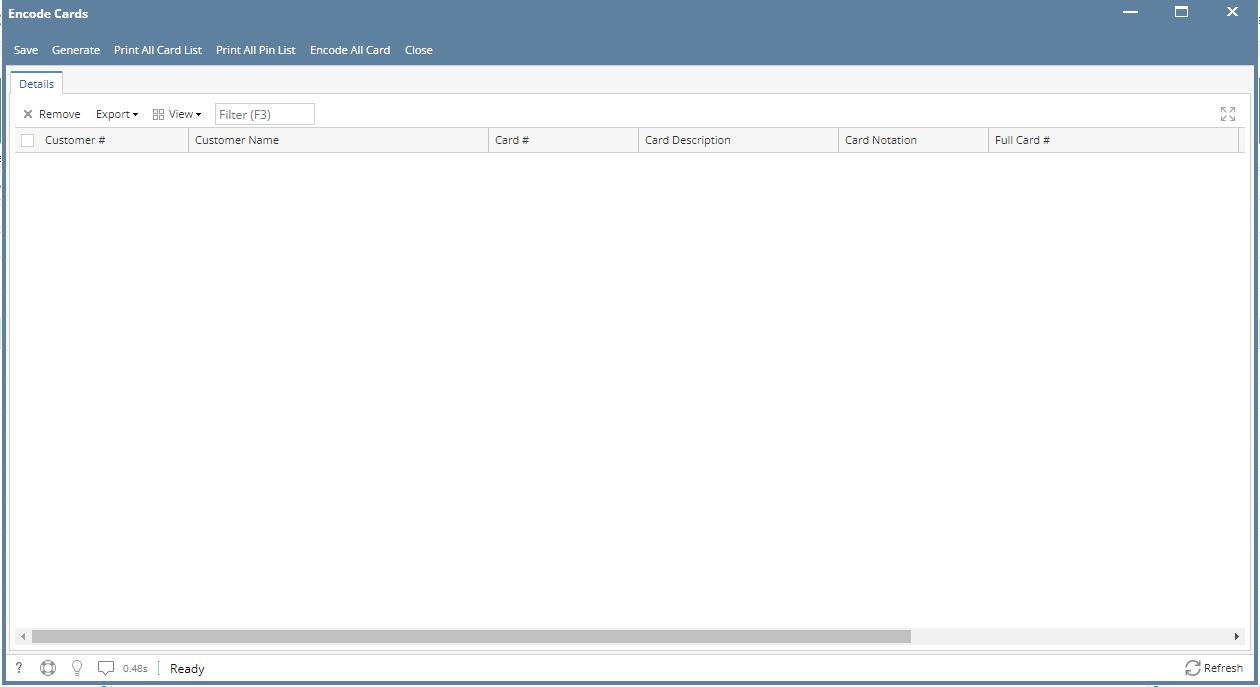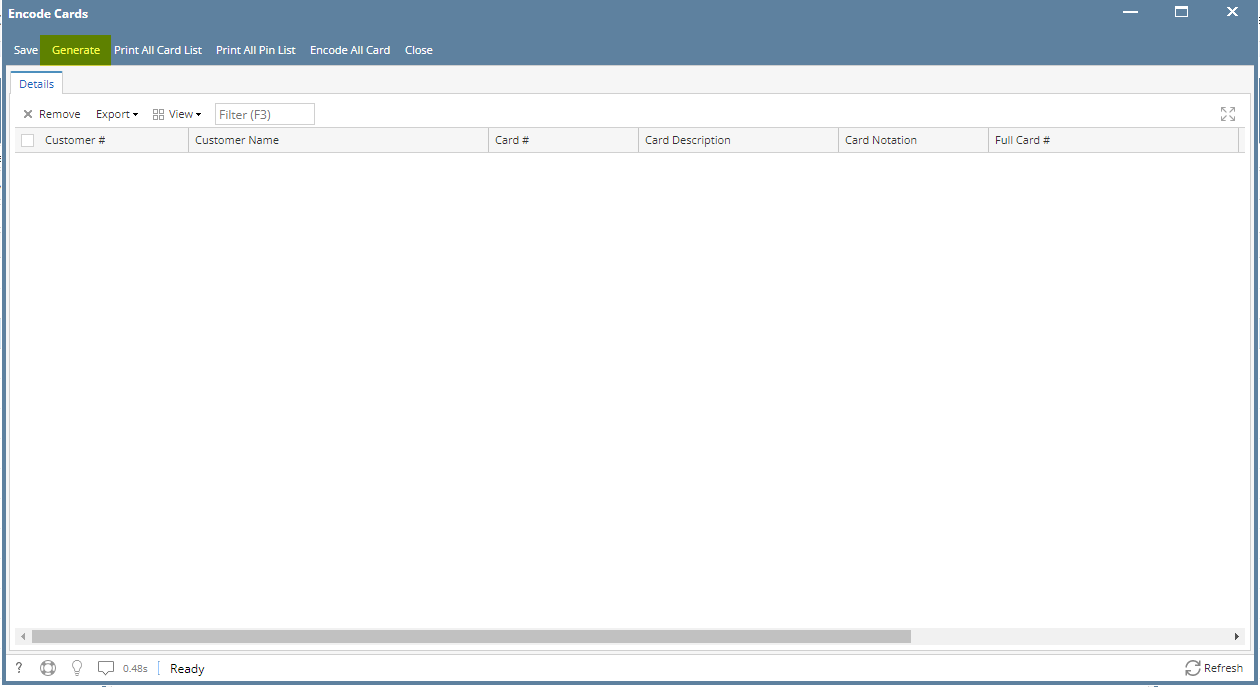Page History
...
- From Card Fueling module, click Encode Card. This will open Encode Card screen.
- Click Generate toolbar button to generate the cards added in Encoding.
- Click Save toolbar button to save the generate Cards for Encoding.
- Click Print All Card List toolbar button to print all Card List.
- Click Print All Pin List toolbar button to print all Pin List.
- Click Encode All Card toolbar button to encode all Cards.
Overview
Content Tools