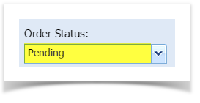Page History
Here are the steps on how to process Purchase Order to Purchase Receipt:
- After creating Purchase Order record (see How To Create Purchase Order), click Process toolbar button.
- Once the process is finished, Inventory Receipt screen will open where all the data entered in the Purchase Order screen is also displayed.
- Purchase Order status will now become Pending.
Overview
Content Tools