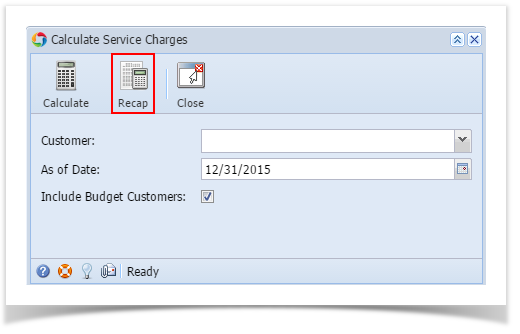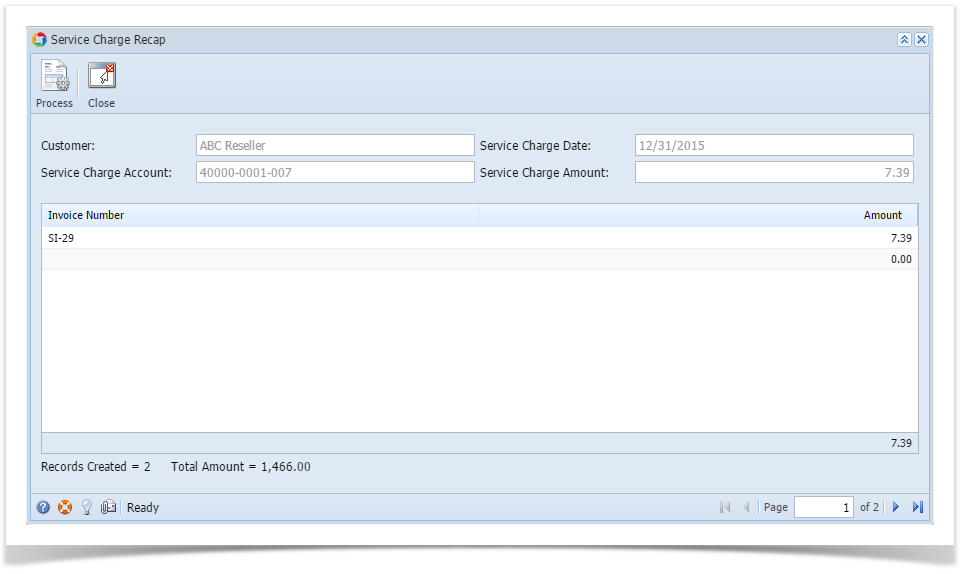Page History
...
- Perform step 1 and step 2 of How to Calculate Service Charge.
- Click the Recap button.
This will open the Service Charge Recap screen. Use the navigate buttons to navigate to the next record.
You can use the Click button Process button on this screen to calculate the service charges.
| Expand | ||
|---|---|---|
| ||
The Service Charge Recap screen is used to view the lists of service charge amount per invoice per customer. Below are the steps to view the recap screen.
|
Overview
Content Tools