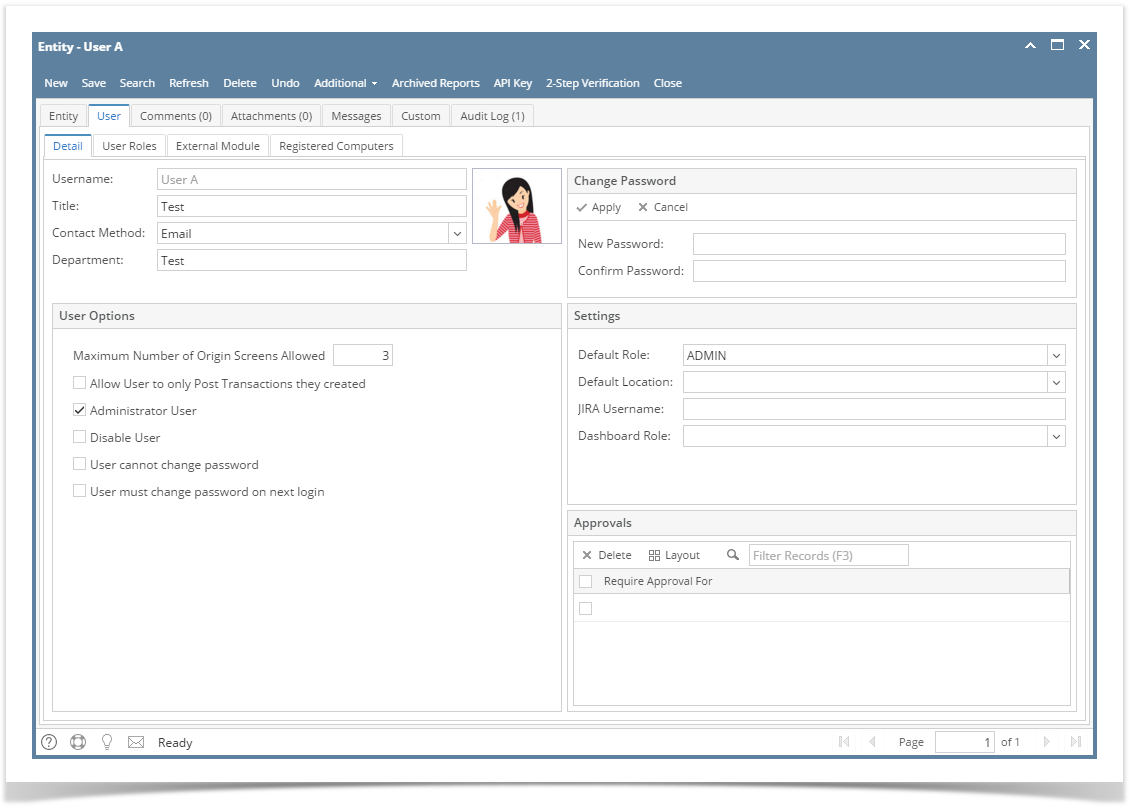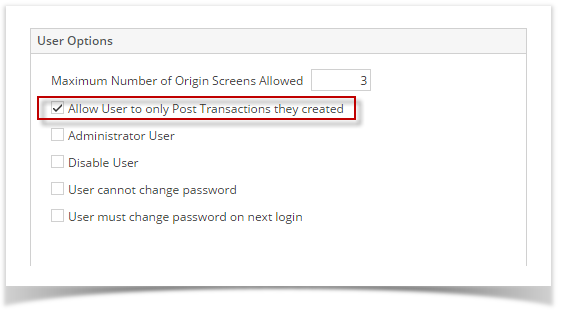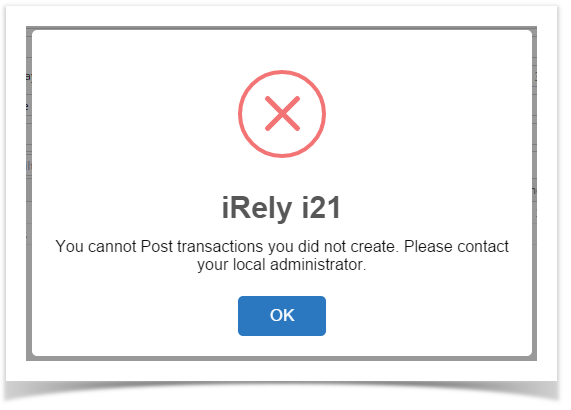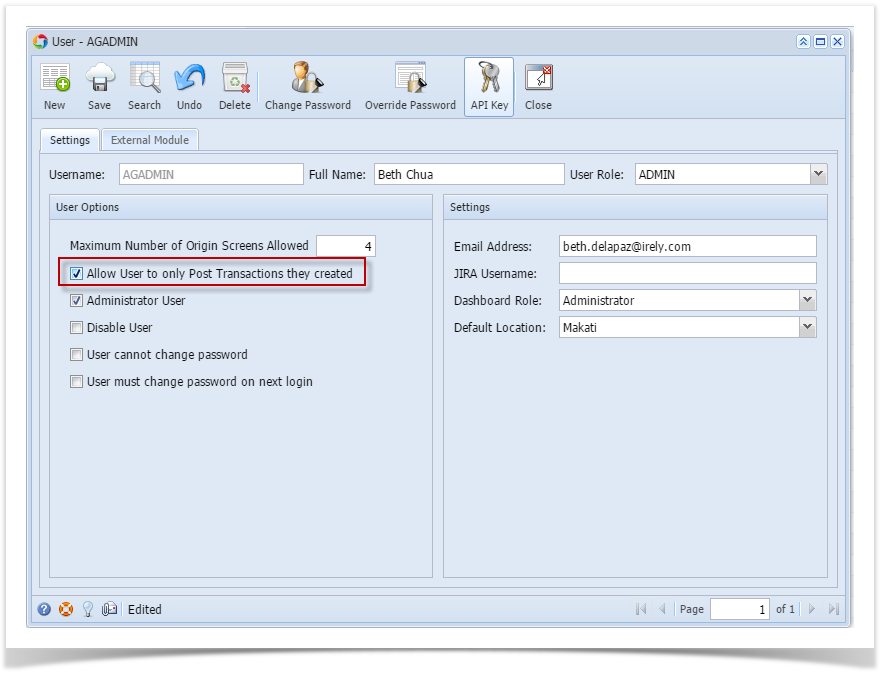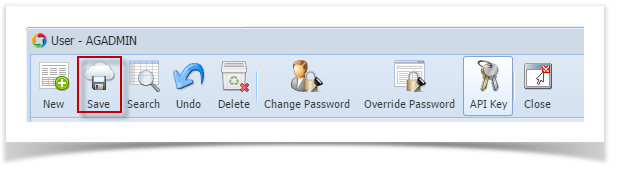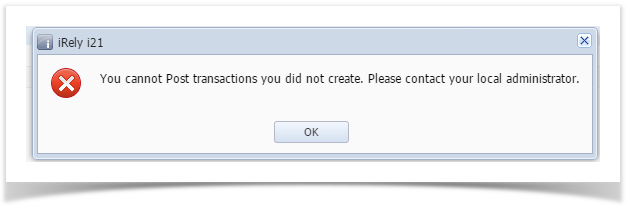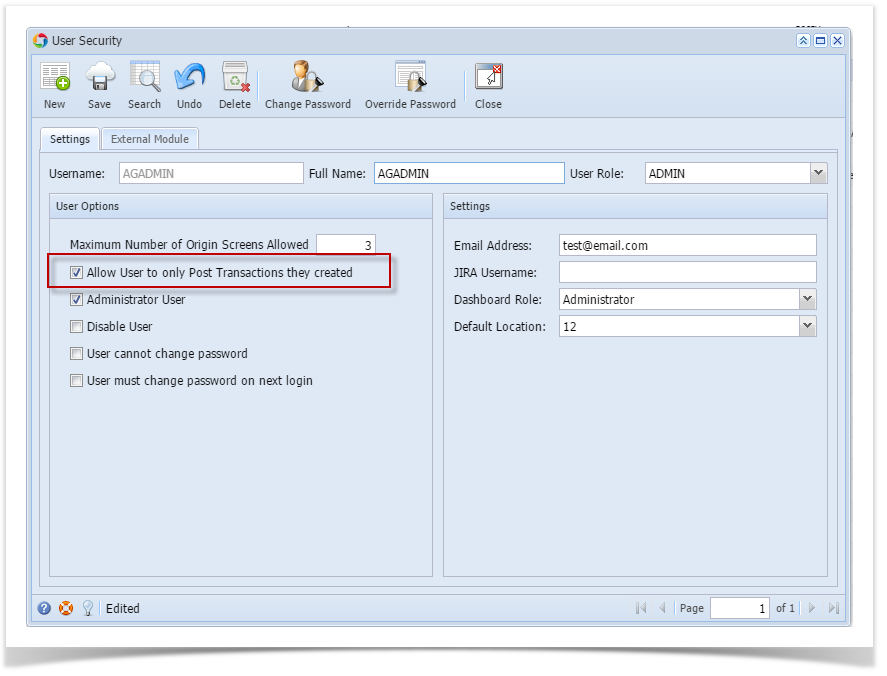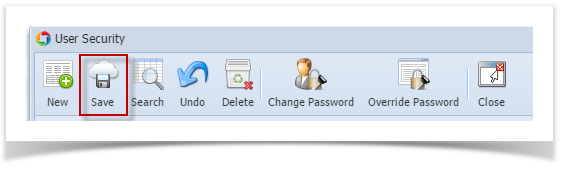Page History
...
- Log in as Admin user
- On user’s menu panel, go to System Manager folder then click Users
- Open an existing user.
- On Users Entity screen click User tab
- On the User Options area, check Allow User to only Post Transactions they created
- Save changes by clicking Save button to apply the changes.
- Login the newly updated user
- Open any transaction screen (Ex: Cash Management > Bank Transaction )
- Select and open one transaction
- Post the transaction by clicking Post button.
- An error message will prompt when posting transaction you did not create.
| Expand | ||
|---|---|---|
| ||
Here are the steps on how to Set User to Only Post Transaction they Created:
| ||
| Expand | ||
| ||
Here are the steps on how to Set User to Only Post Transaction they Created:
|
Overview
Content Tools