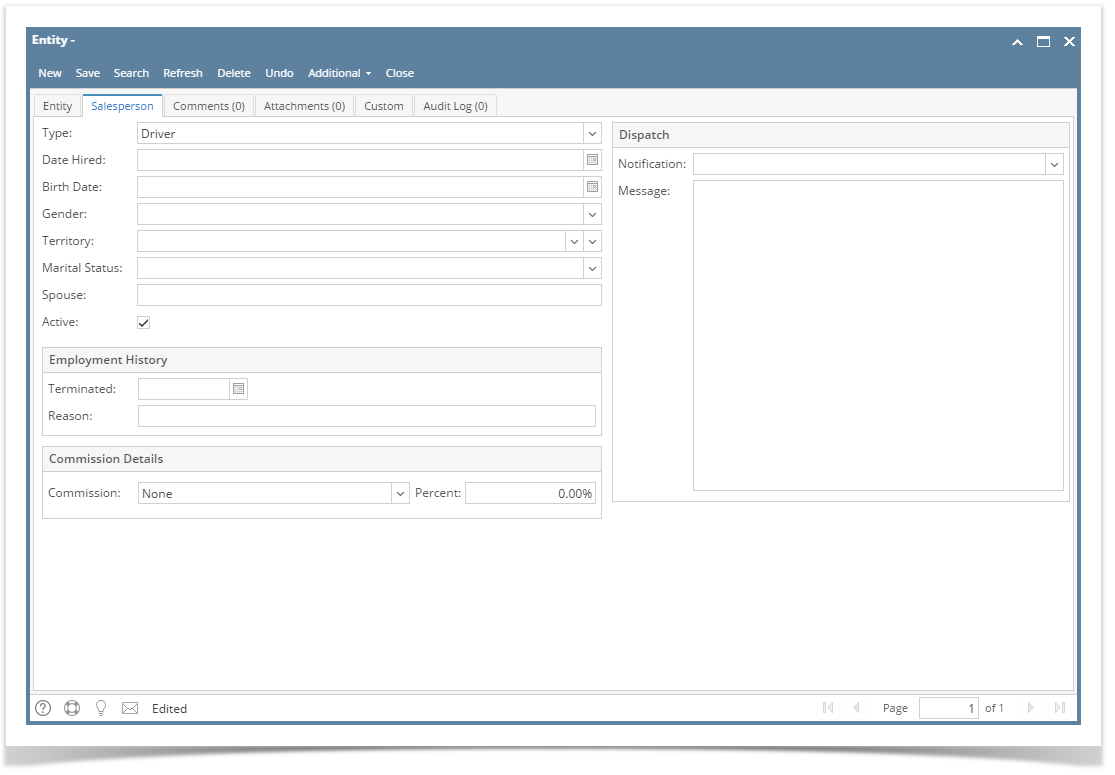Page History
This screen is used to enter and maintain the salesperson and driver information.
Field Description
| Expand | ||
|---|---|---|
| ||
Type - Select from the combo box list the salesperson type. The selections are Sales Representative and Driver. When Driver is selected, the Dispatch tab panel will be visible. Date Hired - Enter the date the salesperson was hired. Birth Date - Enter the birth date of the salesperson. Gender - Select the salesperson's gender. The selections are Male and Female. Territory - Select the territory that the salesperson will be assigned to. The combo box list will retrieved from the Territory records. If the territory you are looking for is not in the list, you will have to add it to Territory screen. Marital Status - Select from the predefined list of statuses. The combo box selections are Single, Married, Widowed, Divorced, and Others. Spouse - If applicable, enter the name of the salesperson's spouse. Active - This check box is checked by default. Check this box to indicate that the salesperson is still active. Terminated - If applicable, enter the date the salesperson has been terminated. Reason - If the salesperson is already terminated, enter the reason for termination. Commission - Select the commission of the salesperson. The combo box options are Subtotal, Gross Profit, Gross Sale, and None. Field will show None by default. Percent - Enter the commission in terms of percent. Notification - Select the type of notification the driver will get. The options are Text, Email, and Both. Note that this field is displayed only when Type is set to Driver. Message - Enter the message notification that will be sent to the driver. Note that this field is displayed only when Type is set to Driver. |
...