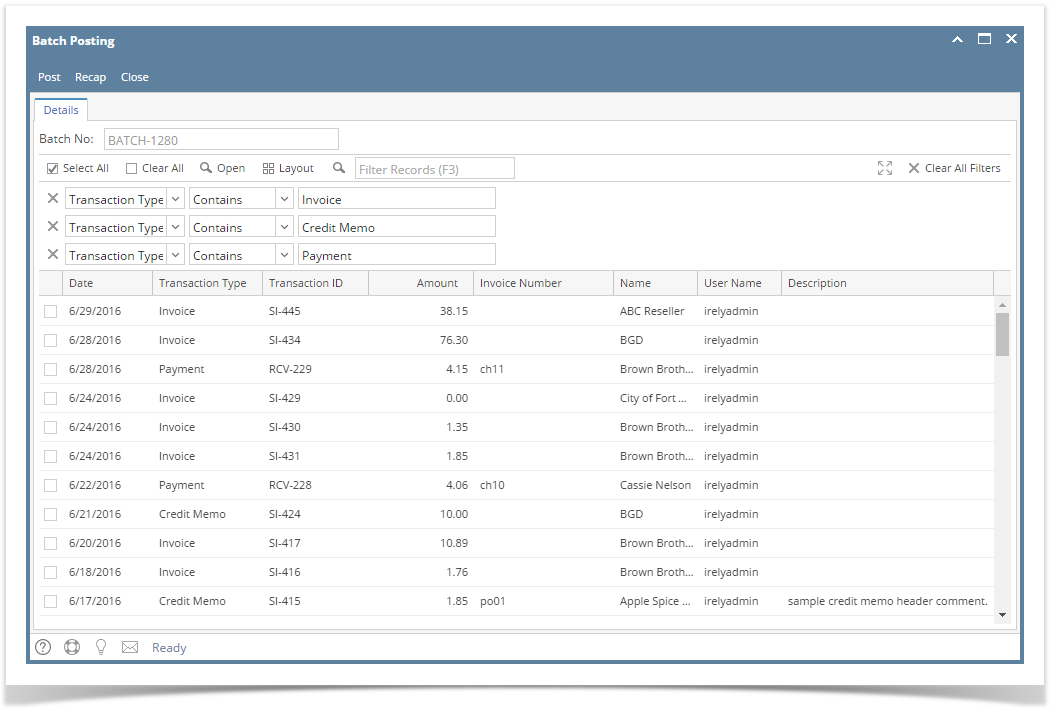Page History
The Batch Posting screen is used to post some or all the transactions that are not yet posted. This is the same as manually posting a transaction on the screen, except that you are posting multiple transactions at a time.
Open the Batch Posting search screen from Sales | Batch Posting menu, and then click the Batch Post button on the integrated search grid.
The Batch Posting search grid will list down all previously posted transactions by batch. Clicking the Bath Number hyperlink will open the search grid of that specific transaction filtered by batch number.
Pages
| Children Display | ||||
|---|---|---|---|---|
|
...
Overview
Content Tools