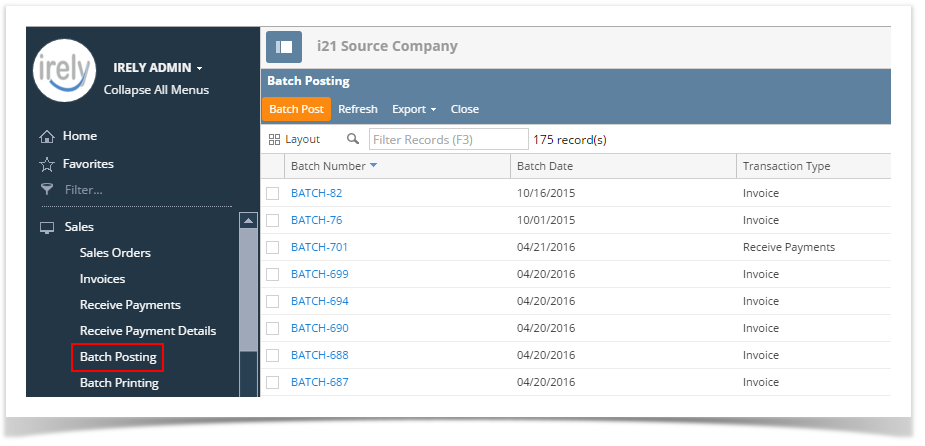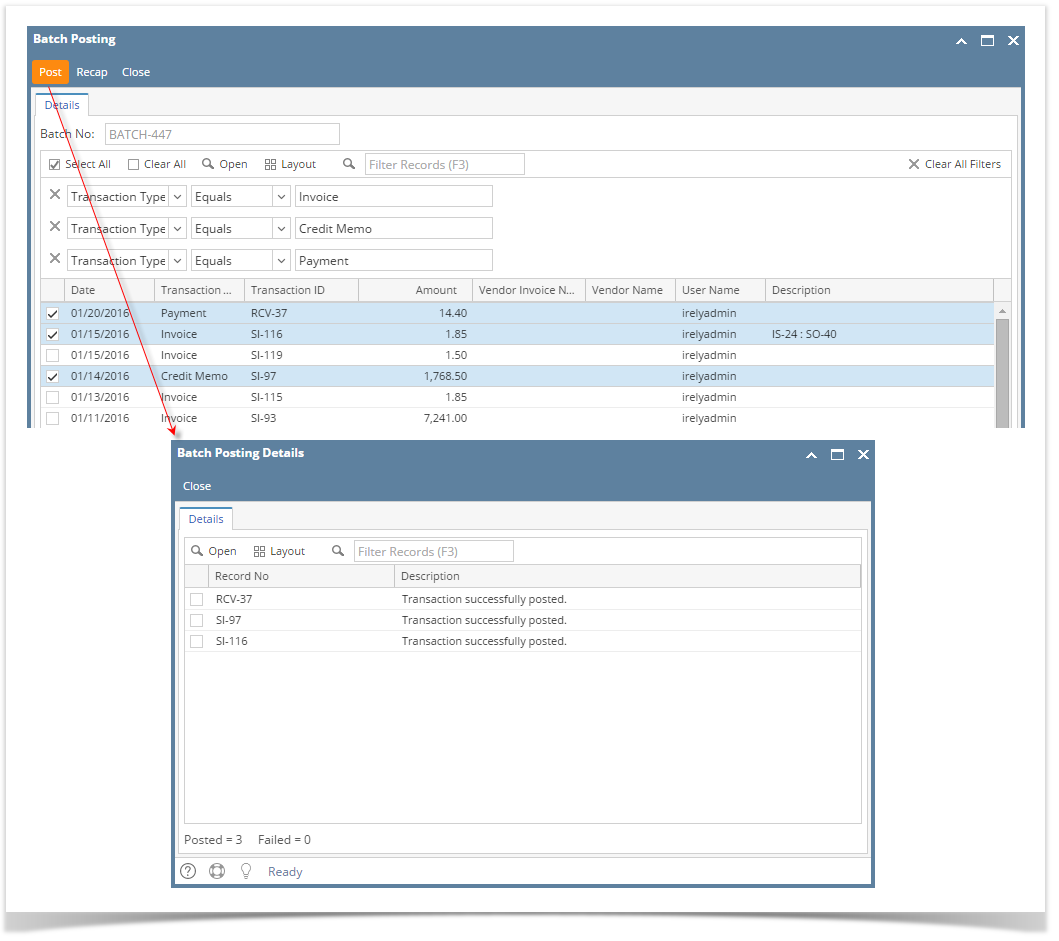Page History
...
- Open the Batch Posting integrated search grid from Sales | Batch Posting menu. This search grid will show by Batch Number all the previously batch posted transactions. Clicking the Batch Number hyperlink will bring you to the transaction's search grid pre-filtered by records included in the batch.
- Click the Batch Post button to open the Batch Posting screen. The screen is pre-filtered to show sales transactions only.
- On grid area, select the transactions to be posted.
Click the Post button button. Once batch posting has been completed, the Batch Posting Details screen will be displayed to give a summary of the result. Some transactions may not get posted for a number of reasons.
Note You can also post a transaction from the Recap Transaction screen. To do this, click the Recap button to open the Recap Transaction screen and then click the Post button.
...
Overview
Content Tools