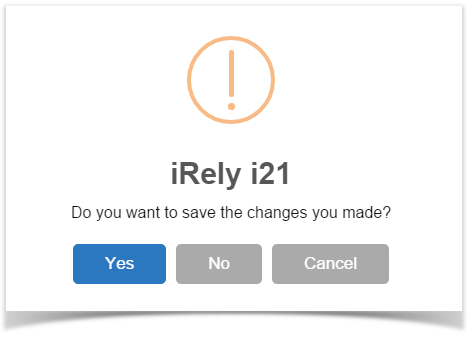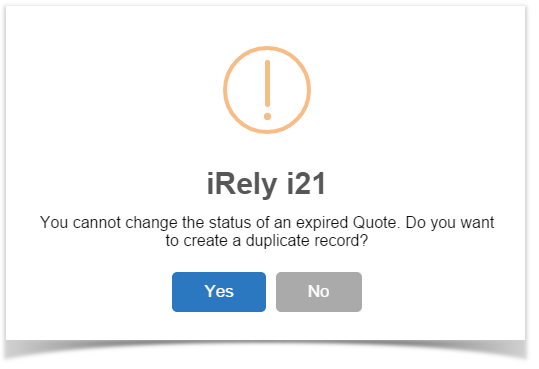Page History
...
- Open the Quote record, then set the Status to Expired.
- Click Close button.
Click Yes on the confirmation message.
Reopen this expired Quote. Notice that the Status field is still enabled which allows you to select another status. Changing the status of an expired Quote to any other status will give you the option to duplicate the original Quote.Info Quote automatically gets expired when the Expiration date has passed.
| Expand | ||
|---|---|---|
| ||
Expired status signifies a quote that is no longer valid, but was neither accepted or rejected in the time frame allotted. If removed from this status, a new quote is created with the information from the previous quote.
|