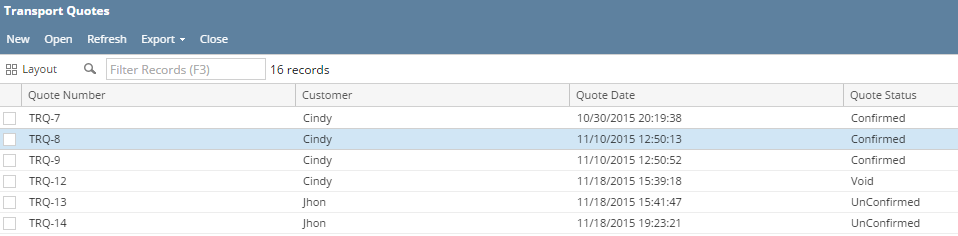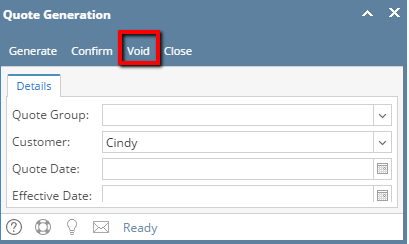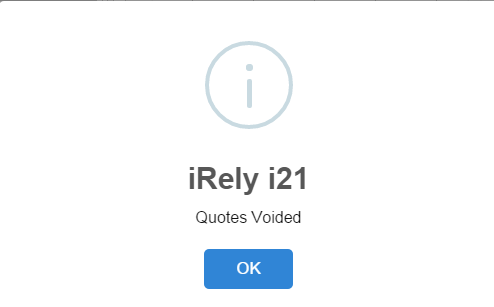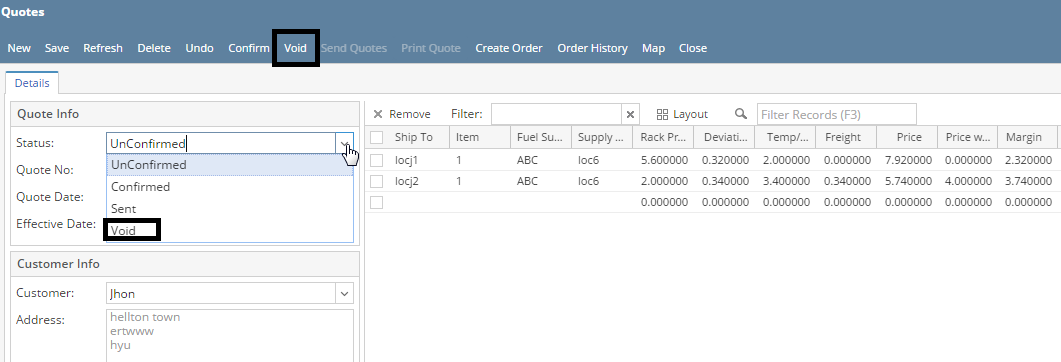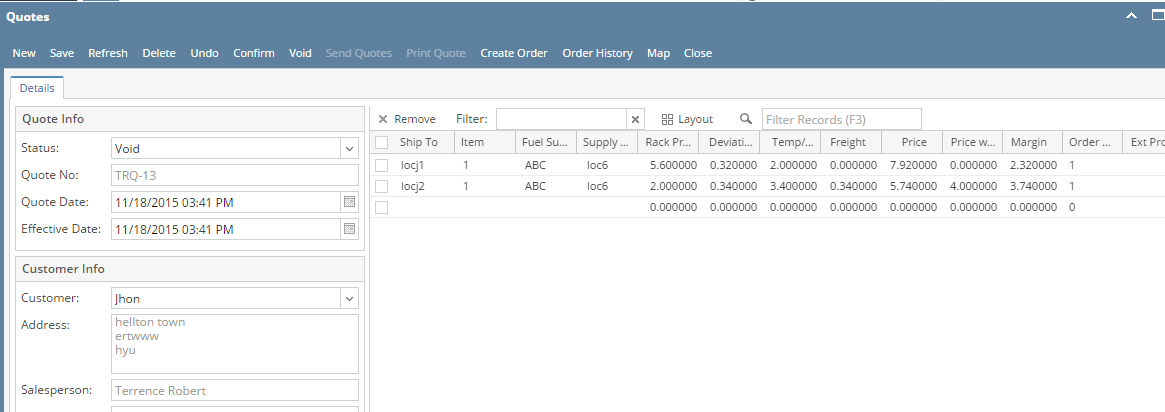Page History
Void quote through Quote Generation screen
You can void the confirmed quotes through Quote Generation screen. Here it will void the confirmed quotes based on selection criteria.Using this void button you can void multiple Quotes.
Example below shows void quote by entering customer .
Existing records :
Select customer 'Cindy' and click on Void button
Will display Quotes voided message
Quote status changed from confirmed to void for customer 'Cindy'
| Info |
|---|
Through Quote Generation void button only confirmed quotes will change to void status |
Void Quote through Quote screen
Any quote can be changed to status void through Quote screen.Either through void button or by selecting void value from status drop down.
If selecting from drop down, then you need to click on save .
If clicking on void button , will get save automatically.