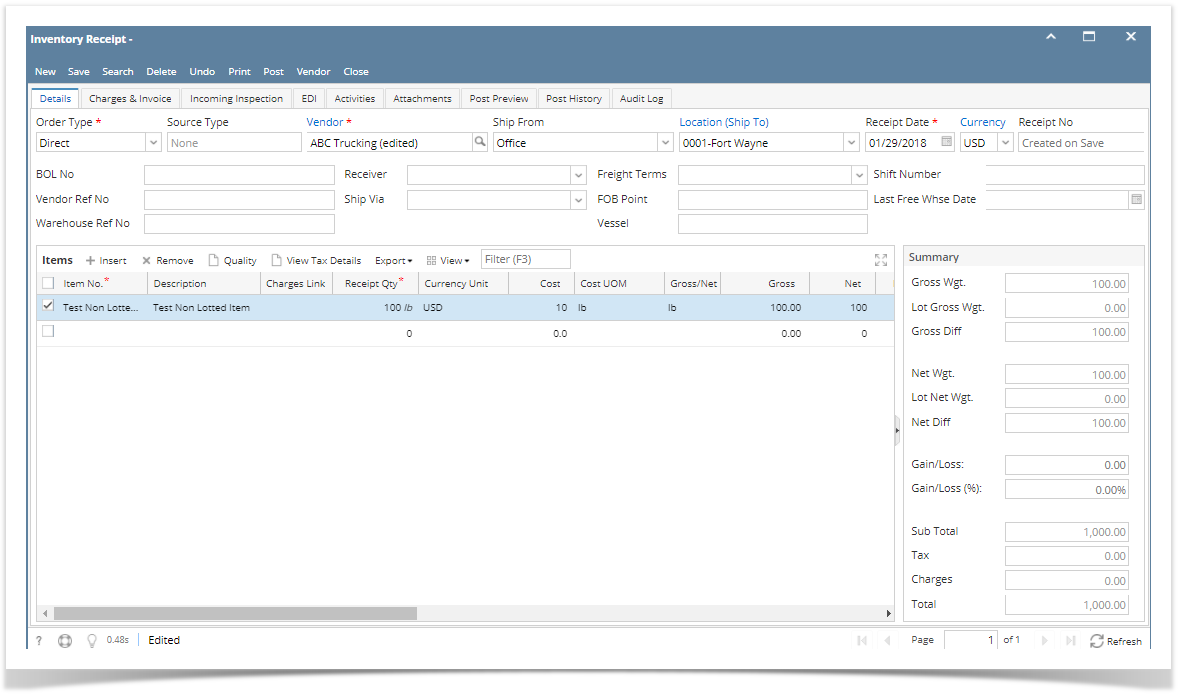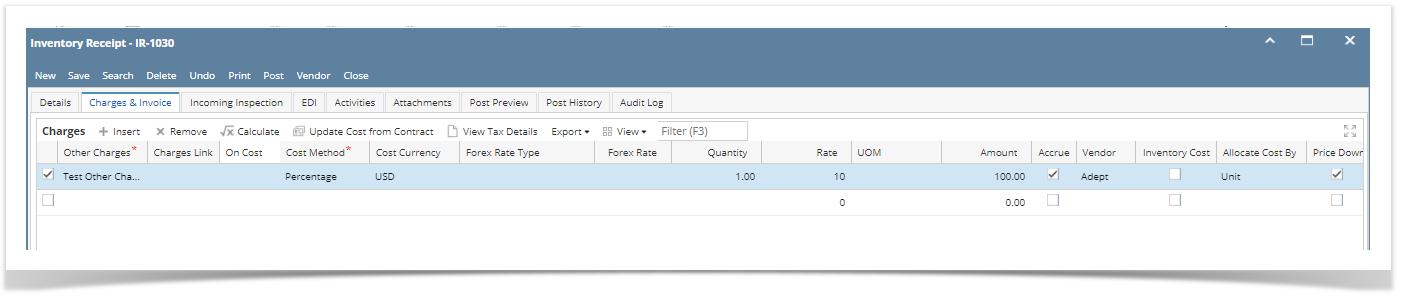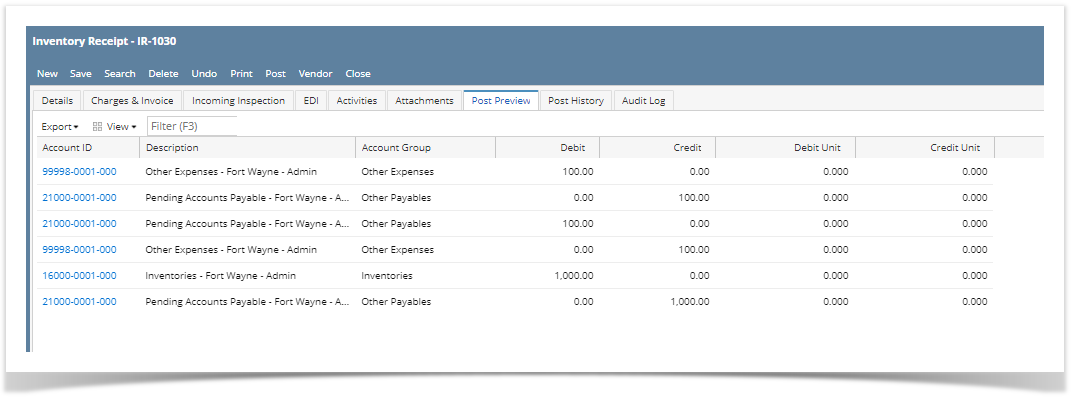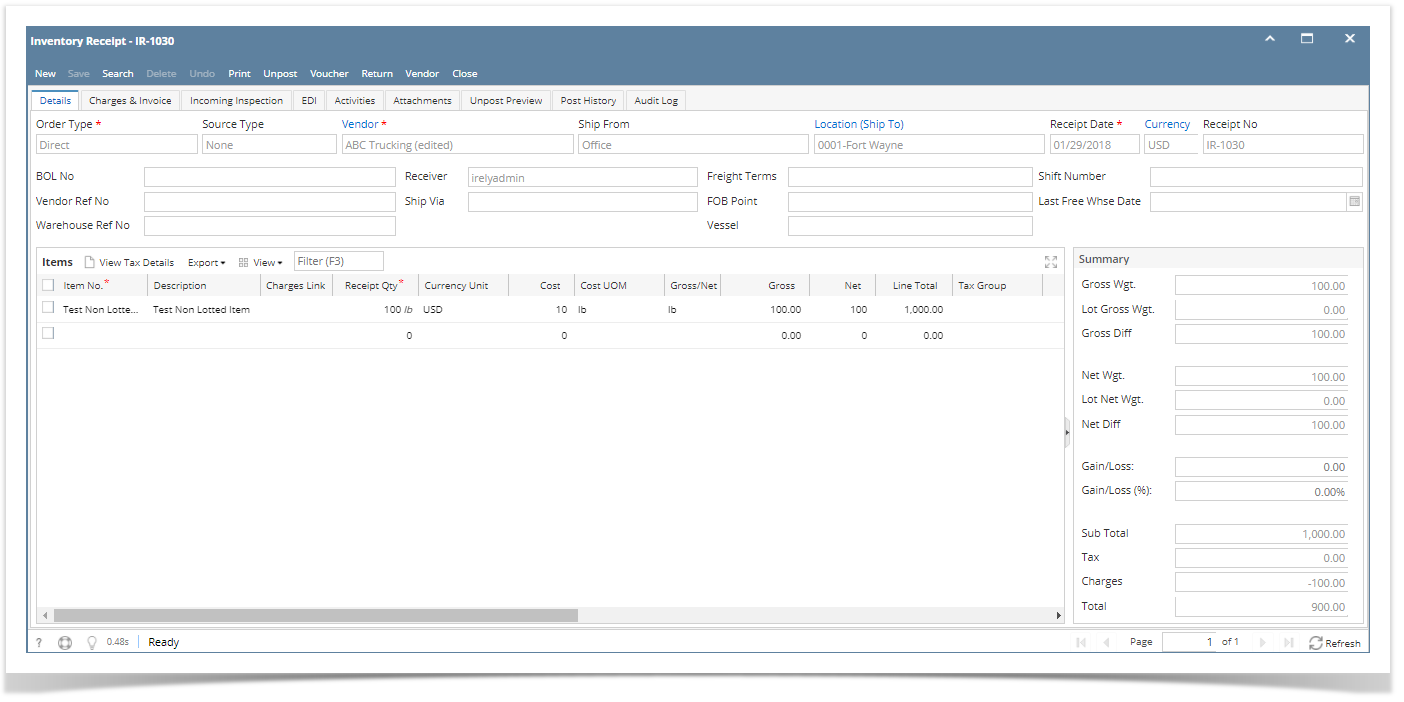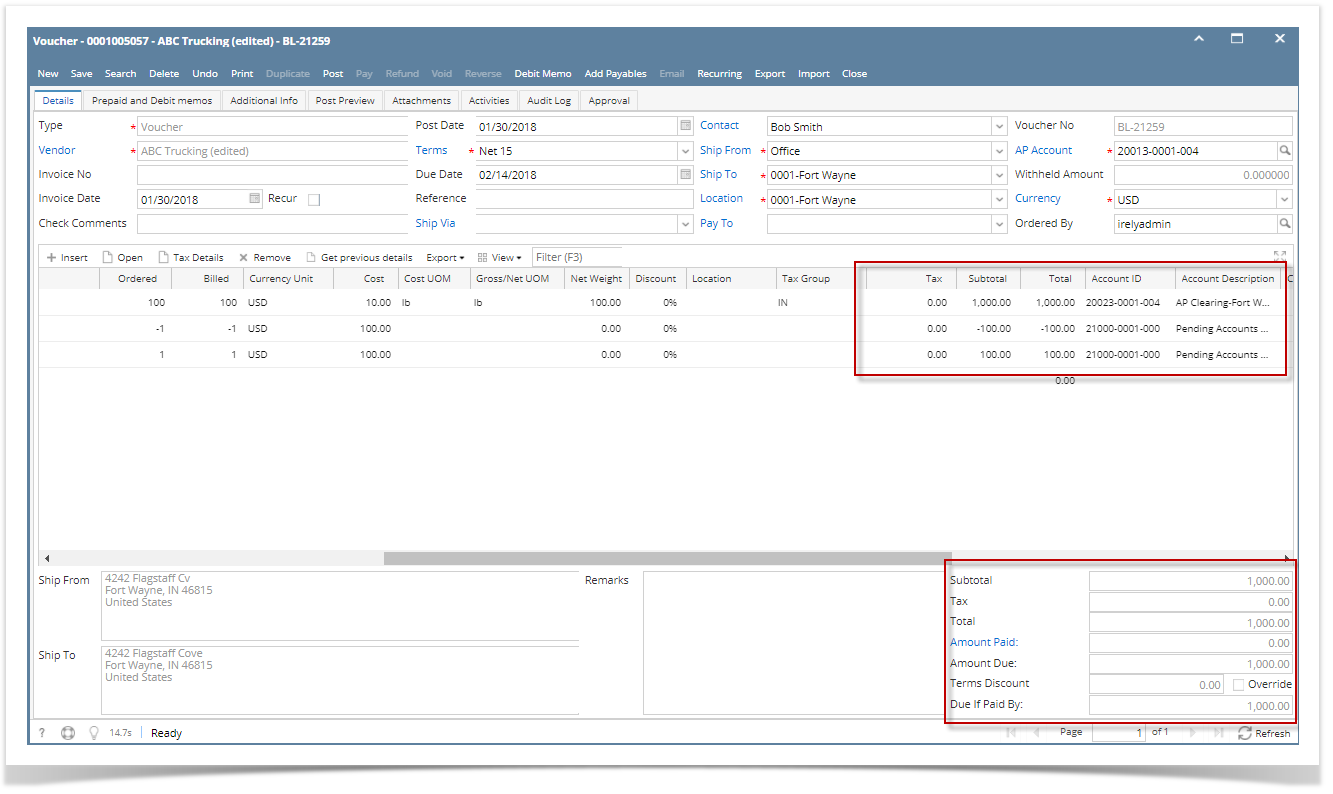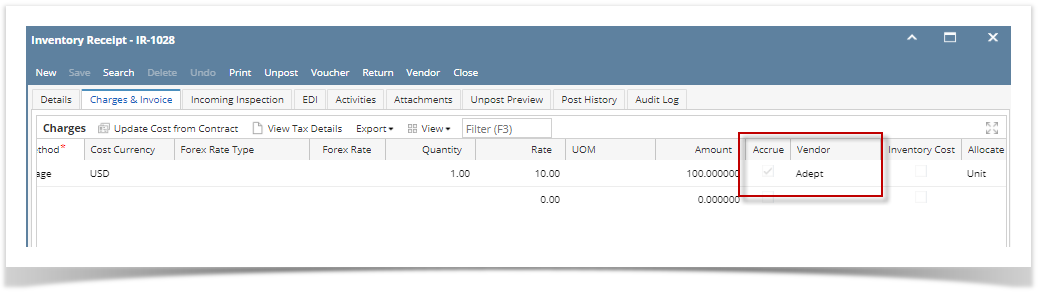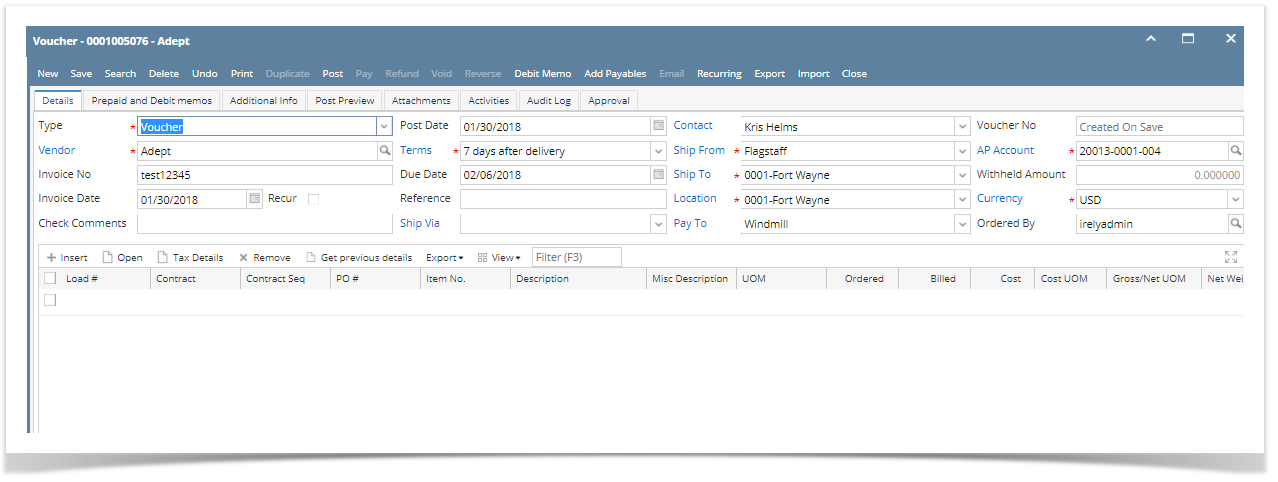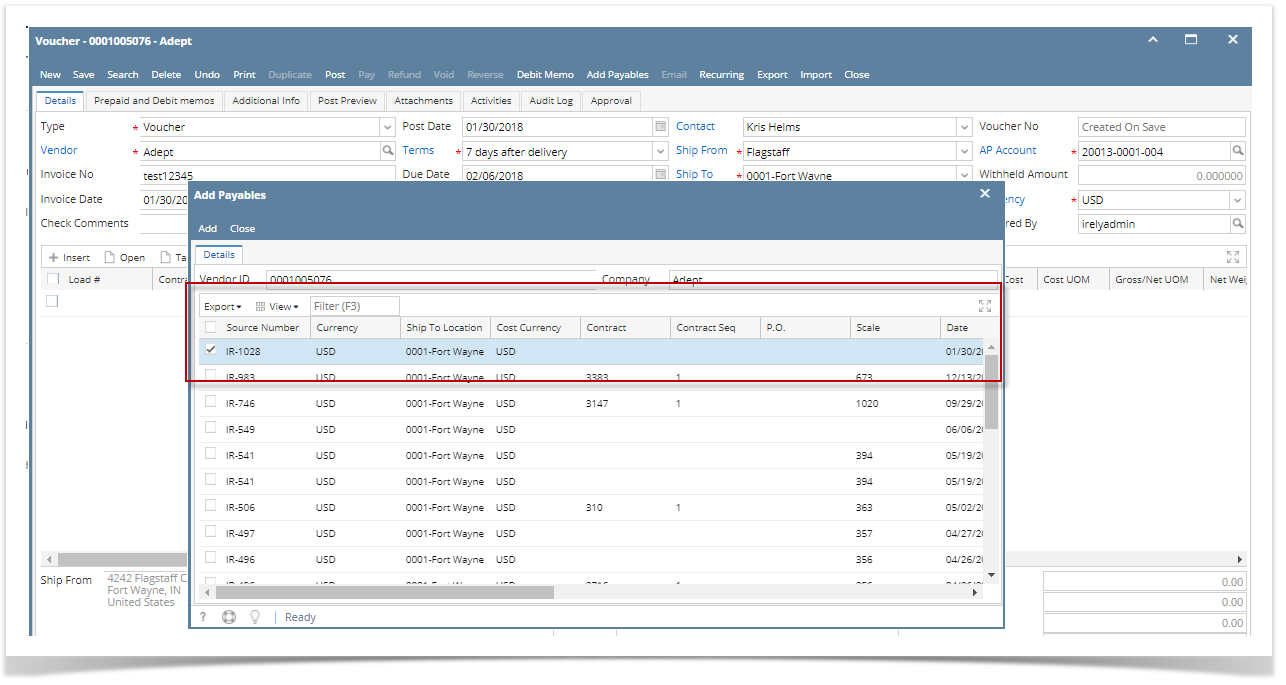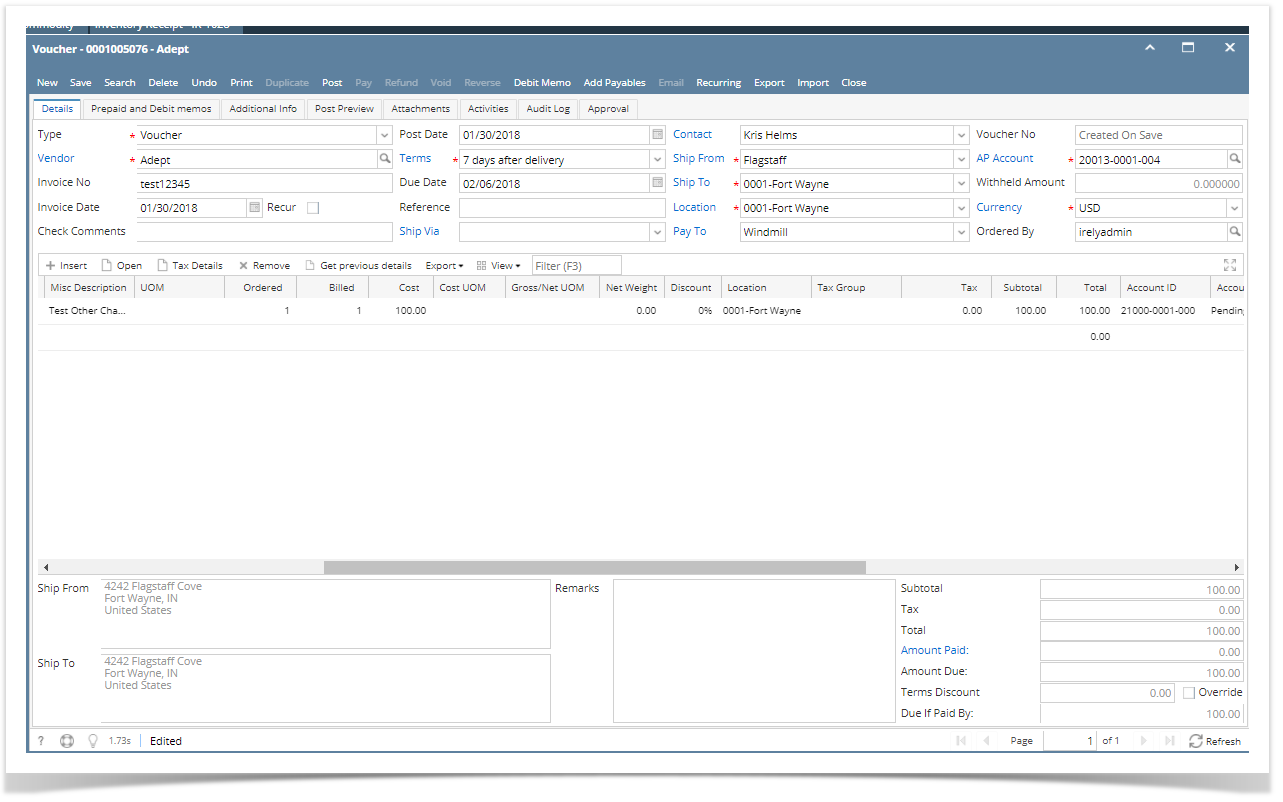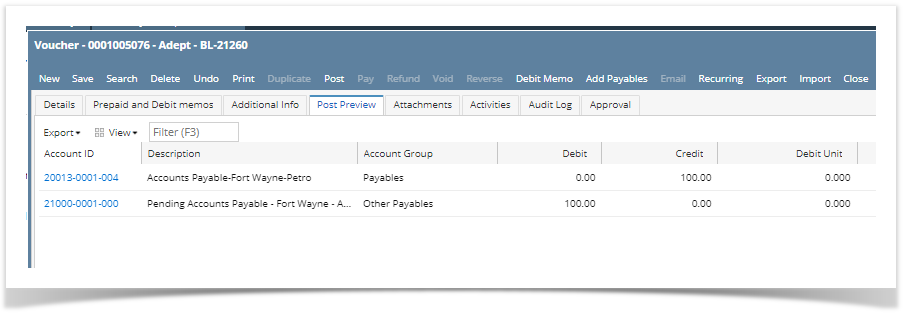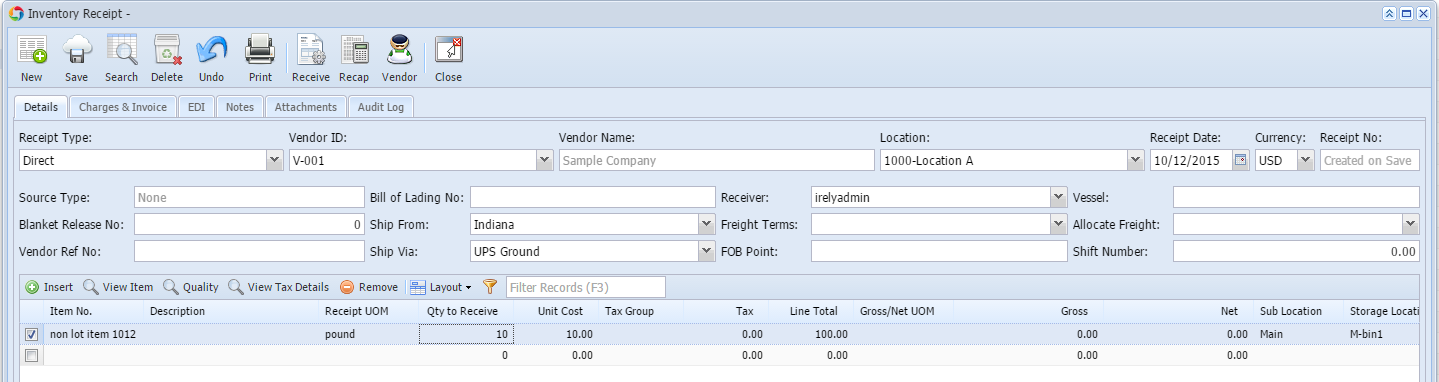Page History
...
| Expand | ||
|---|---|---|
| ||
The following will detail Other Charge recorded as other charge and is payable to another vendor (not the vendor where the item is purchased).
|
| Expand | ||
|---|---|---|
| ||
This scenario should not be allowed as this is not possible. If cost is passed on to receipt vendor, it cannot be added to inventory cost.
|
...
Overview
Content Tools