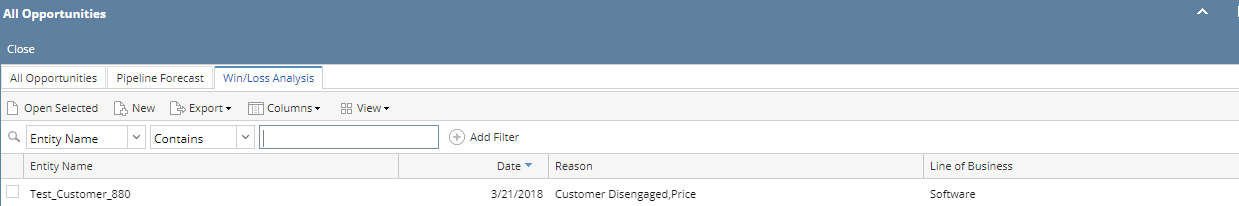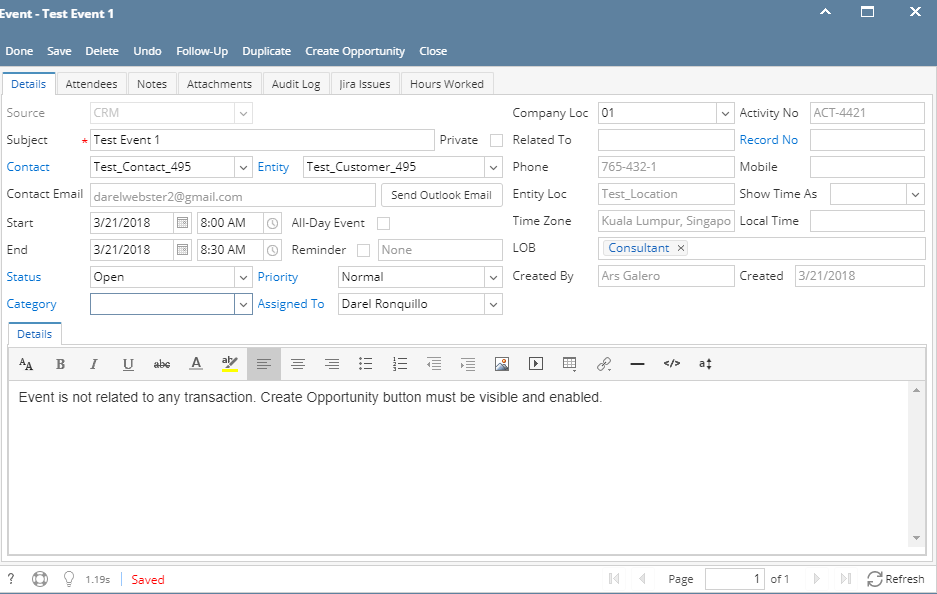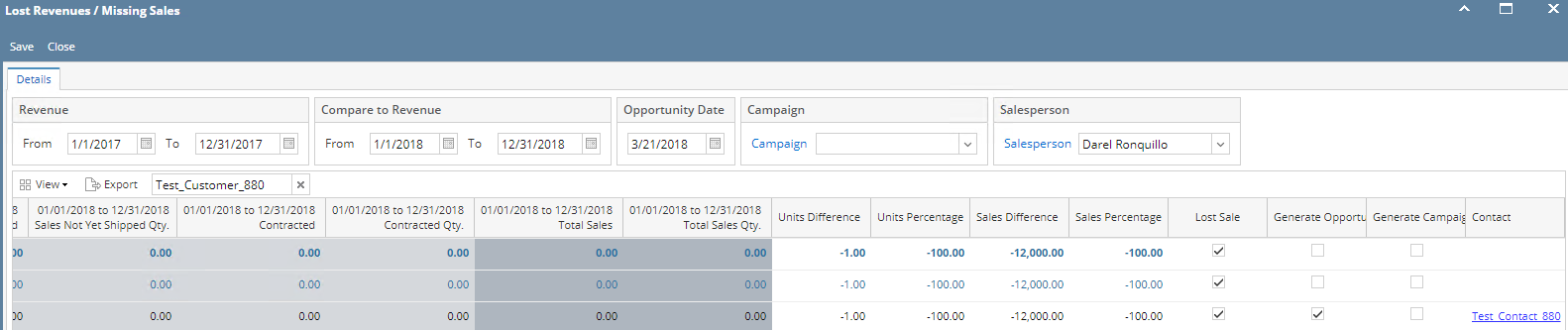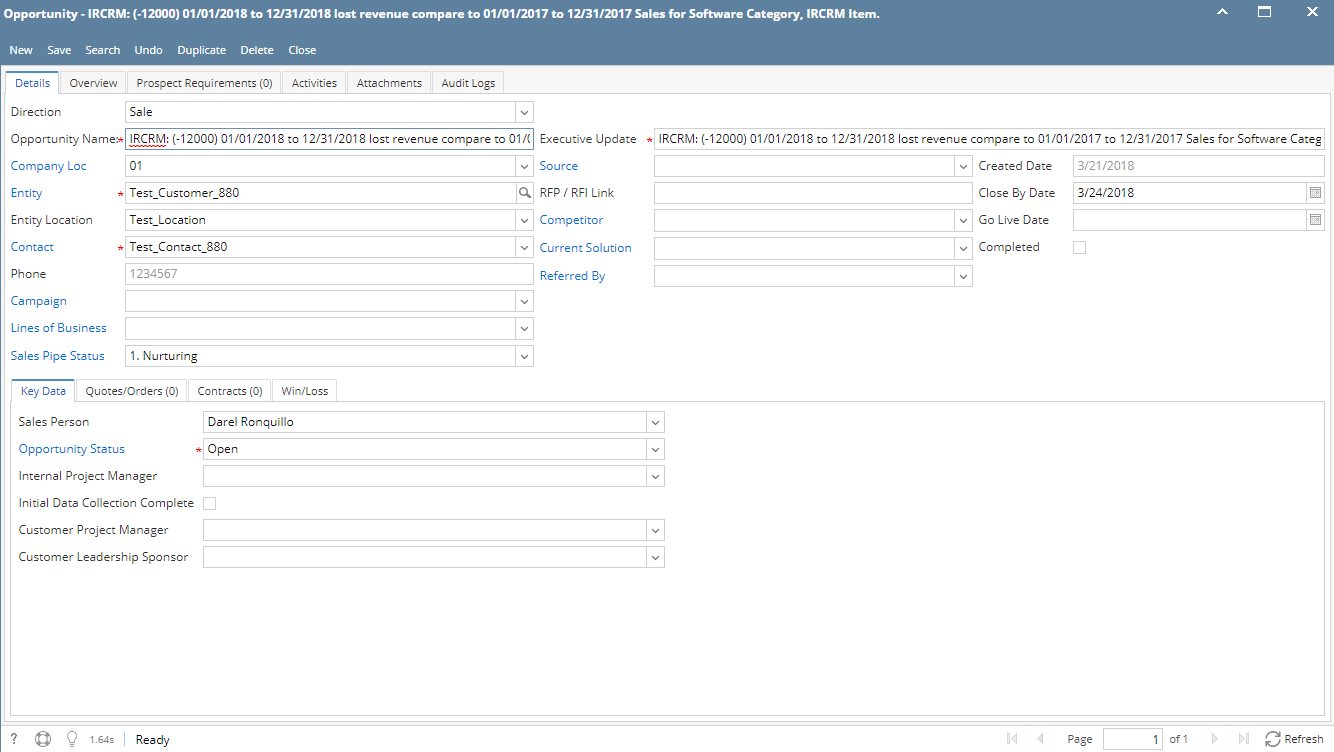Page History
...
User can now view this opportunity in Win/Loss Analysis tab:
14. Opportunities can also be generated by using Activities and Lost Revenue.
Activities:
- Create or open an activity, activity must no be related to any transaction.
- Click Create Opportunity button. Once clicked, new opportunity screen will load. It should have the values from the activity (Opportunity Name, Company Location, Entity, Contact)
- Provide the other data then save
Lost Revenue:
- Go to Lost Revenues. Select row then check the Generate Opportunity grid checkbox. User can also add a salesperson. Click Save to generate opportunity.
- Go to Opportunities and search for the generated Opportunity.
Overview
Content Tools