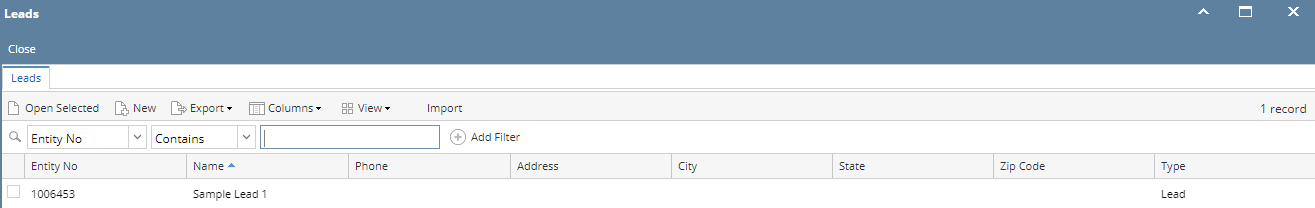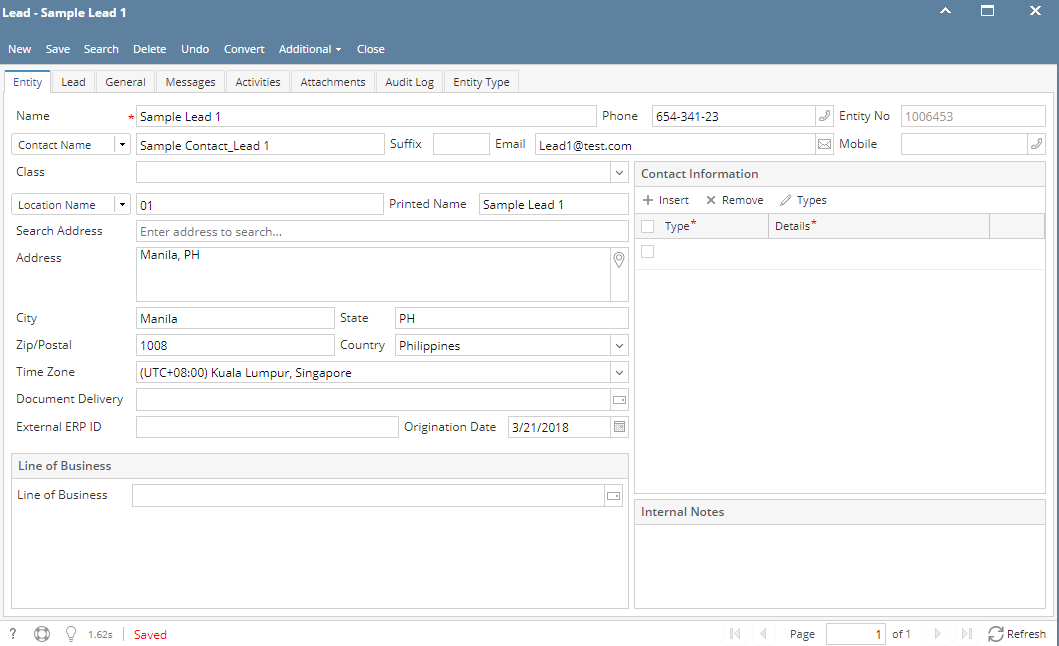Page History
1. From CRM module, click Leads. Leads screen will appear. (If there are no existing Lead, New Lead entity screen will appear)
2. Click New toolbar button. This Create New Entity screen will appear:.
3. Provide Lead details then click Find Duplicates button. Duplicate Entities screen will appear, click Add button to proceed.
4. Once entity screen appears, provide the required fields.
5. To add Lead Source, go to Lead tab.
...
7. Click Save button to create Lead.
Overview
Content Tools