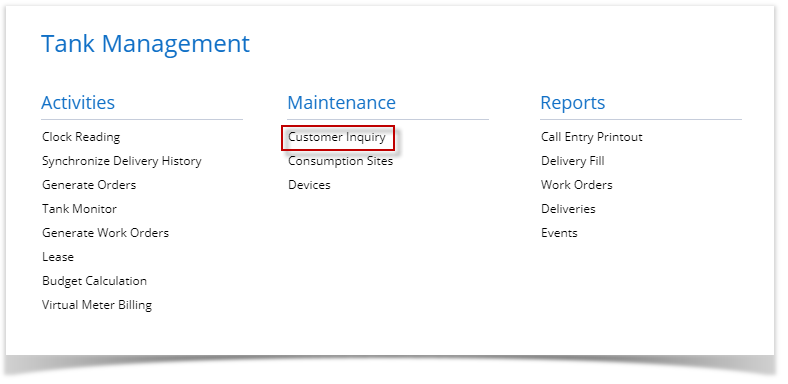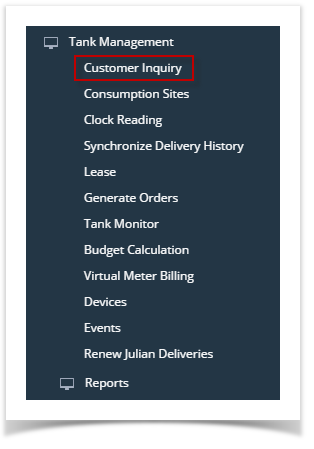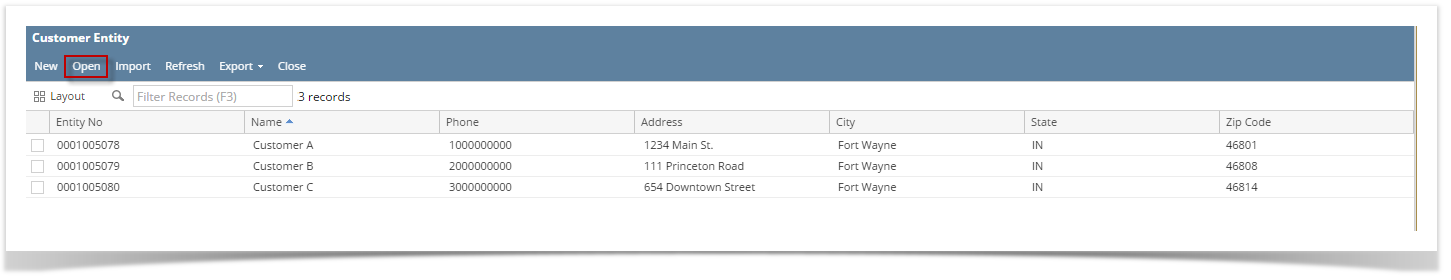Page History
- On the Menu panel, click the Customer Inquiry menu. This will open the Search for Customer Inquiry screen.
- Search for the customer record, select it in the grid, and then click the Open toolbar button.
- Customer Inquiry will be displayed.
| Expand | ||
|---|---|---|
| ||
|
...
|
...
| Expand | ||
|---|---|---|
| ||
|
...
Overview
Content Tools