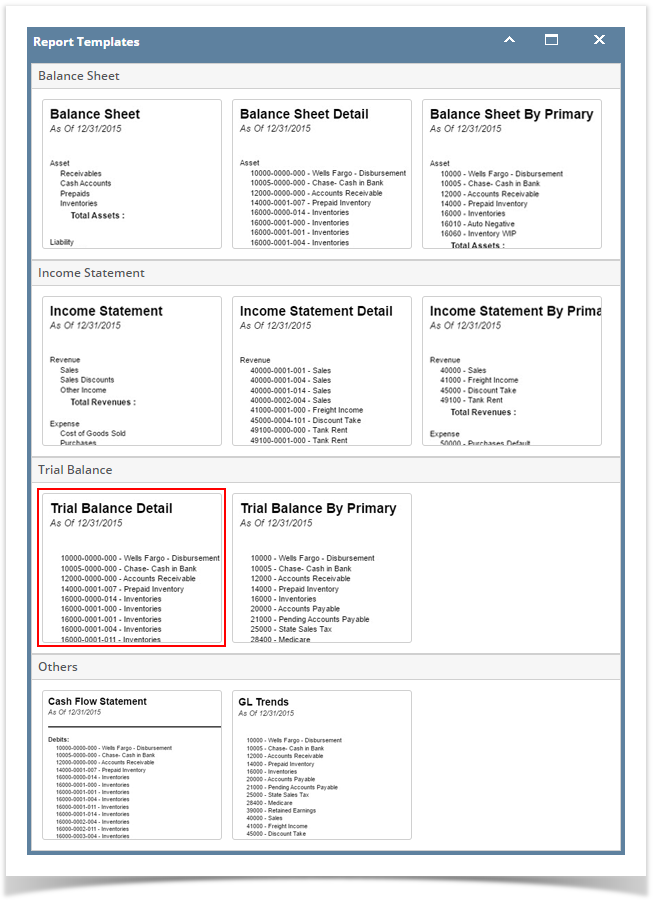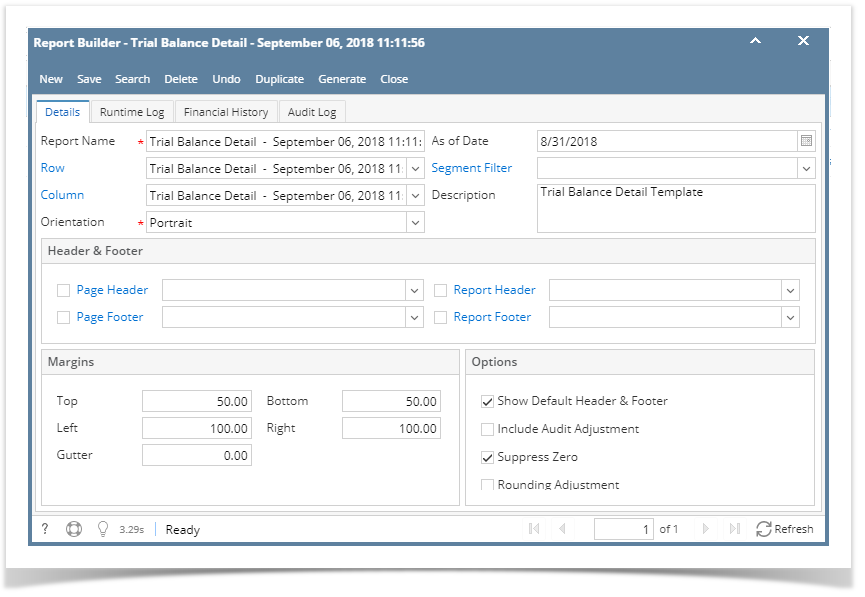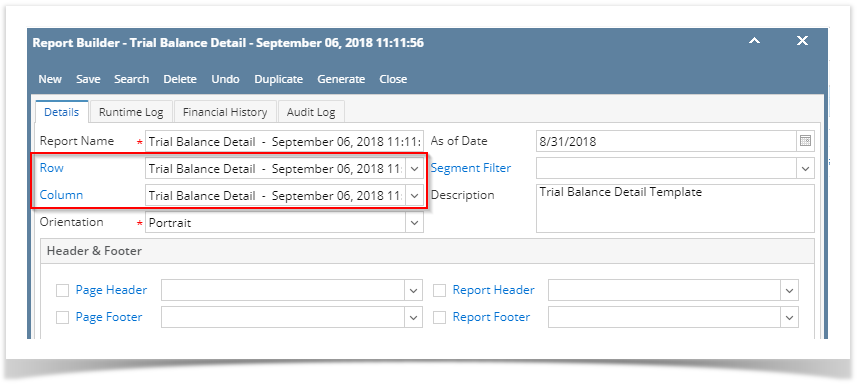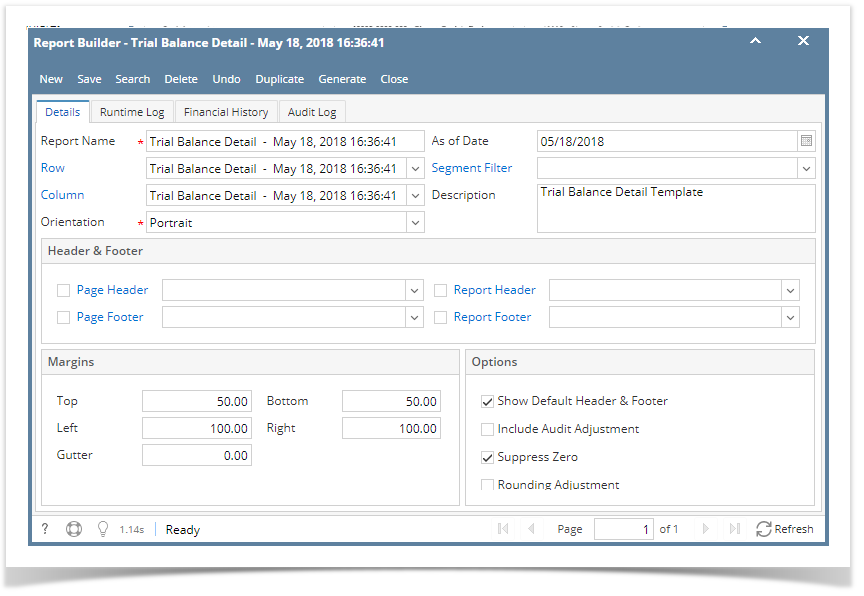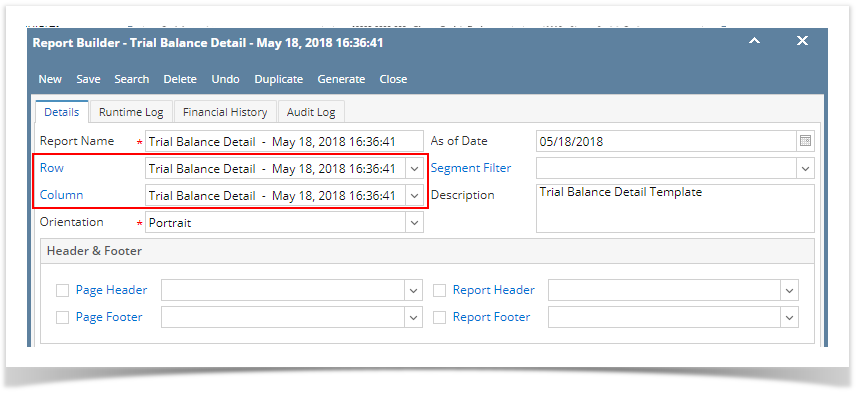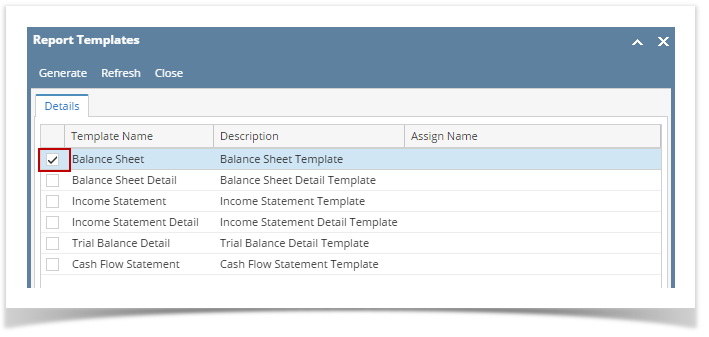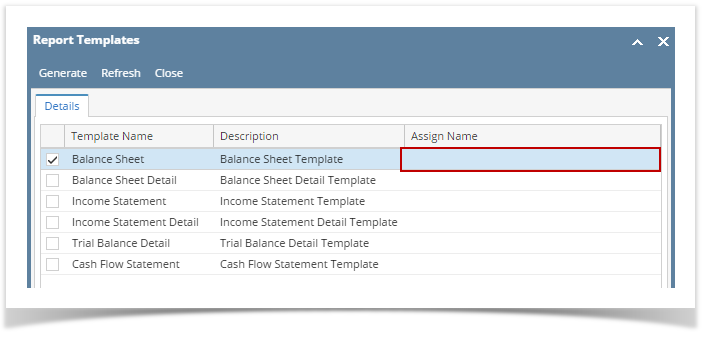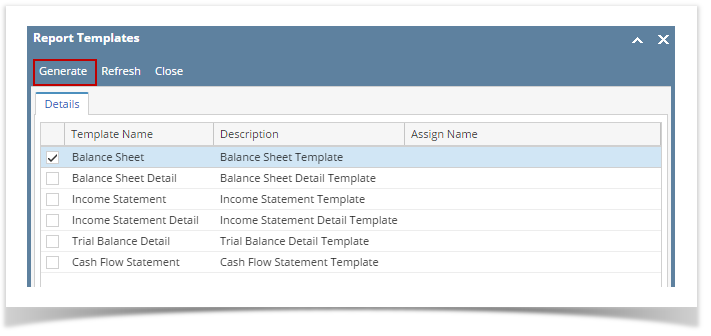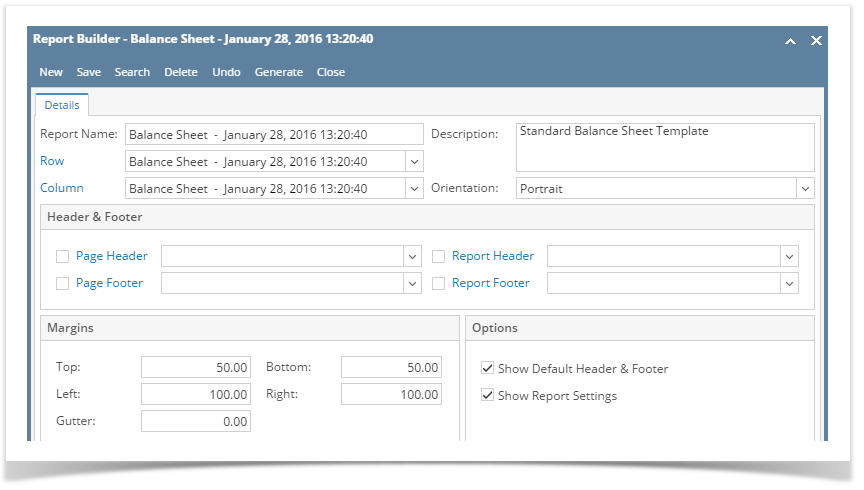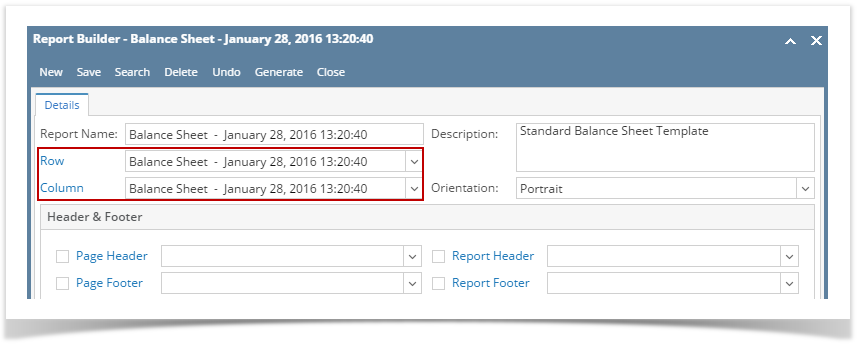...
- Open Report Templates screen from Financial Reports module > click on Report Templates menu.
- Select only one template to be generated and click selected template. It will generate the selected report.
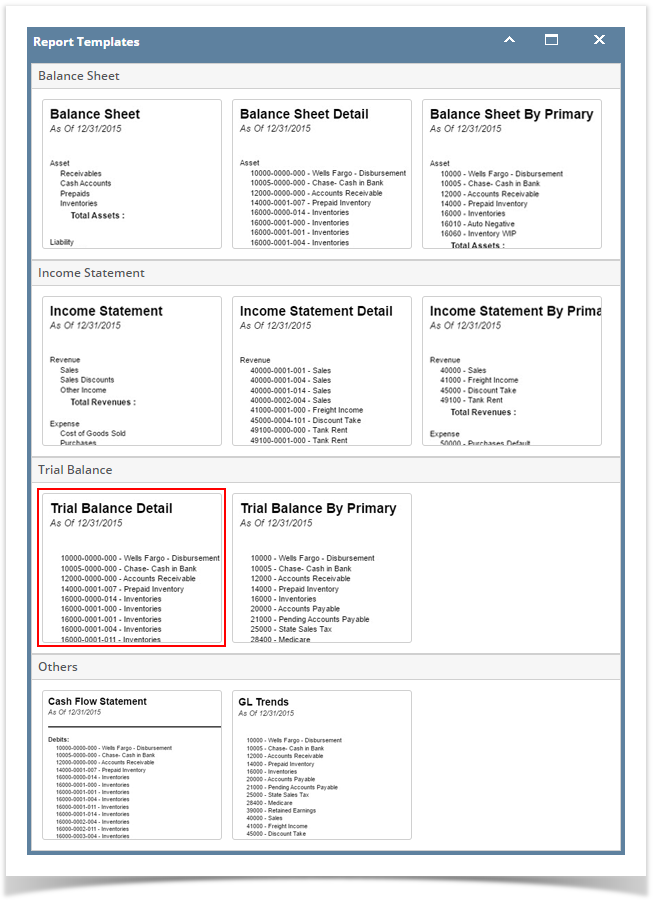
- As soon as it has completely generated the report, it will directly open the Report Builder screen, showing the newly created report.
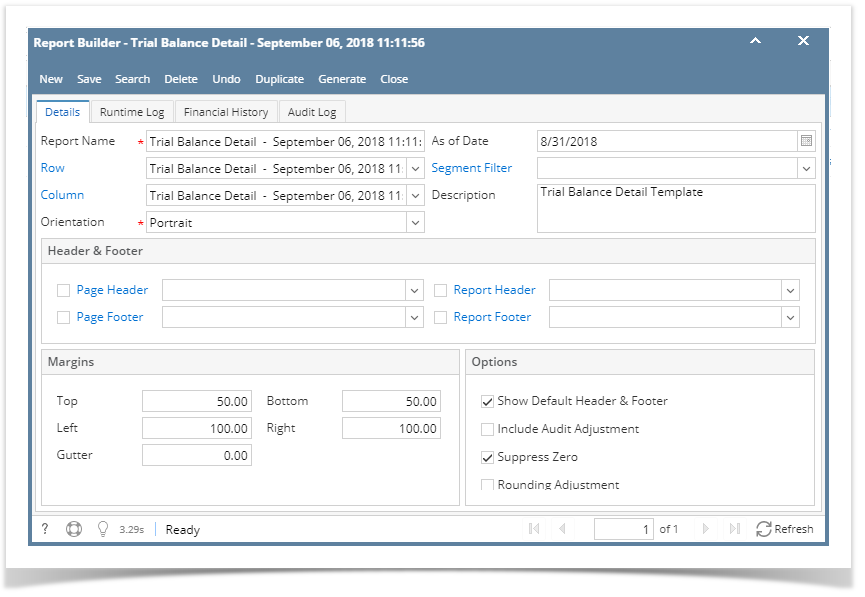 Image Added
Image Added
4. Not only that, components of that report are also automatically created. Click on the Row or Column label to open the Row Designer and Column Designer created.
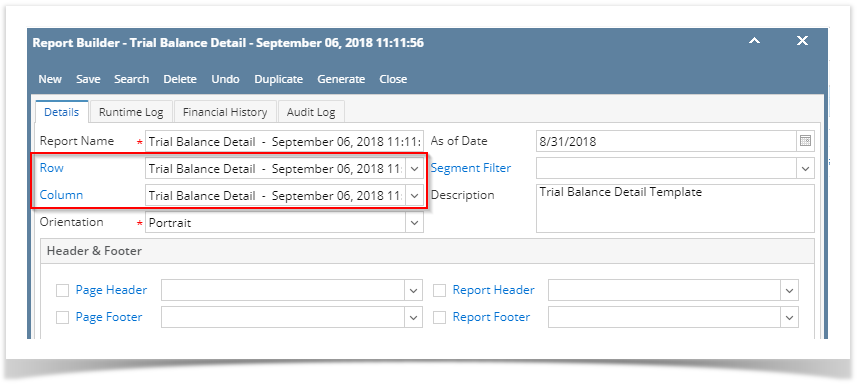 Image Added
Image Added
| Expand |
|---|
|
The steps below will show you how to generate a report template. - Open Report Templates screen from Financial Reports module > click on Report Templates menu.
- Select only one template to be generated and click selected template. It will generate the selected report.
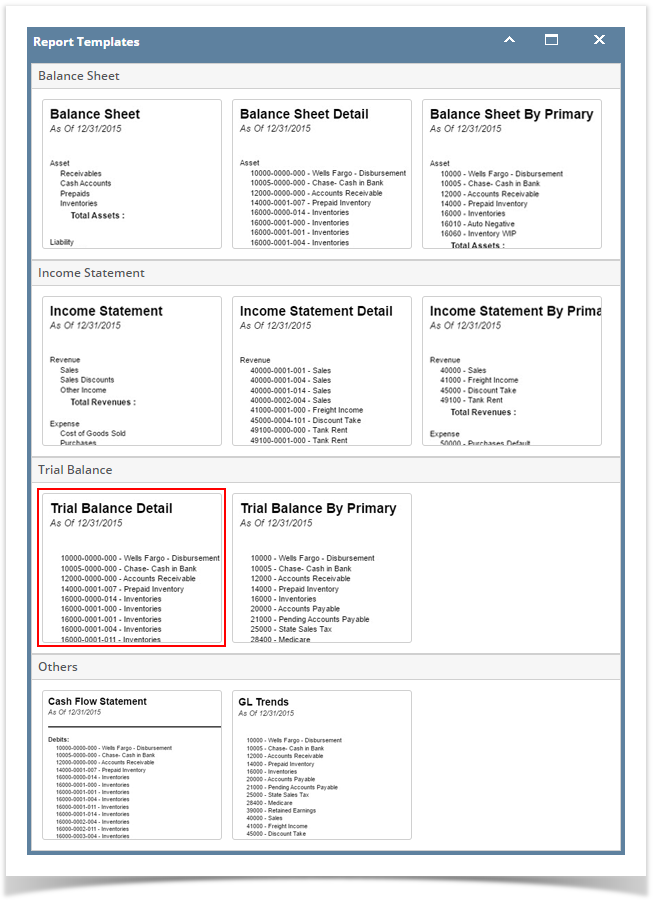 Image Added Image Added - As soon as it has completely generated the report, it will directly open the Report Builder screen, showing the newly created report.
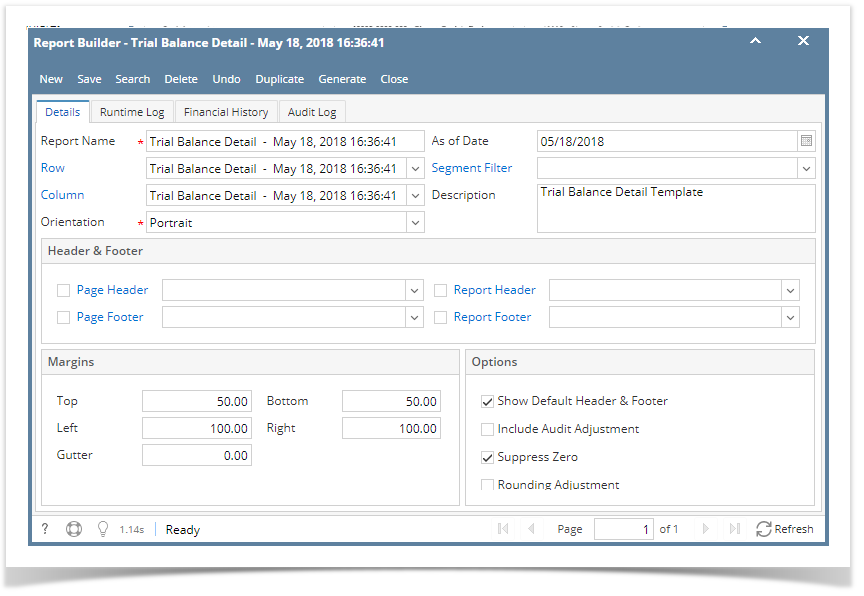 Image Modified Image Modified
4. Not only that, components of that report are also automatically created. Click on the Row or Column label to open the Row Designer and Column Designer created. 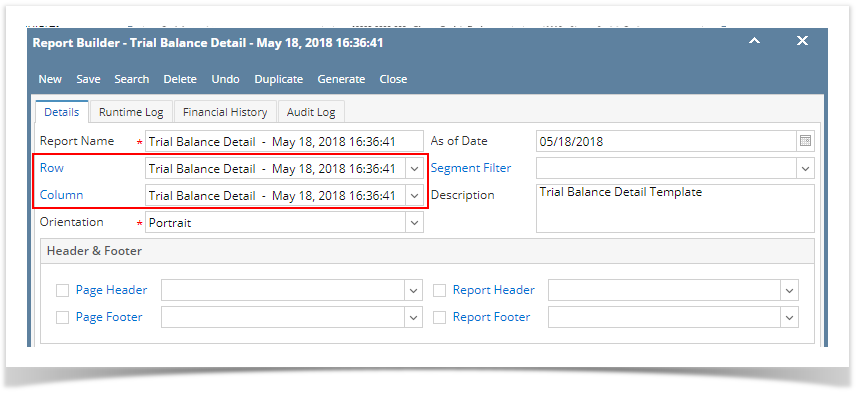 Image Modified Image Modified
|
...
| Expand |
|---|
|
The steps below will show you how to generate a report template. - Open Report Templates screen from Financial Reports module > click on Report Templates menu.
- Select only one template to generate at a time.
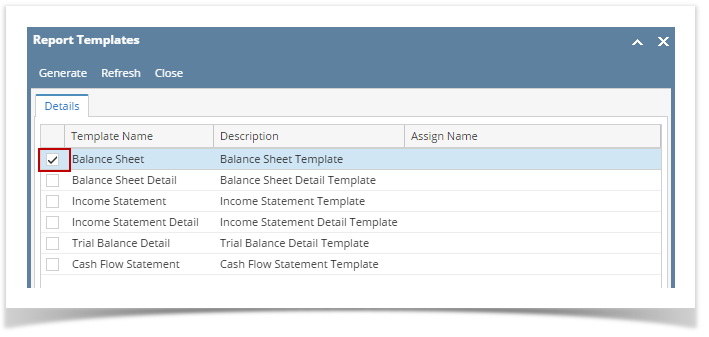 - You can assign a name for the selected report by entering the name of the report in the Assign Name field. If this field is left blank, i21 will automatically provide a name for the report with this format: Balance Sheet - <Date and Time the report template is generated. Ex: Balance Sheet - January 25, 2016 12:9:29
For this illustration, leave Assign Name field blank.
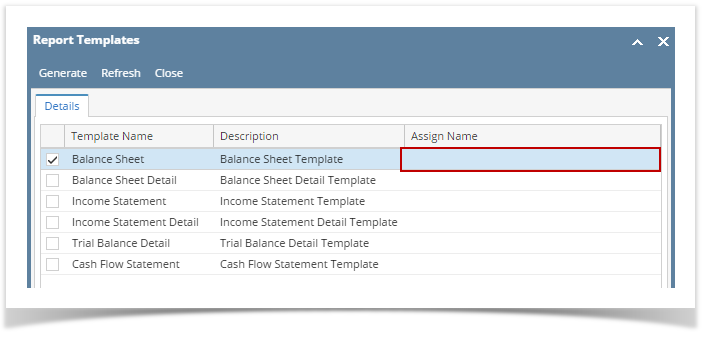
- Click Generate to generate the selected report template.
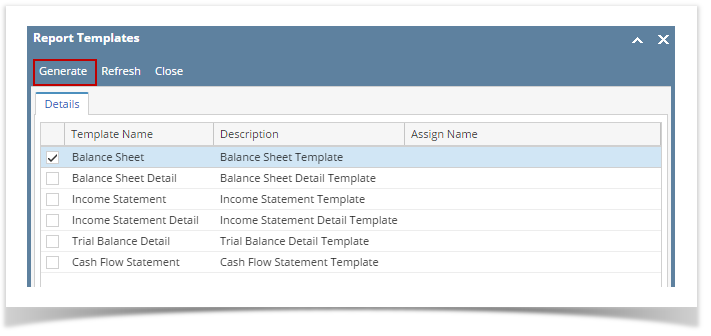 - As soon as it has completely generated the report, it will directly open the Report Builder screen, showing the newly created report.
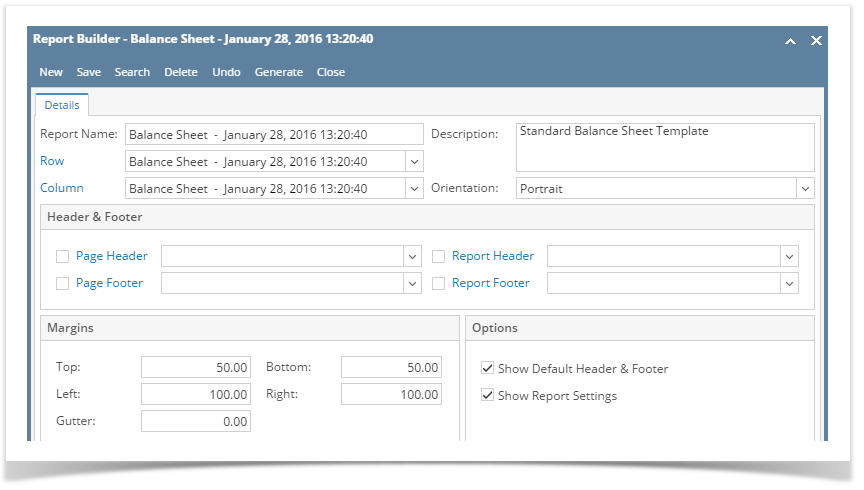
6. Not only that, components of that report are also automatically created. Click on the Row or Column label to open the Row Designer and Column Designer created. 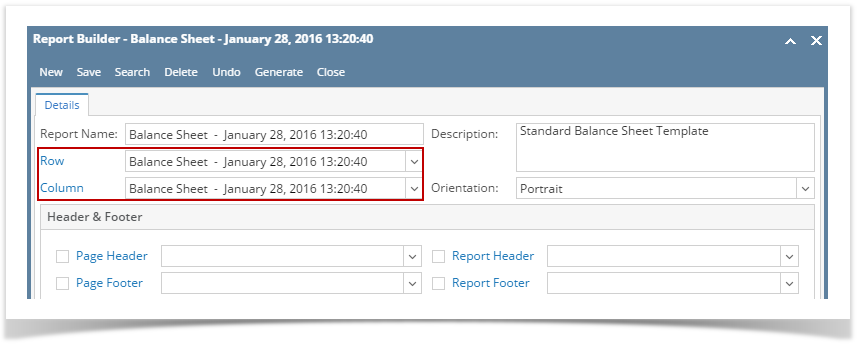
|
...