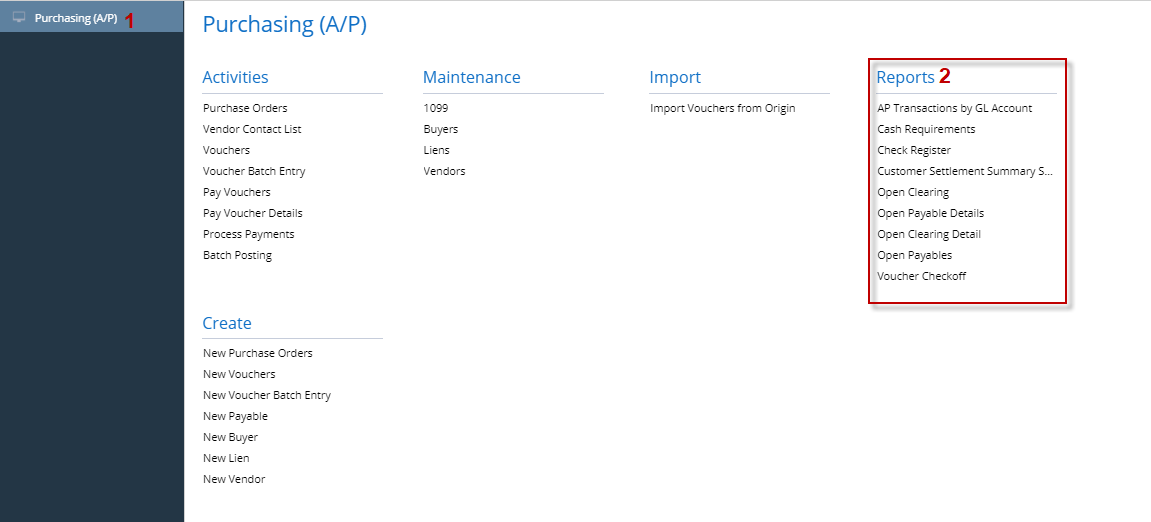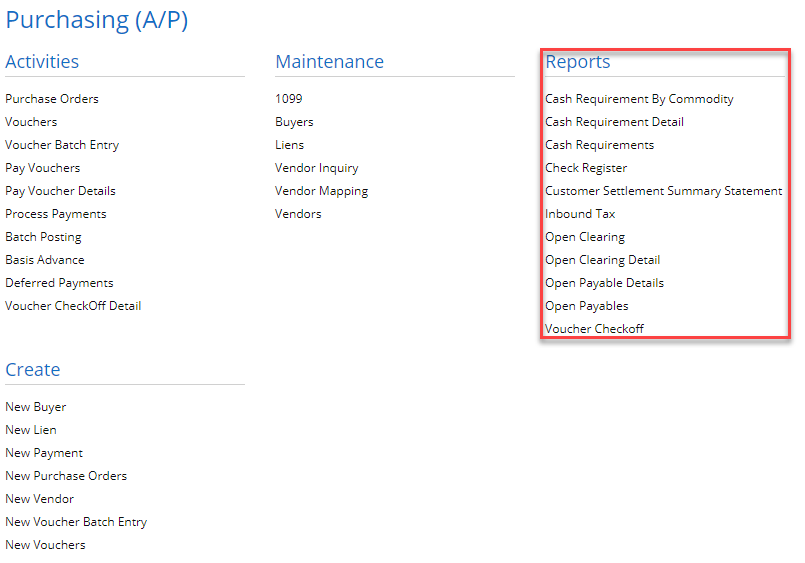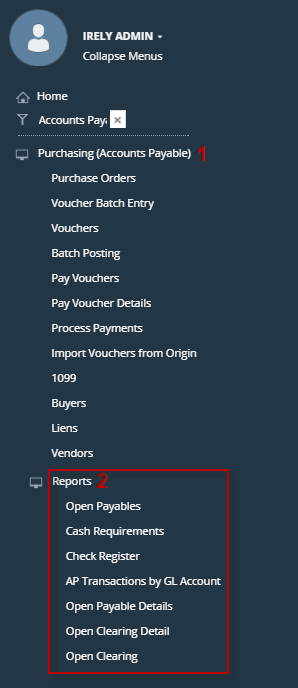Page History
...
- Navigate to Purchasing (Accounts Payable)
- Click the name of the report you wish to open.
- Report viewer of the preferred report will be automatically opened.
...
| Expand | ||
|---|---|---|
| ||
Here are the steps to Preview/Print Purchasing Reports
|
| Expand | ||
|---|---|---|
| ||
Here are the steps to Preview/Print Purchasing Reports
|
...
Overview
Content Tools