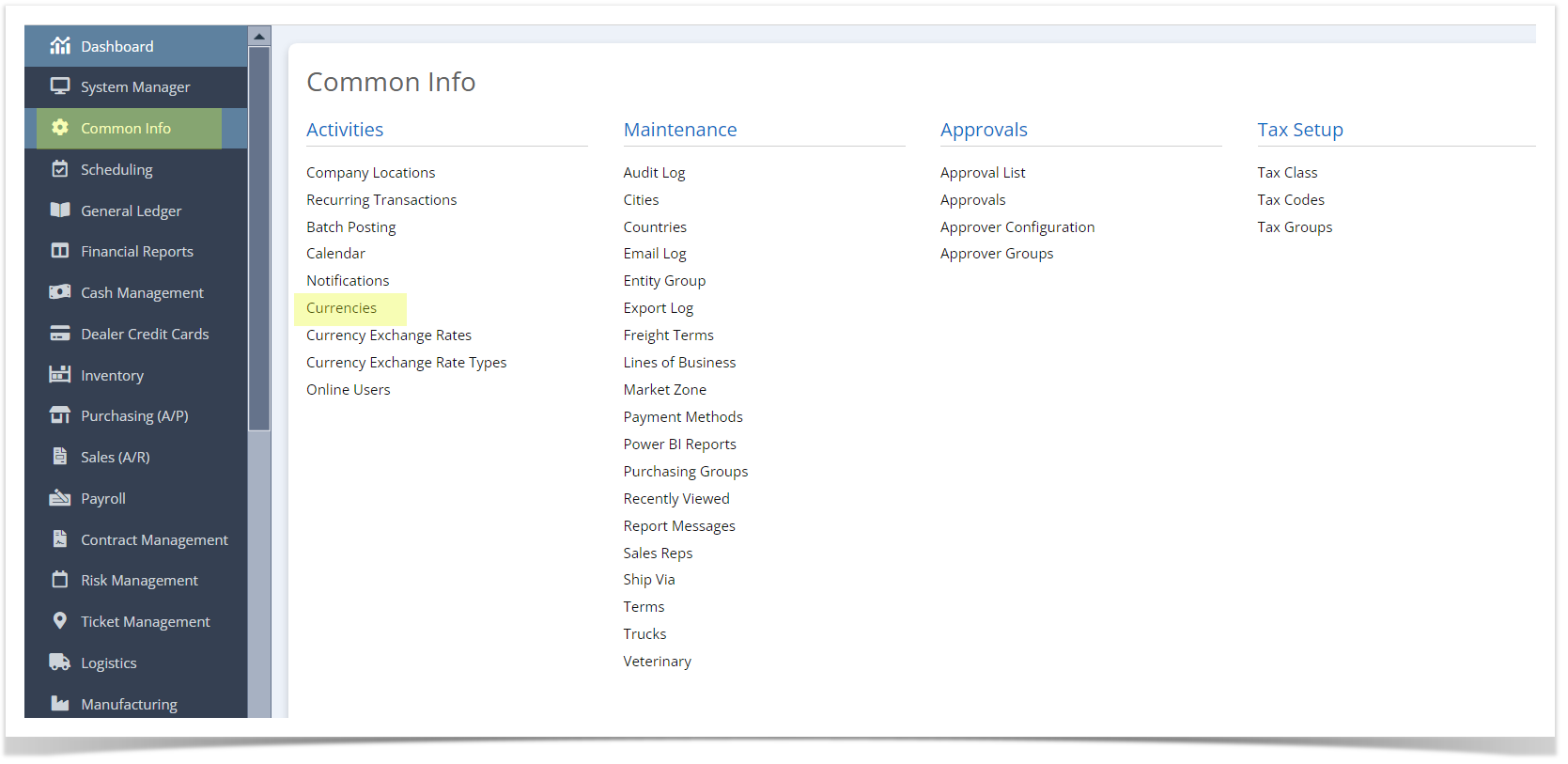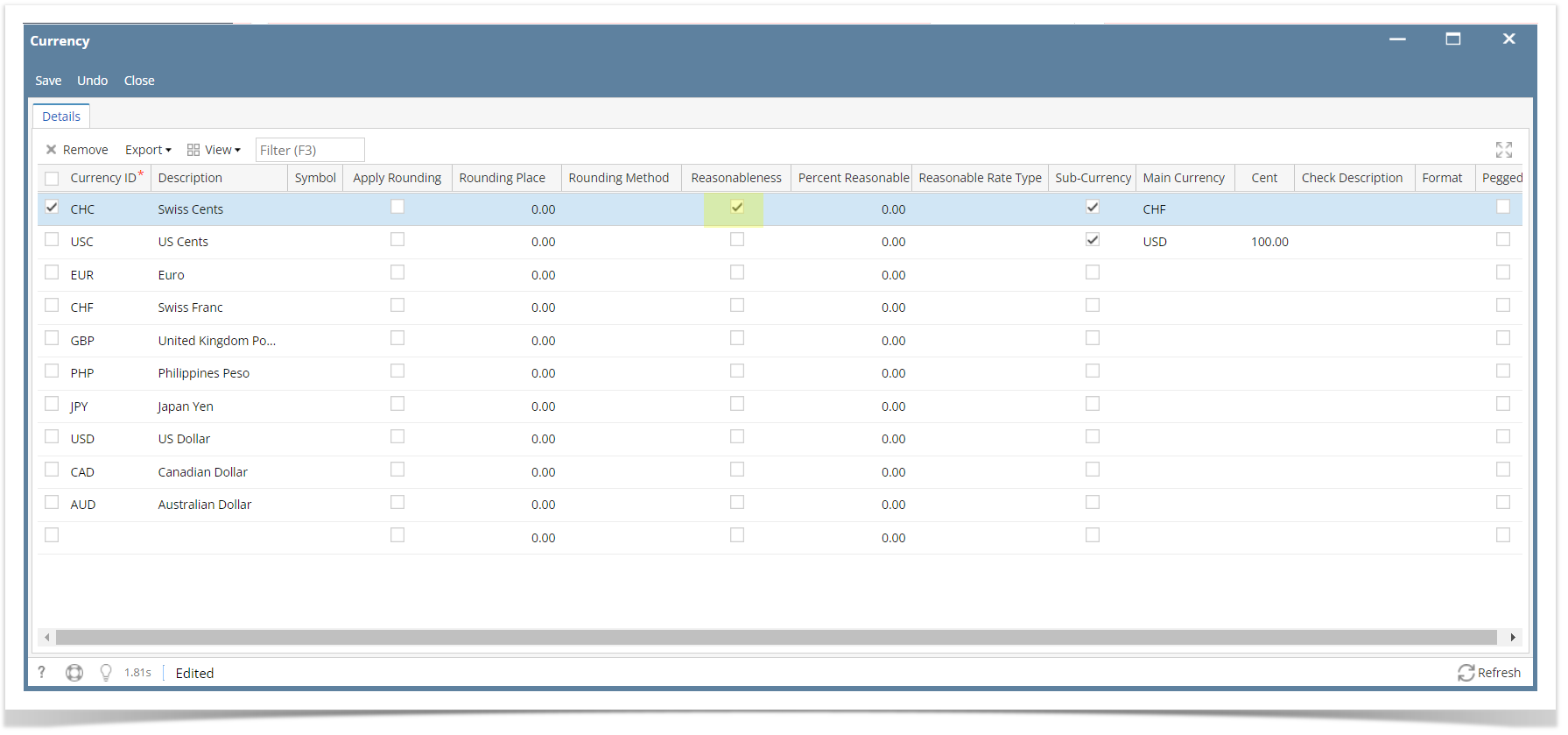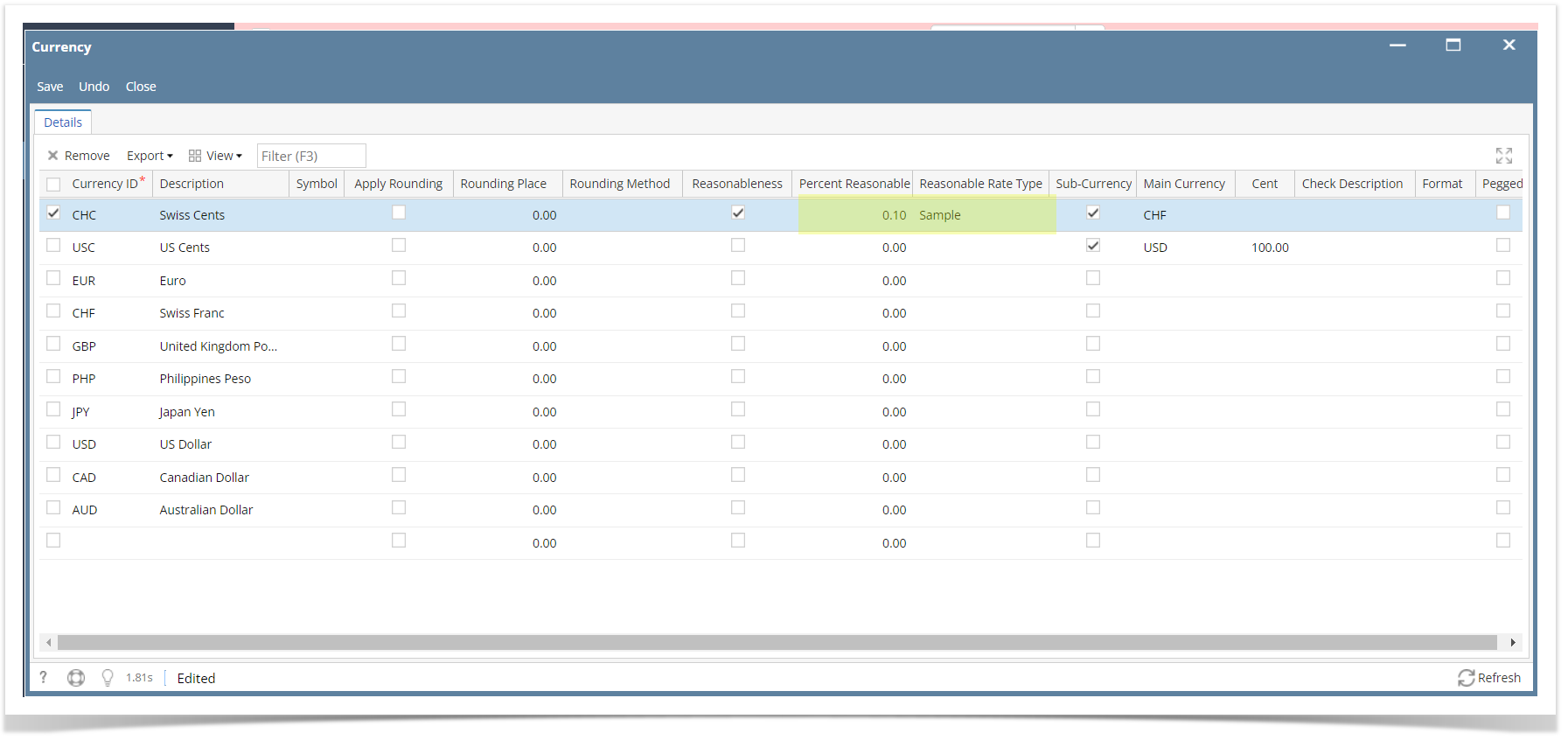Page History
...
- Go to Common Info > Activities > Currencies
- In Currency Screen, tick the Reasonableness checkbox.
Populate below fields:
Column Description Percent Reasonable This is the Percentage Reasonable. Field will be entered as a percentage .1 would be displayed as 10% Reasonable Rate Type This is the currency rate type that transactions would be checked against. - Click Save Button.
Overview
Content Tools