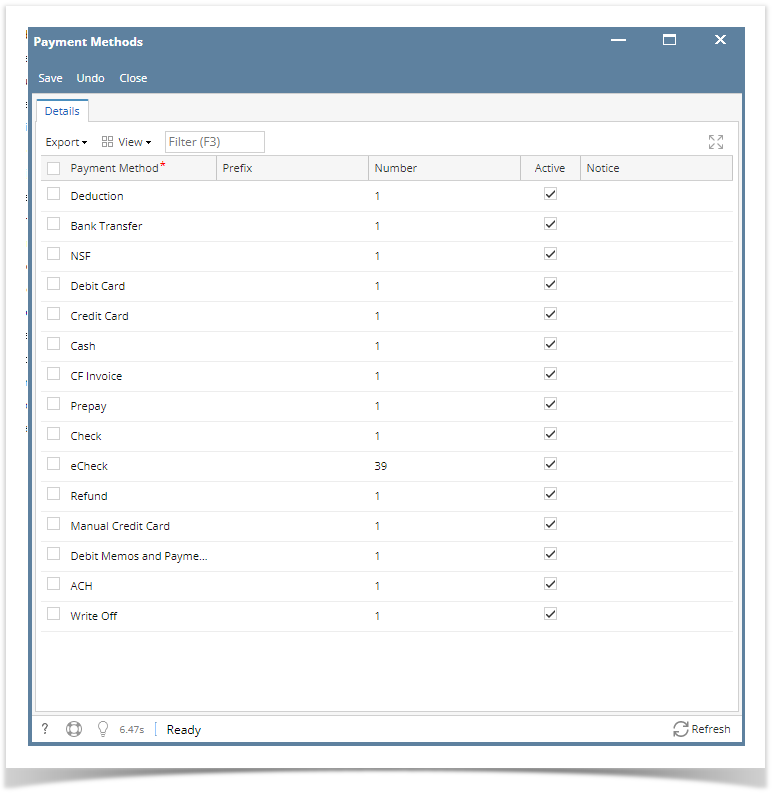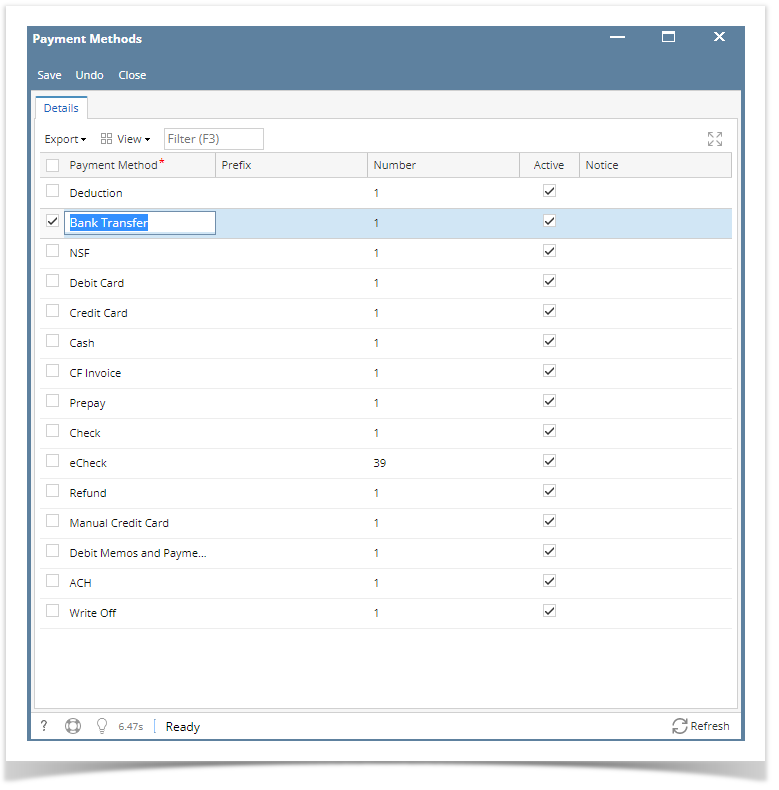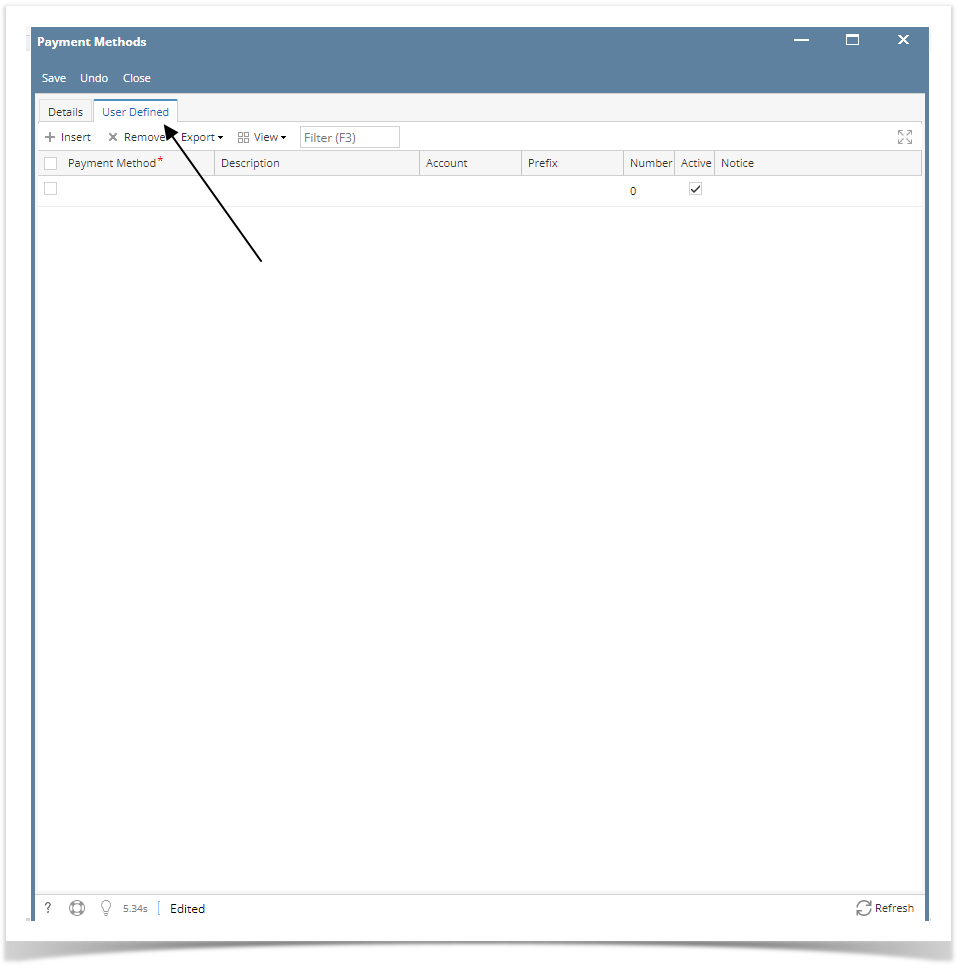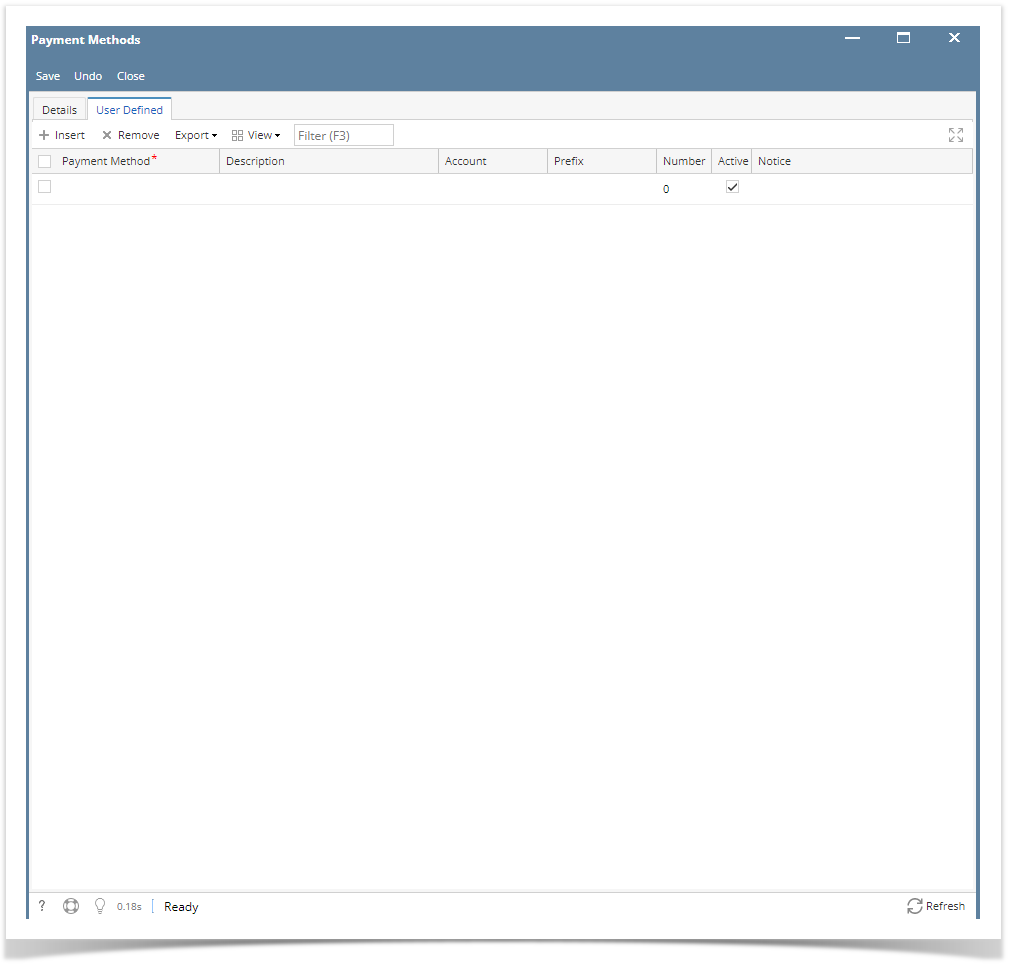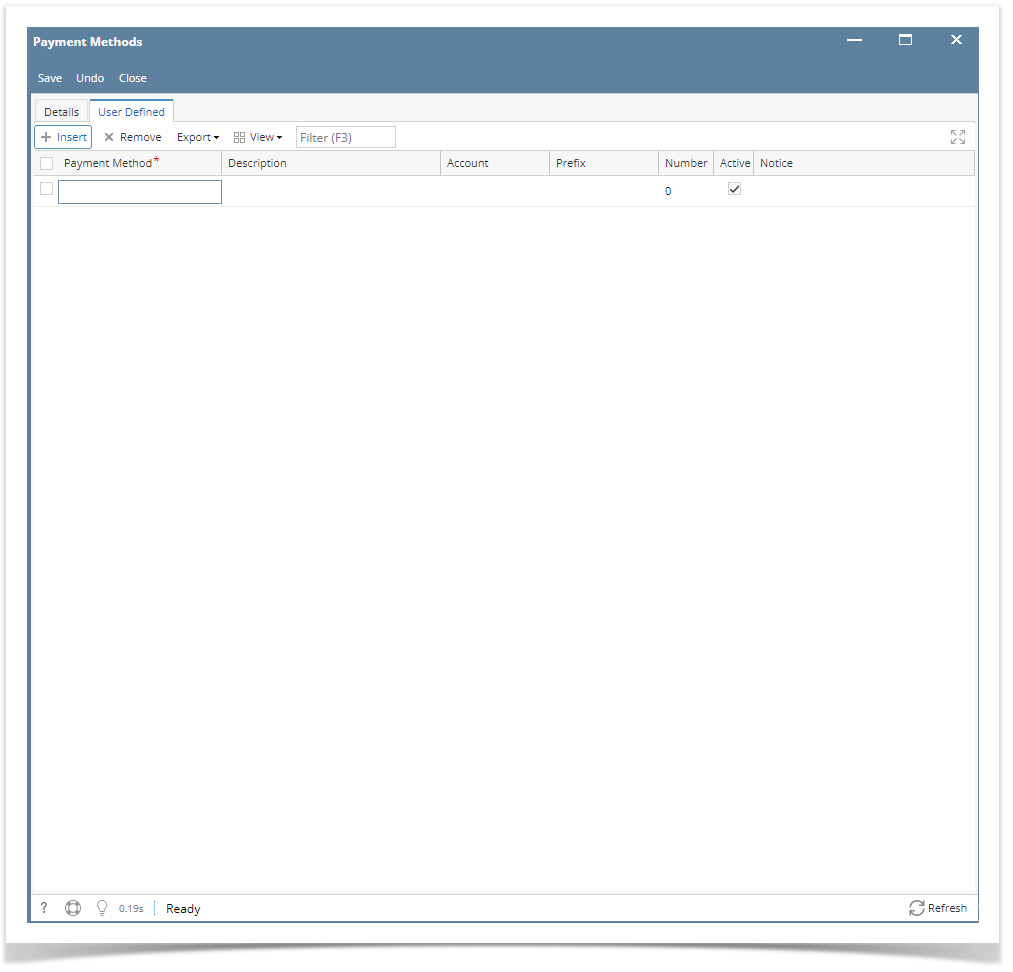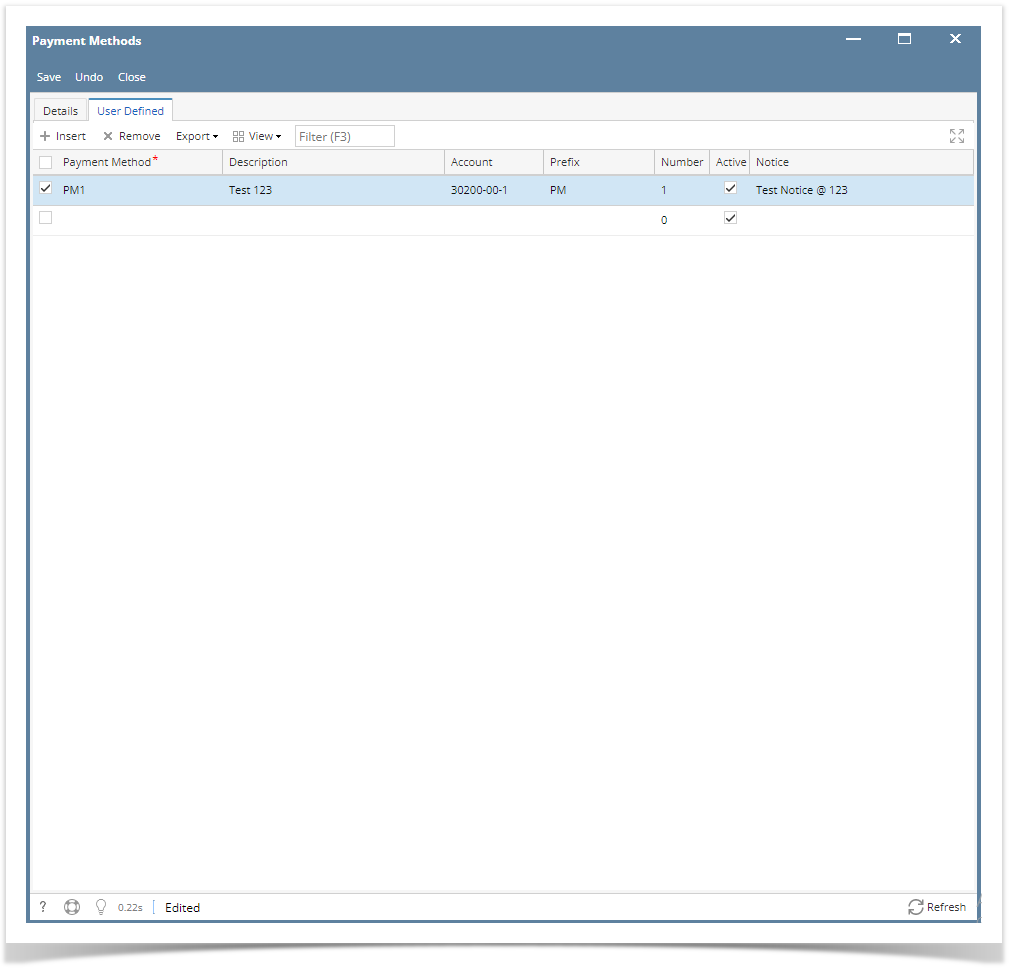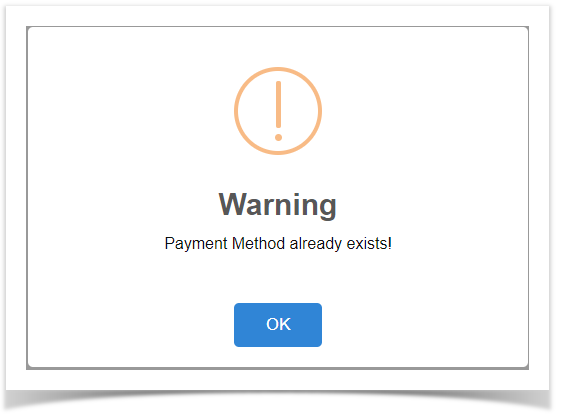Page History
| Note |
|---|
Adding of Payment Methods is no longer applicable in version 16.2 and up. |
Payment Methods
- In 21.2 version or below the Payment Method is a hardcoded
- Since it's hardcoded, the following details in Payment Method can't be manually added or removed
- Some fields are not system-defined methods and can be edited
- Since it's hardcoded, the following details in Payment Method can't be manually added or removed
User defined payment method
- In 22.1 version User Defined tab is available wherein the user is able to manually add or remove
Use:
- User would like to create an invoice to consume fuel or product for internal use.
- In this case no cash is received
- User has to report consumption of the goods to pay tax on them
How to add details in User Defined:
- Select Payment Methods in Common Info
- Click on User Defined tab
- Click Insert button
- Blank grid should be available
- Input details
Payment Method - Required unique field. User is able to enter Alphanumeric character only
Description - Can enter Special character and Alphanumeric character
Account - All Account should display from GL Account Detail
Prefix - Can enter Alphanumeric character only
Number - Can enter numerical character only
Active - Able to tick the checkbox
Notice - Can enter Special character and Alphanumeric character- If the user entered an existing Payment Method value, it will not be accepted and this message will appear
- If the user entered an existing Payment Method value, it will not be accepted and this message will appear
...
Overview
Content Tools